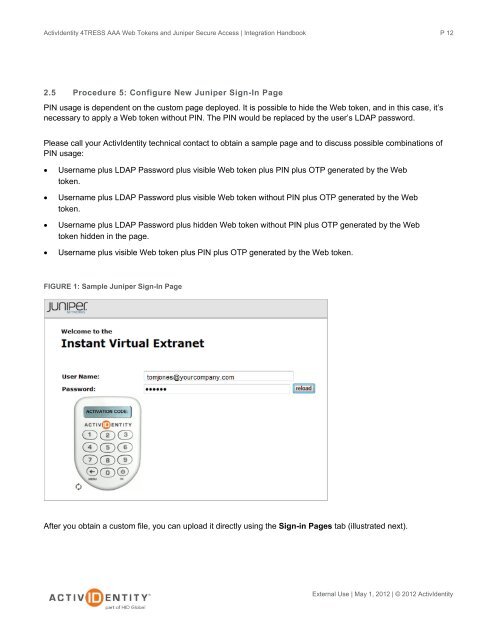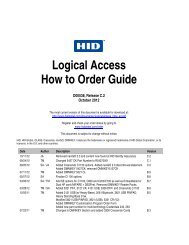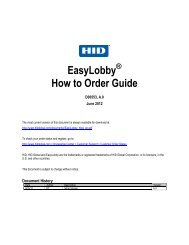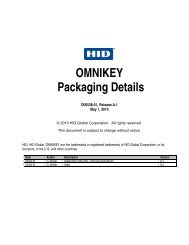Juniper and AAA Server - HID Global
Juniper and AAA Server - HID Global
Juniper and AAA Server - HID Global
Create successful ePaper yourself
Turn your PDF publications into a flip-book with our unique Google optimized e-Paper software.
ActivIdentity 4TRESS <strong>AAA</strong> Web Tokens <strong>and</strong> <strong>Juniper</strong> Secure Access | Integration H<strong>and</strong>book<br />
2.5 Procedure 5: Configure New <strong>Juniper</strong> Sign-In Page<br />
PIN usage is dependent on the custom page deployed. It is possible to hide the Web token, <strong>and</strong> in this case, it’s<br />
necessary to apply a Web token without PIN. The PIN would be replaced by the user’s LDAP password.<br />
Please call your ActivIdentity technical contact to obtain a sample page <strong>and</strong> to discuss possible combinations of<br />
PIN usage:<br />
• Username plus LDAP Password plus visible Web token plus PIN plus OTP generated by the Web<br />
token.<br />
• Username plus LDAP Password plus visible Web token without PIN plus OTP generated by the Web<br />
token.<br />
• Username plus LDAP Password plus hidden Web token without PIN plus OTP generated by the Web<br />
token hidden in the page.<br />
• Username plus visible Web token plus PIN plus OTP generated by the Web token.<br />
FIGURE 1: Sample <strong>Juniper</strong> Sign-In Page<br />
After you obtain a custom file, you can upload it directly using the Sign-in Pages tab (illustrated next).<br />
P 12<br />
External Use | May 1, 2012 | © 2012 ActivIdentity