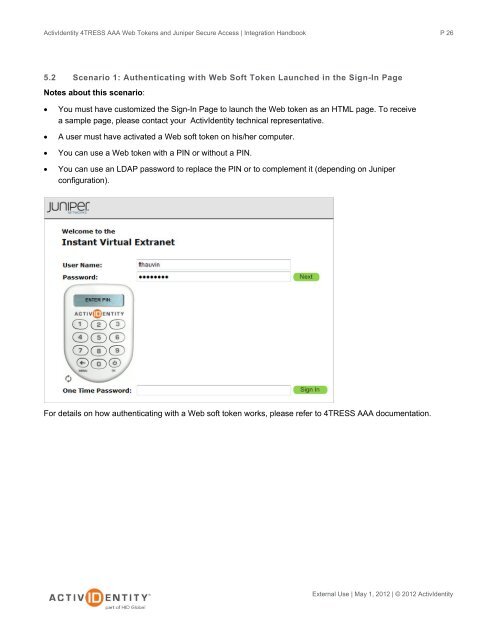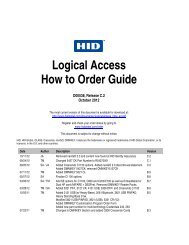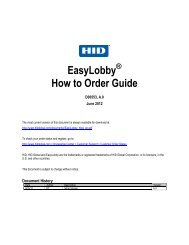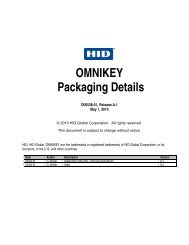Juniper and AAA Server - HID Global
Juniper and AAA Server - HID Global
Juniper and AAA Server - HID Global
You also want an ePaper? Increase the reach of your titles
YUMPU automatically turns print PDFs into web optimized ePapers that Google loves.
ActivIdentity 4TRESS <strong>AAA</strong> Web Tokens <strong>and</strong> <strong>Juniper</strong> Secure Access | Integration H<strong>and</strong>book<br />
5.2 Scenario 1: Authenticating with Web Soft Token Launched in the Sign-In Page<br />
Notes about this scenario:<br />
• You must have customized the Sign-In Page to launch the Web token as an HTML page. To receive<br />
a sample page, please contact your ActivIdentity technical representative.<br />
• A user must have activated a Web soft token on his/her computer.<br />
• You can use a Web token with a PIN or without a PIN.<br />
• You can use an LDAP password to replace the PIN or to complement it (depending on <strong>Juniper</strong><br />
configuration).<br />
For details on how authenticating with a Web soft token works, please refer to 4TRESS <strong>AAA</strong> documentation.<br />
P 26<br />
External Use | May 1, 2012 | © 2012 ActivIdentity