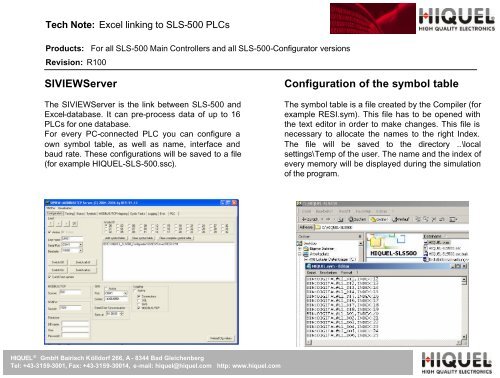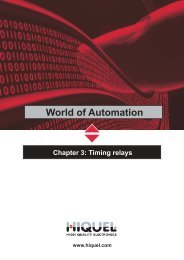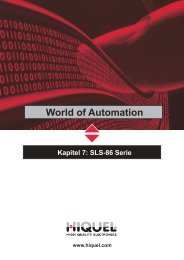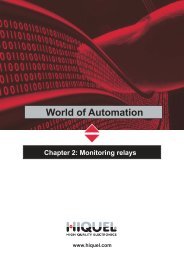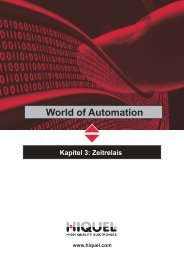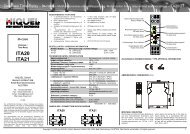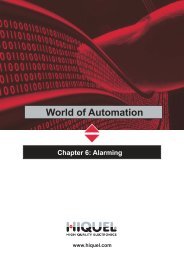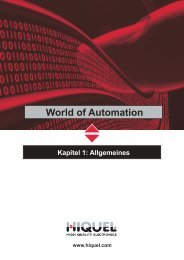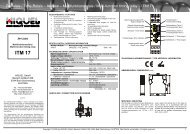Searching for connected SLS-500 PLCs - Hiquel
Searching for connected SLS-500 PLCs - Hiquel
Searching for connected SLS-500 PLCs - Hiquel
You also want an ePaper? Increase the reach of your titles
YUMPU automatically turns print PDFs into web optimized ePapers that Google loves.
Tech Note: Excel linking to <strong>SLS</strong>-<strong>500</strong> <strong>PLCs</strong><br />
Products:<br />
Revision: R100<br />
SIVIEWServer<br />
For all <strong>SLS</strong>-<strong>500</strong> Main Controllers and all <strong>SLS</strong>-<strong>500</strong>-Configurator versions<br />
The SIVIEWServer is the link between <strong>SLS</strong>-<strong>500</strong> and<br />
Excel-database. It can pre-process data of up to 16<br />
<strong>PLCs</strong> <strong>for</strong> one database.<br />
For every PC-<strong>connected</strong> PLC you can configure a<br />
own symbol table, as well as name, interface and<br />
baud rate. These configurations will be saved to a file<br />
(<strong>for</strong> example HIQUEL-<strong>SLS</strong>-<strong>500</strong>.ssc).<br />
HIQUEL ® GmbH Bairisch Kölldorf 266, A - 8344 Bad Gleichenberg<br />
Tel: +43-3159-3001, Fax: +43-3159-30014, e-mail: hiquel@hiquel.com http: www.hiquel.com<br />
Configuration of the symbol table<br />
The symbol table is a file created by the Compiler (<strong>for</strong><br />
example RESI.sym). This file has to be opened with<br />
the text editor in order to make changes. This file is<br />
necessary to allocate the names to the right Index.<br />
The file will be saved to the directory ..\local<br />
settings\Temp of the user. The name and the index of<br />
every memory will be displayed during the simulation<br />
of the program.