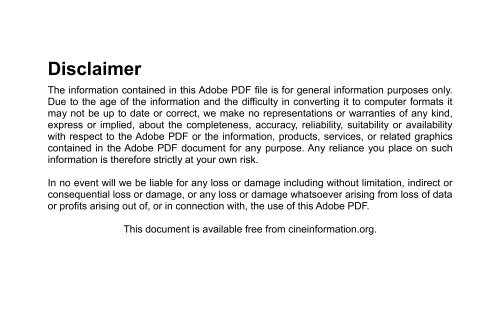Bell & Howell - Projector - Filmosound 641 - 642 ... - Cine Information
Bell & Howell - Projector - Filmosound 641 - 642 ... - Cine Information
Bell & Howell - Projector - Filmosound 641 - 642 ... - Cine Information
You also want an ePaper? Increase the reach of your titles
YUMPU automatically turns print PDFs into web optimized ePapers that Google loves.
Disclaimer<br />
The information contained in this Adobe PDF file is for general information purposes only.<br />
Due to the age of the information and the difficulty in converting it to computer formats it<br />
may not be up to date or correct, we make no representations or warranties of any kind,<br />
express or implied, about the completeness, accuracy, reliability, suitability or availability<br />
with respect to the Adobe PDF or the information, products, services, or related graphics<br />
contained in the Adobe PDF document for any purpose. Any reliance you place on such<br />
information is therefore strictly at your own risk.<br />
In no event will we be liable for any loss or damage including without limitation, indirect or<br />
consequential loss or damage, or any loss or damage whatsoever arising from loss of data<br />
or profits arising out of, or in connection with, the use of this Adobe PDF.<br />
This document is available free from cineinformation.org.
Service instruction<br />
for FBmosound Proiectors<br />
Design <strong>641</strong>/<br />
44/652!<br />
is reprint si«fee manual should also be used 1m tf »<br />
projector desipi 8D643, 8D644,8D652,8D65§*<br />
Ifarts catalogue Mid amplifier circuit diagrams for te &1 &<br />
projectors can be made available upon receipt of ercter.<br />
BELL&HOUJELI<br />
ALPERTON HOUSE.<br />
BRIDGEWATER ROAD.<br />
ALPERTOH. HIDDX.<br />
Iperton Hout^f Bndaewater Flpsd, Wembley, Middx. HAO 1EG
Model <strong>642</strong> <strong>Filmosound</strong> <strong>Projector</strong><br />
(iii)
CONTENTS<br />
Page No.<br />
Introduction I<br />
Special Service Tools 2<br />
Section 1<br />
General Cleaning, Lubrication<br />
and Fault Finding Guide<br />
Cleaning 5<br />
Lubrication 5<br />
Lubrication Chart 5<br />
Miscellaneous Troubles and Remedies 6 - 7<br />
Picture Troubles and Remedies 7 - 8<br />
Film Transport Troubles and Remedies 8 - 9<br />
Sound System Troubles and Remedies 9-11<br />
Section 2<br />
Disassembly Procedure<br />
General Instructions IS<br />
Disassembling Figure 1 Parts 15<br />
Di sas sembling Figure 2 Parts 15<br />
Di sa s s embling Figure 3 Parts 15<br />
Disassembling Figure 4 Parts 15<br />
Di sas s emblin g Front Reel Arm 15<br />
Disassembling Rear Reel Arm 15<br />
Di sas s embling Lampholder 15<br />
Disassembling Lamphouse 15<br />
Disassembling Sound Head 16<br />
Disassembling Figure 10 Parts 16<br />
Disassembling Figure 11 Parts 16<br />
Disassembling Figure 12 Parts 16 -<br />
Disassembling Figure 13 Parts 17<br />
Disassembling Lens Carrier 17<br />
Disassembling Sprocket Guards 17<br />
Disassembling Aperture Plate 17<br />
Di sa s s embling Fire Shutter (Design <strong>642</strong> only) 17<br />
Di sas sembling Worm Gear (Design <strong>642</strong> only) 17<br />
Disassembling Blower 17<br />
Amplifier Repair 17<br />
(v)
Section 3<br />
Reassembly Procedure<br />
Page No.<br />
General Instructions 21<br />
Reassembling The Blower (Figure 19) 21<br />
Reassembling The Mechanism (Figure 13) 21 - 22<br />
Reassembling The Mechanism (Figure 12) 22 - 23<br />
Reassembling The Mechanism (Figure 11) 23 - 24<br />
Assembling The Mechanism (Figure 10) 24 - 25<br />
Reassembling The Sound Head (Figure 9) 25<br />
Reassembling Rear Reel Arm (Figure 6) 25<br />
Reassembling Front Reel Arm (Figure 5) 25<br />
Reassembling The <strong>Projector</strong> (Figure 4) 25<br />
Reassembling The <strong>Projector</strong> (Figure 3) 25 - 26<br />
Reassembling The <strong>Projector</strong> (Figure 2) 26<br />
Reassembling The <strong>Projector</strong> (Figure 1) 26 - 27<br />
Section 4<br />
Adjustments<br />
Introduction 31<br />
Optical Alignment 31-32<br />
Intermittent Adjustments 32-34<br />
Sprocket Shoe Adjustment 34<br />
Lens Mount Adjustment 34<br />
Animation Clutch Adjustments (Design <strong>642</strong> only) 34-35<br />
Fire Shutter Adjustments (Design <strong>642</strong> only) 35<br />
Rewind Clutch Adjustments 36<br />
Sound Head Adjustments 36 - 37<br />
Timing Belt Idler Adjustment 38<br />
<strong>Projector</strong> Speed Checks 38<br />
Loop Restorer Adjustments 38 - 39<br />
Section 5<br />
Amplifier Data<br />
Amplifier Part No. 026<strong>641</strong> 43<br />
Physical Features of the <strong>641</strong> Amplifier 43 - 44<br />
General <strong>Information</strong> on the <strong>641</strong> Amplifier 44<br />
Amplifier Part No. 026<strong>642</strong> 45<br />
Physical Features of the <strong>642</strong> Amplifier 46 - 47<br />
General <strong>Information</strong> on the <strong>642</strong> Amplifier 47<br />
(vi)
<strong>Projector</strong><br />
<strong>Projector</strong><br />
<strong>Projector</strong><br />
<strong>Projector</strong><br />
Section 6<br />
Spare Parts Lists and Illustrations<br />
Main<br />
Main<br />
Main<br />
Main<br />
Plate<br />
Plate<br />
Plate<br />
Plate<br />
Front Reel Arm Assembly<br />
Rear Reel Arm Assembly<br />
Projection Lampholder Assembly<br />
Lamphouse Assembly<br />
Sound Head Assembly<br />
Mechanism Assembly<br />
Mechanism Assembly<br />
Mechanism Assembly<br />
Mechanism Assembly<br />
Lens Carrier Assembly<br />
Sprocket Guard Assembly<br />
Aperture Plate Assembly<br />
Fire Shutter Assembly (Design <strong>642</strong> only)<br />
Worm Gear Assembly (Design <strong>642</strong> only)<br />
Blower Assembly<br />
<strong>641</strong> Amplifier Assembly<br />
<strong>641</strong> Amplifier Assembly<br />
<strong>642</strong> Amplifier Assembly<br />
<strong>642</strong> Amplifier Assembly<br />
<strong>641</strong> <strong>Projector</strong> - Schematic Wiring Diagram<br />
<strong>642</strong> <strong>Projector</strong> - Schematic Wiring Diagram<br />
<strong>641</strong> Amplifier - Circuit Board Assembly<br />
Part No. 026622<br />
<strong>642</strong> Amplifier • Input Board Assembly<br />
Part No. 026738<br />
<strong>642</strong> Amplifier - Output Board Assembly<br />
Part No. 026739<br />
IMPORTANT<br />
Figure<br />
Figure<br />
Figure<br />
Figure<br />
Figure<br />
Figure<br />
Figure<br />
Figure<br />
Figure<br />
Figure 10<br />
Figure 11<br />
Figure 12<br />
Figure 13<br />
Figure 14<br />
Figure 15<br />
Figure 16<br />
Figure 17<br />
Figure 18<br />
Figure 19<br />
Figure 20<br />
Figure 21<br />
Figure 22<br />
Figure 23<br />
Figure 24<br />
Figure 25<br />
Figure 26<br />
Figure 27<br />
Figure 23<br />
The castings for the Models <strong>641</strong> and <strong>642</strong> <strong>Projector</strong>s are magnesium,<br />
standard shop practices when machining or drilling castings.<br />
Adhere to<br />
This manual has been prepared specifically to assist Service Agents in the repair<br />
of the <strong>Bell</strong> and <strong>Howell</strong> Models <strong>641</strong> and <strong>642</strong> <strong>Projector</strong>s. <strong>Information</strong> contained in this<br />
manual should in no way be interpreted as the manufacturing specification.<br />
(vii)
GENERAL<br />
INTRODUCTION<br />
This manual has been prepared to aid in servicing the <strong>Bell</strong> U <strong>Howell</strong> Design <strong>641</strong><br />
and <strong>642</strong> <strong>Filmosound</strong> 16-mm motion picture projectors. An illustrated Farts Catalogue<br />
is Included at the rear of the manual to identify replacement parts and to aid the service<br />
engineer in the disassembly and reassembly of the projector.<br />
Ail parts in Parts Catalogue illustrations are indexed, as much as possible, in<br />
a suggested order of disassembly, and with attaching parts immediately preceding those<br />
parts which they attach. Where disassembly and reassembly procedures are quite<br />
obvious, no attempt has been made to elaborate on removal or installation instructions.<br />
When making specific projector repairs and replacements, the service engineer must<br />
use his own judgement in eliminating unnecessary steps of procedure.<br />
Before proceeding with repairs, refer to the Fault Finding guide for possible<br />
causes and remedies of specific customer complaints.<br />
1
Figure A. Special Service Tools<br />
INDEX NO. TOOL NO. NOMENCLATURE TOOL APPLICATION<br />
1 SER-550-2-N5 Lamp Plug )<br />
2 SER-550-2-N1 Lens Plug )<br />
3 SER-550-2-N2 Alignment Rod ) Alignment of optical<br />
4 SER-550-2-N4 Condenser Plug ) system<br />
5 SER-550-2-N3 Aperture Plug )<br />
6 SD-550-N1 Stroke Gauge Measurement of<br />
shuttle stroke<br />
7 SER-550-6-N1 Shuttle Height Gauge Check shuttle<br />
protrusion<br />
8 SER-550-8-N1 Alignment Tool Sound Drum & Light<br />
Pipe adjustment<br />
9 KEA 332 2BA Angle Allen Key<br />
10 KEA 564 3BA Angle Allen Key<br />
11 KEA 116 4BA Angle Allen Key<br />
12 KEA 050 6BA Angle Allen Key<br />
NOTE: Tools illustrated in Figure B, are identified by the index numbers in this key.<br />
2
THE<br />
16 mm <strong>Filmosound</strong> <strong>Projector</strong><br />
DESIGN 64! and <strong>642</strong><br />
SERVICE INSTRUCTIONS<br />
SECTION 1<br />
GENERAL CLEANING, LUBRICATION<br />
AND FAULT FINDING GUIDE
I. CLEANING<br />
During periodic maintenance of the<br />
projector, the transport mechanism should<br />
be removed and thoroughly cleaned. Brush<br />
or blow out all large particles of dirt.<br />
Wash all moving parts except oil impregnated<br />
bearings with any good petroleum<br />
solvent. Wash oil impregnated bearings<br />
and the pull-down cams with naptha. Wash<br />
the cam oilers in naptha and replace if not<br />
thoroughly cleaned by washing. As soon<br />
as parts have been washed and dried, coat<br />
with a light film of the specified lubricant.<br />
PARTS TO BE LUBRICATED<br />
CLEANING AND LUBRICATION<br />
2. LUBRICATION<br />
LUBRICATION CHART<br />
a - General Unless otherwise specified,<br />
apply one or two drops of oil (Shell<br />
Clavus No. 27) to all shafts, sleeve bearings<br />
and sliding parts before assembly. Place<br />
felt pads in a shallow container of specified<br />
oil until saturated; then allow to drain<br />
before installation.<br />
b. Lubrication of Specific Parts See<br />
the following table for lubrication of specific<br />
parts and lubricant to be used.<br />
TYPE OF<br />
LUBRICANT SPECIFICATION<br />
Shuttle pivot bearings Grease Shell Alvania No. 2<br />
Pull-down cam, oil storage pads and shoes Oil Esso Turbo-Oil P-16<br />
Shuttle guides and guide bearings Oil Shell Clavus No. 27<br />
In-out cam and follower Grease Shell Alvania No. 2<br />
All rollers and spindles Oil Shell Clavus No. 27<br />
Tilt rack, pinions and reel arm gears Grease Shell Alvania No. 3<br />
Machined surfaces of castings (non-bearing) Oil Shell Ensis Fluid 260<br />
Nylon gears Grease Shell Alvania No. 2<br />
5
FAULT FINDING GUIDE<br />
3. MISCELLANEOUS TROUBLES AND REMEDIES<br />
TROUBLE PROBABLE CAUSE REMEDY<br />
a. Nothing runs Damaged power cable<br />
b. Motor hums but<br />
does not run<br />
c. Motor runs but<br />
mechanism does<br />
not run<br />
d. Rewind does not<br />
operate<br />
e. Take-up does not<br />
operate<br />
f. Feed spindle does<br />
not revolve in<br />
reverse<br />
Loose connections<br />
Fuse blown<br />
Starting circuit open or<br />
shorted<br />
Drive belt off pulley<br />
Motor or driven pulley<br />
loose on shaft<br />
Damaged belt<br />
Animation clutch spring<br />
broken (Des. <strong>642</strong> only)<br />
Rewind clutch not engaging<br />
Rewind clutch slipping<br />
Repair or replace cable<br />
Repair<br />
Replace fuse<br />
Repair loose or transposed<br />
connections<br />
Replace starting capacitor<br />
Replace starting relay<br />
Reinstall belt<br />
Position pulley and tighten<br />
setscrews<br />
Replace belt<br />
Clutch balls or spring lost Replace<br />
Dirt in feed spindle clutch<br />
Clutch balls or spring lost<br />
g. Gate will not lock Latch spring set too close<br />
to lens mount stop<br />
h. Shuttle run 8 but<br />
sprockets do not<br />
revolve<br />
Animation clutch spring<br />
broken or lost (Des. <strong>642</strong> only)<br />
i. Short lamp life Line voltage in excess of<br />
lamp voltage<br />
j. Speed changer<br />
doe8 not work<br />
Blower belt off pulley<br />
Dirt in blower<br />
Knob or shifter crank loose<br />
Shifter out of position<br />
6<br />
Replace spring<br />
Adjust (para. 48)<br />
Adjust (para. 48)<br />
Clean<br />
Replace<br />
Adjust<br />
Replace<br />
Use lamp of correct<br />
voltage<br />
Replace<br />
Clean<br />
Tighten setscrews<br />
Adjust shifter
FAULT FINDING GUIDE (Cont'd)<br />
TROUBLE PROBABLE CAUSE REMEDY<br />
k. Speeds slow Binding in mechanism<br />
1. Runs at speed<br />
between 16 and<br />
24 F.P.S.<br />
Slipping belt<br />
Pulleys out of line<br />
Belt shifter out of adjustment<br />
Belt shifter toggle spring<br />
broken<br />
Power line frequency other<br />
than 50 cycles<br />
m. Solenoids buzz Plungers not seating<br />
(Des. <strong>642</strong> only)<br />
4. PICTURE TROUBLES AND REMEDIES<br />
Free binding condition<br />
Clean or replace<br />
Realign<br />
Adjust<br />
Replace<br />
Use proper voltage<br />
and frequency<br />
Adjust (para.46c and 47b)<br />
TROUBLE PROBABLE CAUSE REMEDY<br />
a. Film jump Damaged film<br />
Loose shuttle<br />
Dirty gate<br />
Damaged or lost pressure<br />
shoe spring<br />
Pressure shoe misaligned<br />
Incorrect shuttle stroke<br />
b. Double image Incorrect shuttle stroke<br />
Excessive shuttle protrusion<br />
c. Weave Sticking edge guide<br />
Side tension spring lost<br />
Fixed edge guide out of<br />
position<br />
d. Poor illumination Optics out of line<br />
Fire shutter sticking<br />
Front condenser reversed<br />
7<br />
Replace or repair<br />
Tighten (para. 43d)<br />
Clean<br />
Replace<br />
Realign<br />
Adjust (para. 43e)<br />
Adjust (para. 43e)<br />
Adjust (para. 43c)<br />
Clean<br />
Replace<br />
Reposition<br />
Realign (para. 42)<br />
Free solenoid or<br />
linkage (para. 47)<br />
Reassemble correctly
FAULT FINDING GUIDE (Cont'd)<br />
TROUBLE PROBABLE CAUSE REMEDY<br />
e. Poor focus Dirty lens<br />
Dirty aperture<br />
Warped film<br />
<strong>Projector</strong> lens mount out<br />
of line<br />
Pressure shoe spring lost<br />
Bent pressure shoe<br />
Pressure shoe out of line<br />
Clean<br />
Clean<br />
Recondition or replace<br />
Realign (para. 45)<br />
Replace<br />
Replace<br />
Realign<br />
f. Frame line creeps Framer eccentric loose Align and tighten (para.43f)<br />
g. Insufficient framing Framer eccentric out of<br />
adjustment<br />
Adjust (para. 43f)<br />
h. Trailer ghost Shutter incorrectly timed Reassemble properly<br />
5. FILM TRANSPORT TROUBLES AND REMEDIES<br />
TROUBLE PROBABLE CAUSE REMEDY<br />
a. Loss of loops Damaged film<br />
b. Shuttle operates<br />
but sprockets do<br />
not revolve<br />
c. Lower loop not<br />
restored<br />
Inadequate shuttle protrusion<br />
Inadequate or excessive<br />
shuttle stroke<br />
Pressure shoe spring lost<br />
Pressure shoe mounting plate<br />
screws loose<br />
Sprocket shoes out of line<br />
Sprocket shoe locks not closing<br />
Sprocket drive gear loose on shaft<br />
In-out bracket spring broken<br />
Animation clutch spring broken<br />
or lost (Des. <strong>642</strong> only)<br />
Loop restorer stroke too short<br />
Loop restorer does not engage<br />
restorer cam<br />
8<br />
Repair or replace<br />
Adjust (para. 43c)<br />
Adjust (para. 43e)<br />
Replace<br />
Tighten<br />
Realign (para. 44)<br />
Clean or adjust<br />
Retime and tighten<br />
Replace<br />
Replace<br />
Adjust (para. 52b)<br />
Adjust (para. 52b)
FAULT FINDING GUIDE (Cont'd)<br />
TROUBLE PROBABLE CAUSE REMEDY<br />
d. Film rubs on loop<br />
restorer arm<br />
e. Excessive film<br />
slap<br />
f. Animation clutch<br />
does not operate<br />
(Des. <strong>642</strong> only)<br />
g. Animation clutch<br />
stops sprocket but<br />
shuttle pulls film<br />
(Des. <strong>642</strong> only)<br />
h. Splices jam in<br />
sprocket shoes<br />
Restorer arm out of position Reposition (para. 52b)<br />
Damaged film<br />
Dirty gate<br />
Pressure shoe rubbing on<br />
edge guides<br />
Incorrect shuttle stroke<br />
Open circuit<br />
Solenoid plunger set too high<br />
or too low<br />
Stop pawl clearance excessive<br />
Recondition or replace<br />
Clean<br />
Realign<br />
Adjust (para. 43e)<br />
Repair<br />
Adjust<br />
Adjust (para. 46a)<br />
Insufficient shuttle retraction Adjust (para. 46b)<br />
Bad splices<br />
Sprocket shoes set too close<br />
6. SOUND SYSTEM TROUBLES AND REMEDIES<br />
Replace<br />
Adjust (para. 44)<br />
TROUBLE PROBABLE CAUSE REMEDY<br />
a. <strong>Projector</strong> runs,<br />
valve 8 do not<br />
light<br />
b. Valves light,<br />
exciter does<br />
not light<br />
Loose connection<br />
Valve burnt out<br />
Exciter lamp cable<br />
disconnected<br />
Wrong exciter lamp used<br />
Damaged oscillator valve<br />
<strong>Projector</strong> switch open or<br />
leads disconnected<br />
9<br />
Repair<br />
Replace<br />
Connect cable<br />
Replace with correct lamp<br />
Replace<br />
Replace switch or connect<br />
leads
FAULT FINDING GUIDE (Cont'd)<br />
TROUBLE PROBABLE CAUSE REMEDY<br />
c. Valves and exciter<br />
light, but no sound<br />
Speaker jack disconnected<br />
Speaker jack switch open<br />
Photo-diode cable<br />
disconnected<br />
Photo-diode cable leads<br />
reversed<br />
Damaged valves<br />
Photo-diode out of line<br />
Dirt on end of light pipe<br />
Wrong exciter lamp used<br />
d. Low volume Damaged valves<br />
e. Distortion at all<br />
volume levels<br />
Wrong exciter lamp used<br />
Photo-diode out of line<br />
Dirt on light pipe or slit<br />
Slit misaligned<br />
Buzz track misaligned<br />
Wrong exciter lamp used<br />
Output valves damaged<br />
f. Crackling noises Damaged valves<br />
Sound drum earthing spring<br />
loose, bent or lost<br />
Buzz track out of line<br />
g. Wow or flutter Guide roller sticking<br />
Guide roller spring broken,<br />
unhooked or lost<br />
Film edge guide (sound head)<br />
out of line<br />
Loose flywheel<br />
Damaged sound drum bearing<br />
Soundhead assembly wrongly<br />
positioned<br />
Dirt causing guide roller<br />
arm pivot bearing to bind<br />
10<br />
Connect leads<br />
Repair or replace jack<br />
Connect cable<br />
Connect to proper<br />
terminals<br />
Replace<br />
Realign (para. 49b)<br />
Clean<br />
Replace with correct lamp<br />
Replace<br />
Replace with correct lamp<br />
Realign (para. 49b)<br />
Clean<br />
Realign (para. 49d)<br />
Realign (para. 49e)<br />
Replace with correct lamp<br />
Replace<br />
Replace<br />
Repair or replace<br />
Realign (para. 49e)<br />
Clean<br />
Repair or replace<br />
Realign (para. 49e)<br />
Tighten<br />
Replace<br />
Realign<br />
Clean and polish
FAULT FINDING GUIDE (Cont'd)<br />
TROUBLE PROBABLE CAUSE REMEDY<br />
g. (Cont'd) Photo-diode or exciter cable<br />
rubbing against flywheel<br />
Chip or dirt in take-up<br />
sprocket gear teeth<br />
Loop restorer stroke is too<br />
short or restorer set too low<br />
Stabiliser arms out of balance<br />
Sprocket guard roller sticking<br />
h. Clicking noises Dirt on sound drum<br />
i. High frequencies<br />
fade (jumps focus)<br />
Sound drum earthing spring<br />
loose, bent or lost<br />
Warped film<br />
Film edge guide (sound head)<br />
out of line<br />
Dirt on sound drum<br />
11<br />
Reposition<br />
Remove<br />
Adjust (para. 52b)<br />
Adjust (para. 49c)<br />
Clean<br />
Clean<br />
Repair or replace<br />
Recondition or replace<br />
Realign (para. 49e)<br />
Clean
THE<br />
16 mm <strong>Filmosound</strong> <strong>Projector</strong><br />
DESIGN <strong>641</strong> and <strong>642</strong><br />
SERVICE INSTRUCTIONS<br />
SECTION 2<br />
DISASSEMBLY PROCEDURE
7. GENERAL INSTRUCTIONS<br />
a. Remove breakable items (optical<br />
parts, lamps, etc.) before proceeding with<br />
projector repairs. Wrap such items in<br />
tissue paper to protect them from damage.<br />
b. When removing riveted parts for<br />
replacement, the old rivet must be drilled<br />
out with a drill equal to, or slightly<br />
smaller than the diameter of the rivet to<br />
be installed.<br />
8. DISASSEMBLING FIGURE I PARTS<br />
Remove the partst as necessary, in<br />
their indexed order of disassembly. When<br />
removing the reel arms, note carefully the<br />
manner in which the clutch parts (29 to 43)<br />
are installed. Be careful not to lose the<br />
steel balls. The escutcheon (55) is selfadhesive.<br />
Design <strong>642</strong> only: To remove the<br />
animation button (54), and the switch (53)<br />
the amplifier must first be removed as<br />
instructed in paragraph 11.<br />
9. DISASSEMBLING FIGURE 2 PARTS<br />
Insert a l/l6in. punch through the<br />
hole in the sound drum shaft housing and<br />
into the hole in the shaft. Hold the shaft<br />
firmly while loosening the sound drum<br />
nut (49).<br />
10. DISASSEMBLING FIGURE 3 PARTS<br />
Remove the parts, as necessary, in<br />
their indexed order of disassembly noting<br />
the following special precautions.<br />
Note carefully the installation of the<br />
motor and belt shifter parts (43 to 57) before<br />
disassembling parts for replacement.<br />
11. REMOVING FIGURE 4 PARTS<br />
Remove parts, as necessary, in their<br />
DISASSEMBLY PROCEDURE<br />
15<br />
indexed order of disassembly. Before<br />
removing the amplifier (25) note that it is<br />
necessary to disconnect the ten leads from<br />
the tag board, also the exciter lamp lead,<br />
the photo-diode lead and the speaker lead<br />
at the speaker end. The amplifier can<br />
then be withdrawn after removal of the<br />
four screws (23).<br />
12. DISASSEMBLING FRONT REEL ARM<br />
Remove Figure 5 parts, as necessary,<br />
in their indexed order of disassembly,<br />
noting the following special precautions.<br />
a. Be careful not to damage the teeth<br />
of the nylon gears (20) and (21) during<br />
disassembly.<br />
b. Unless necessary for replacement,<br />
needle bearings (32), (36) and (37) should<br />
not be pressed out.<br />
13. DISASSEMBLING REAR REEL ARM<br />
Remove Figure 6 parts, as necessary,<br />
in their indexed order of disassembly,<br />
noting the following special precautions.<br />
a. Be careful not to lose springs (1)<br />
and (19).<br />
b. Unless necessary for replacement,<br />
needle bearings (6) and (30) should not be<br />
pressed out*<br />
c. Be careful not to damage the teeth<br />
of the nylon gears (12) and (13) during<br />
disassembly.<br />
14. DISASSEMBLING LAMPHOLDER<br />
Remove Figure 7 parts, as necessary,<br />
in their indexed order of disassembly.<br />
15. DISASSEMBLING LAMPHOUSE<br />
Remove Figure 8 parts, as necessary,<br />
in their indexed order of disassembly.
16. DISASSEMBLING SOUND HEAD 18. DISASSEMBLING FIGURE 11 PARTS<br />
Remove Figure 9 parts, as necessary,<br />
in their indexed order of disassembly,<br />
noting the following special precautions.<br />
a. Do not remove the optical slit<br />
assembly (6) unless in need of replacement<br />
or cleaning.<br />
b. The sound drum shaft (22) must be<br />
handled carefully to avoid damage to the<br />
drum. To remove, loosen the clamping<br />
screw (18) in the holder (19). Loosen the<br />
set screws (20) and (21) and press the<br />
shaft from the sound head housing. As the<br />
shaft is withdrawn, note the manner in<br />
which the light pipe (24) and retainer (23)<br />
are installed in the slot of the sound drum<br />
shaft.<br />
c. Note the manner in which the<br />
springs (30) and (36) are engaged before<br />
removing the related parts.<br />
17. DISASSEMBLING FIGURE 10 PARTS<br />
Remove Figure 10 mechanism assembly<br />
parts, as necessary, in their indexed<br />
order of disassembly, noting the following<br />
special precautions.<br />
a. Prise out the hinge pins (1) with a<br />
wire cutter or similar implement to free<br />
the lens carrier.<br />
b. When removing the speed change<br />
knob parts (5 to 10 inclusive) note the<br />
manner in which the spring (9) is installed.<br />
c. Remove the three screws (16) and<br />
washer8 (17), two retaining rings (18) and<br />
the clutch lever shaft (19) to free the outboard<br />
bearing assembly (20) and rewind<br />
clutch lever (21). As the clutch lever is<br />
removed, the rewind button (22) and spring<br />
(23) will be released.<br />
d. When the sprocket assemblies (37)<br />
and (38) are removed, be careful not to<br />
damage the sprocket teeth.<br />
16<br />
Remove Figure 11 mechanism assembly<br />
parts, as necessary, in their indexed<br />
order of disassembly, noting the following<br />
special precautions.<br />
a. Note carefully the manner in which<br />
the overcentre springs (7) are installed<br />
before removing related parts.<br />
b. When the screw (8) is loosened, the<br />
assembled cam follower support (9 to 12<br />
inclusive) can be withdrawn from the<br />
restoring arm (13). Do not disassemble<br />
the cam follower support assembly unless<br />
the parts are in need of replacement.<br />
19. DISASSEMBLING FIGURE 12 PARTS<br />
Remove Figure 12 mechanism assem*<br />
bly parts, as necessary, in their indexed<br />
order of disassembly, noting the following<br />
special precautions.<br />
a. Be careful not to bend the blades<br />
of the shutter (10) during disassembly.<br />
b. The shuttle link bearings (14) are<br />
secured in place within the notches of the<br />
shuttle arms (15) and should not be pressed<br />
out* Also, do not remove the ball and stud<br />
assemblies (18) from the shuttle arms (15).<br />
c. Inspect the pull-down cam followers<br />
(16) for wear. These followers, or shoes,<br />
can be turned end for end or reversed if<br />
they appear badly worn.<br />
d. The felt wicks (20) should be pressed<br />
from the pull-down cam (19) and<br />
replaced with new wicks if they appear<br />
unusually dirty. New wicks should be<br />
lubricated as instructed in paragraph 2*<br />
e. Note that the upper forked end of<br />
the shuttle arm plate (33) engages the<br />
framer knob shaft (35). The framer knob<br />
and shaft unscrews from the casting.<br />
f. Items 36 to 45 inclusive are used
only in the Design <strong>642</strong> projector. When<br />
disassembling these parts, note the manner<br />
in which the torsion spring (38) is engaged.<br />
20. DISASSEMBLING FIGURE 13 PARTS<br />
Remove Figure 13 mechanism assembly<br />
parts, as necessary, in their indexed<br />
order of disassembly, noting the following<br />
special precautions.<br />
a. Except for the worm gear (36),<br />
items 1 to 1? and 23 to 38 inclusive are<br />
used only in the Design <strong>642</strong> projector.<br />
b. The animation clutch bracket assembly<br />
can be freed by removing the two<br />
screws (1 and 2), lock washers (3), round<br />
nut (4), flat washer (5) and adjustment<br />
bracket (6). Before disassembling the<br />
clutch bracket assembly note carefully the<br />
manner in which the parts are assembled.<br />
c. Remove the retaining ring (18),<br />
screws (19) and bearing loading spring (20).<br />
Loosen the set screw (21) in the loop<br />
restoring cam (39) and force the bearing<br />
(22) from its seat by pressing the camshaft<br />
(42) in that direction. With the<br />
bearing (22) removed, shift the camshaft<br />
(42) to the right until the clutch parts (23<br />
to 40 inclusive) can be removed. Be sure<br />
to note the manner in which the clutch<br />
parts are assembled.<br />
21. DISASSEMBLING LENS CARRIER<br />
Remove Figure 14 parts, as necessary,<br />
in their indexed order of disassembly, and<br />
wrap the pressure plate (6) in tissue paper<br />
to prevent damage to the film contact<br />
surfaces.<br />
22. DISASSEMBLING SPROCKET GUARDS<br />
Remove Figure 15 parts, as necessary,<br />
in their indexed order of disassembly. All<br />
17<br />
sprocket guard assemblies are identical<br />
except that the upper guard for the lower<br />
sprocket has a slightly different configuration<br />
in the plate.<br />
23. DISASSEMBLING APERTURE PLATE<br />
Remove Figure 16 parts, as necessary,<br />
in their indexed order of disassembly.<br />
Wrap these parts in tissue paper to prevent<br />
damage to the film contacting surfaces.<br />
24. DISASSEMBLING FIRE SHUTTER<br />
(DESIGN <strong>642</strong> ONLY)<br />
Remove Figure 17 parts,as necessary,<br />
in their indexed order of disassembly.<br />
The retaining prongs, or ears, must be<br />
carefully straightened to free the heat<br />
filter (5).<br />
25. DISASSEMBLING WORM GEAR<br />
(DESIGN <strong>642</strong> ONLY)<br />
Remove Figure 18 parts, as necessary,<br />
in their indexed order of disassembly.<br />
26. DISASSEMBLING BLOWER<br />
The two halves of the blower housing<br />
(8, Figure 19) are assembled with eyelets<br />
(6) and (9) which are staked over. If<br />
disassembly is necessary, the eyelets<br />
must be discarded and new ones used in<br />
reassembly. Also note that the bronze<br />
bearings (17) in either housing are secured<br />
with retaining rings (15).<br />
27. AMPLIFIER REPAIR<br />
Amplifier replacement parts are illustrated<br />
and listed in Figures 20 to 23<br />
inclusive. Check the amplifier, referring<br />
to the amplifier schematic wiring diagram<br />
for proper resistances, voltages and<br />
capacitances.
16 mm <strong>Filmosound</strong> <strong>Projector</strong><br />
DESIGN <strong>641</strong> and <strong>642</strong><br />
SERVICE INSTRUCTIONS<br />
SECTION 3<br />
REASSEMBLY PROCEDURE
28. GENERAL INSTRUCTIONS<br />
a. When the reassembly procedure<br />
includes the staking of rivets or similar<br />
parts, all staking and riveting should be<br />
done in the early stages of reassembly to<br />
avoid damage to other parts. Be sure to<br />
support the main casting solidly when<br />
riveting or staking.<br />
b. Parts which require lubrication are<br />
listed in paragraph 2 (b). Lubricate<br />
sparingly and wipe away excess lubricant<br />
with a clean cloth. Use only the specified<br />
lubricants. During assembly, place a drop<br />
of oil in each tapped hole to facilitate<br />
screw installation.<br />
c. The following component assemblies<br />
require no adjustment and can be<br />
reassembled by reversing the disassembly<br />
procedure.<br />
Worm Gear Assembly, Figure 18<br />
(Design <strong>642</strong> only).<br />
Fire Shutter Assembly, Figure 17<br />
(Design <strong>642</strong> only).<br />
Aperture Plate Assembly, Figure 16.<br />
Sprocket Guard Assembly, Figure 15.<br />
Lens Carrier Assembly, Figure 14.<br />
Lamphouse Assembly, Figure 8.<br />
Lampholder Assembly, Figure 7.<br />
29. REASSEMBLING THE BLOWER<br />
(Figure 19)<br />
Reassemble the blower in reverse<br />
order of disassembly, noting the following<br />
special precautions.<br />
a. Insert the bearings (17) and washers<br />
(16) into the housings and press the retaining<br />
rings (15) in until they snap into the<br />
ring grooves.<br />
b. Install the collar (4) so that the<br />
REASSEMBLY PROCEDURE<br />
21<br />
shaft (14) has a barely perceptible amount<br />
of end play (0. 002 to 0. 005 inch).<br />
c. After the blower housings have been<br />
assembled with the eyelets, loosen the set<br />
screw (12) through the blower opening and<br />
shift the blower wheel (13) until it is<br />
accurately centred between the inner surfaces<br />
of the housings.<br />
30. REASSEMBLING THE MECHANISM<br />
(Figure 13)<br />
Note - Items 1 to 17, 23 to 34, 37 and 38<br />
are used only in Design <strong>642</strong> projectors.<br />
When reassembling Design <strong>641</strong> projectors,<br />
disregard all references to those parts.<br />
a. (<strong>641</strong> and <strong>642</strong>). Press the bearing<br />
(22) into the mechanism housing. Install<br />
the bearing (41) onto the camshaft until it<br />
is seated against the shoulder of the shaft.<br />
Install the retaining ring (18) onto the<br />
camshaft with the convex side of the ring<br />
away from the bearing (41).<br />
b. (<strong>642</strong> only). Assemble the animation<br />
clutch bracket parts (7 to 17). Attach the<br />
clutch bracket assembly with screws (1<br />
and 2) and washers (3). Install the shuttle<br />
adjustment bracket (6), washer (5) and<br />
round nut (4); then press down on the<br />
bracket assembly with the fingers and<br />
tighten the screws (1) and (2) securely.<br />
c. (<strong>642</strong> only). Assemble the bushings<br />
(37) into each of the three holes in the<br />
worm gear (34). Assemble the bearing<br />
assembly (33) to the worm gear so that:<br />
the ears of the bearing assembly are in<br />
line with the notches in the worm gear.<br />
Assemble the two shoulder pins (30) into<br />
the bearing assembly. Insert the ears of<br />
the clutch yoke (31) through the slots in the<br />
bearing assembly, and press the pins (30)<br />
in to engage the holes in the clutch yoke<br />
ears. Install the spring (32) over the<br />
protrusion of the clutch yoke and into the<br />
hole in the bearing assembly. Assemble
the bearing (28) and trigger (29) to the<br />
bearing assembly*<br />
Note - When assembling Design <strong>641</strong> projectors,<br />
only the cam (39) and worm gear<br />
with the hub and setscrew (35 and 36) are<br />
installed on the camshaft* Actual camshaft<br />
installation procedure is the same.<br />
d. (<strong>642</strong> only). Apply a light film of<br />
grease to' the bearing hole in the cast arm<br />
of the mechanism housing and insert the<br />
unthreaded end of the camshaft through the<br />
bearing hole. Install the cam (39), washer<br />
(38) and assembled worm gear parts (stepc)<br />
over the end of the camshaft. Assemble<br />
the spring (24) over the hub of the driven<br />
clutch (25), spreading the legs of the spring<br />
so that they straddle the bent ear of the<br />
clutch. Insert the hub of the driver clutch<br />
(23) into the hub of the driven clutch,<br />
spreading the legs of the spring still<br />
further until one of the lugs of the driver<br />
clutch is straddled. Install the washer (27)<br />
and assembled clutches onto the camshaft.<br />
The driver clutch must fit over the flats of<br />
the camshaft in such a manner that the<br />
bent ear of the driven clutch is parallel<br />
with the flat for the loop restorer cam (39).<br />
e. (<strong>642</strong> only). Insert the free end of<br />
the camshaft into the bearing (22) and<br />
press the camshaft in place until the<br />
bearing (41) is seated. Install the two<br />
retaining rings (26). Check to make<br />
certain that the actuating ear of the clutch<br />
yoke (31) extends past the inside edge of<br />
the strike (16). Adjust by bending this ear<br />
as necessary.<br />
f. Secure the bearing loading spring<br />
(20) with screws (19). Install the large<br />
retaining ring (18) over the camshaft and<br />
into the groove in the housing. The convex<br />
side of the retaining ring must be against<br />
the bearing.<br />
g. (<strong>641</strong> and <strong>642</strong>). Insert a 0.15 inch<br />
feeler gauge between the loop restoring<br />
cam (39) and the cast arm of the mechanism<br />
housing. Press against the cam to<br />
hold the feeler gauge against the cast arm,<br />
22<br />
and tighten the setscrew (21) against the<br />
flat in the camshaft. Remove the feeler<br />
gauge. Screw the rewind adjustment stud<br />
(45) down into place so that the top of the<br />
stud is approximately l/l6 inch below the<br />
surface of the housing.<br />
31. REASSEMBLING THE MECHANISM<br />
(Figure 12)<br />
Note - The clutch parts (36) to (45) are<br />
used only in the Design <strong>642</strong> projector.<br />
When servicing <strong>641</strong> projectors, disregard<br />
reference to these parts.<br />
a. Assemble the bearing support (12)<br />
to the shuttle arm plate (33) so that the<br />
nylon pads face one another. Thread in<br />
the support to the full length of its thread.<br />
Install the framer knob and shaft (35) so<br />
that the prongs of the shuttle arm plate<br />
framing arm can be engaged with the<br />
groove in the framer shaft. Secure the<br />
plate (33) to the cast arm of the mechanism<br />
housing with screws (30), washers (31) and<br />
round nuts (32). The flatted portion of the<br />
nuts (32) must fit into the notches of the<br />
plate.<br />
b. Assemble the in-out cam (23) to the<br />
in-out bracket assembly (24) so that the<br />
nylon pad of the cam follower (28) will<br />
ride against the polished surface of the<br />
cam. Install this assembled group over the<br />
end of the camshaft and fasten the bracket<br />
assembly to the mechanism housing with<br />
two screws (21) and washers (22).<br />
c. At this point, refer to Figure 11<br />
and install the aperture plate (15) with the<br />
screws (14). Adjust the aperture plate as<br />
instructed in paragraph 42, step'a 9 . Then<br />
return to Figure 12 and continue with the<br />
reassembly procedure.<br />
d. Check the ball and stud assemblies<br />
(18) to make certain that the locking hexagon<br />
nuts (17) are tightened. Press the<br />
link bearings (14) into the notches at the<br />
front of each shuttle arm. Assemble the<br />
cam followers (16), burr side down, into<br />
the notched centre section of each shuttle
arm (15). Insert the front end of the upper<br />
shuttle arm between the two phenolic guide<br />
shoes of the bracket assembly (24) until<br />
the ball of item (18) rests in the socket of<br />
the nylon pad on the shuttle arm plate.<br />
Hold temporarily in place with a rubber<br />
band. Hang the shuttle (13) in the slot of<br />
the shuttle arm so that the shuttle teeth<br />
extend through the slot in the aperture<br />
plate and back toward the camshaft.<br />
e. Insert the front end of the lower<br />
shuttle arm between the two phenolic guide<br />
shoes of the bracket assembly (24). Engage<br />
the slot of the arm with the shuttle (13) and<br />
rest the bail of item (18) in the socket of<br />
the nylon pad on the shuttle arm plate.<br />
Saturate the oiler wicks (20) with oil and<br />
insert the wicks into the pull-down cam (19).<br />
Position the in-out cam (23) so that the<br />
tongue on the unpolished side of the cam<br />
rests in the slot in the shoulder of the<br />
camshaft. Install the pull-down cam (19)<br />
onto the camshaft so that the groove<br />
nearest the oiler wicks fits over the protrusion<br />
of the in-out cam (23). Temporarily<br />
install the shutter nut (8). Tighten the<br />
bearing support (12) just enough to hold all<br />
parts securely in place. Then remove the<br />
rubber band from around the shuttle arm.<br />
Note - At this point, adjust the shuttle as<br />
instructed in paragraph 43 and the clutch<br />
(Des. <strong>642</strong> only), as instructed in paragraph<br />
46, steps 'a' and 'b'.<br />
f. Remove the shutter nut (8). Install<br />
the fibre washer (11) over the camshaft<br />
and up against the pull-down cam so that<br />
the slot in the washer is aligned with.the<br />
slot in the cam. Assemble the shutter (10)<br />
to the camshaft and install the counterbalance<br />
weight (9) so that the pin of the<br />
weight enters the slots in the shutter and<br />
pull-down cam. Install the nut (8) so that<br />
its shoulder enters the centre hole in the<br />
weight (9) and tighten the nut securely,<br />
holding the end of the camshaft with an<br />
open-end wrench.<br />
g. (<strong>642</strong> only). Assemble the grommets<br />
(42) into the bracket (41). Install the retaining<br />
ring (36) into the groove nearest<br />
23<br />
the end of the shaft (37), and assemble the<br />
bracket (45), stop pawl (39) and remaining<br />
retaining ring (36) onto the shaft. Attach<br />
th
the loop restorer shaft and below the<br />
underside of the eccentric anchor hub.<br />
Loosen the screw (5) and rotate the eccentric<br />
anchor until the cam follower (11)<br />
barely touches the cast arm of the mechanism<br />
housing. Then tighten the screw (5)<br />
securely. The loop restorer must be<br />
adjusted as outlined in paragraph 52.<br />
b. Install the sprocket guards (3) and<br />
(4) with the screws (1). Oo not tighten the<br />
screws. Fasten the lens carrier catch (18)<br />
in place with the screw (16) and washer<br />
(17). The sprocket guards and lens carrier<br />
catch will be adjusted in subsequent<br />
procedures.<br />
33. ASSEMBLING THE MECHANISM<br />
(Figure 10)<br />
a. Assemble two retaining rings (8) to<br />
the belt shift crank (10)9 and insert the<br />
long end of the crank into the opening in<br />
the housing. Install the end of the spring<br />
(9) with the least amount of coils over the<br />
end of the crank and the opposite end over<br />
the spring anchor post. The large centre<br />
coil of the spring must project toward the<br />
rear edge of the housing. Secure the<br />
spring to the crank and anchor the post<br />
with two more retaining rings (8).<br />
b. Install the thrust washer (39) over<br />
the shaft of the upper sprocket assembly<br />
(37) and insert the sprocket shaft through<br />
the bearing hole in the housing until the<br />
shaft protrudes about 1/8 inch from the<br />
/ear of the housing. Install the tension<br />
washer (36) and sprocket gear (35), aligning<br />
either set screw (34) with the flat on<br />
the sprocket shaft. Carefully mesh the<br />
sprocket gear with the worm gear; then<br />
slide the shaft- through the sprocket gear<br />
until the sprocket rests against the bearing<br />
in the housing. Tighten both set screws<br />
(34). Install the take-up drive sprocket (31)<br />
on the sprocket shaft, and tighten the set<br />
screws (30).<br />
c. Install the rewind button (22) and<br />
spring (23). Depress the button while<br />
assembling the rewind clutch lever (21)<br />
24<br />
to the mechanism. The small forked end<br />
engages a groove in the button shaft; the<br />
large forked end encircles the sprocket<br />
shaft. Install the spline driver (29) on<br />
the sprocket shaft with the spline fitting<br />
through the forked end of the clutch lever<br />
and meshing with the drive sprocket (31).<br />
Install the spring (28), washer (27), retaining<br />
rings (25) and rewind drive sprocket<br />
(26). Install the timing belt (24) over the<br />
rewind drive sprocket (26). Assemble the<br />
outboard bearing assembly (20) onto the<br />
sprocket shaft and install the clutch lever<br />
shaft (19) and retaining rings (18). Secure<br />
the outboard bearing assembly to the<br />
mechanism housing with the three screws<br />
(16) and washers (17).<br />
d. Refer to Figure 13 and turn the<br />
rewind adjusting stud (45) in or out to<br />
obtain 0.010-inch clearance between the<br />
rewind clutch lever (21, Figure 10) and the<br />
spline driver (29, Figure 10). Then tighten<br />
the set screw (44, Figure 13) securely<br />
against the adjusting stud. Remove the<br />
paper backing from the new rewind nameplate<br />
(43, Figure 13) and press the nameplate<br />
in place.<br />
e. Assemble the thrust washer (39)<br />
onto the lower sprocket assembly (38) and<br />
insert the sprocket shaft through the bearings<br />
in the mechanism housing. Install the<br />
tension washer (36) and sprocket gear (35)<br />
onto the shaft, meshing the teeth of the<br />
sprocket gear with the worm gear. Tighten<br />
the set screws (34) securely so that the<br />
sprocket shaft turns freely but without<br />
noticeable end play. Attach the upper<br />
sprocket guards (41) and (33) with the<br />
screws (40) and (32). Adjust all sprocket<br />
guards as instructed in paragraph 44.<br />
f. Install the roller post (15). Press<br />
the nylon bearings (14) into the roller (13)<br />
and assemble the roller to the post with<br />
the screw (11) and washer (12). Install the<br />
speed change knob (6) onto the belt shift<br />
crank (10), and hold the knob against the<br />
mechanism housing while tightening the<br />
set screw (5). Hold the knob firmly and<br />
push the spring (9) toward the sprocket
gear; then hold the spring in this position<br />
and switch the knob to the SILENT setting.<br />
g. Hold the lens carrier (4) between<br />
the hinge bosses of the mechanism housing.<br />
Insert the washers (Z) and (3) between the<br />
lens carrier hinge ears and mechanism<br />
housing hinge bosses and press the hinge<br />
pins (1) into place. The lens carrier<br />
catch installed in paragraph 32, step v b'9<br />
must be adjusted as necessary to permit<br />
the lens carrier to be opened freely; yet<br />
must hold the carrier firmly against the<br />
stop screw (19, Figure 11) in the closed<br />
position.<br />
34. REASSEMBLING THE SOUND HEAD<br />
(Figure 9)<br />
Reassemble the sound head parts in<br />
reverse order of disassembly, noting the<br />
following special precautions.<br />
a.. Apply a light film of oil to all roller<br />
shafts before installing the rollers. Do<br />
not over-lubricate.<br />
b» Assemble the light pipe (24), retainer<br />
(23) and sound drum shaft (22)<br />
loosely before inserting the shaft into the<br />
sound head housing. The set screw (20)<br />
bears against the retainer (23), while two<br />
set screws (21) secure the sound drum shaft.<br />
c. Refer to paragraph 49 for all sound<br />
head adjustments to be performed.<br />
35. REASSEMBLING REAR REEL ARM<br />
(Figure 6)<br />
Reassemble the rear reel arm parts<br />
in reverse order of disassembly, noting<br />
the following special precautions.<br />
a. Make certain that all gear teeth are<br />
meshing properly (without binding, but with<br />
no obvious looseness).<br />
b. Lubricate all gear teeth sparingly<br />
with grease, and check the gear action<br />
before installing the reel arm cover, (9).<br />
25<br />
36. REASSEMBLING FRONT REEL ARM<br />
(Figure 5)<br />
Reassemble the front reel arm parts<br />
in the reverse order of disassembly,<br />
noting the following special precautions.<br />
a. Make certain that all gear teeth are<br />
meshing properly (without binding, but with<br />
no obvious looseness).<br />
b. Lubricate the gear teeth sparingly<br />
with grease, and check the gear action and<br />
clutching action before installing the reel<br />
arm cover (3).<br />
37. REASSEMBLING THE PROJECTOR<br />
(Figure 4)<br />
Reassemble Figure 4 parts in the<br />
reverse order- of disassembly, except as<br />
noted in the following special precautions.<br />
a. When reassembling the transformer<br />
(14) and amplifier (25) it should be noted<br />
that the various leads should be connected<br />
to the tag boards by matching the colours.<br />
b. After the tilt mechanism is installed,<br />
rotate the knob (30) to retract the tilt<br />
bar (18) up against the base.<br />
c. Do not tighten the blower screws (8)<br />
until the rear mechanism plate parts are<br />
assembled and the blower pulley can be<br />
aligned with the motor pulley.<br />
38. REASSEMBLING THE PROJECTOR<br />
(Figure 3)<br />
Reassemble Figure 3 parts in the<br />
reverse order of disassembly, noting the<br />
following special precautions.<br />
a. Slip one ear of the bracket (44) onto<br />
the belt shifter (51). Position the stop (55)<br />
between the ears of the bracket (44) so that<br />
the set screw (54) is accessible through<br />
the centre hole in the bracket. Assemble<br />
the stop and bracket onto the belt shifter.<br />
Then assemble the bar bracket (53) to the<br />
belt shifter and tighten the set screw (52)
enough to hold. Insert the spring (45)<br />
between the stop (55) and the stop bracket<br />
(44) aligning the holes in the spring and<br />
the bracket;. Temporarily put this assembly<br />
aside until the assembled mechanism<br />
(57, Figure 2) has been installed (step f b',<br />
following).<br />
b. Refer to Figure 2. Press the four<br />
resilient mounts (56) into the projector<br />
main plate. Fasten the mechanism assembly<br />
(57) in place with screws (54) and<br />
washers (55).<br />
c. Refer to Figure 3. Position the bar<br />
bracket (53) over the belt shift crank of the<br />
mechanism assembly. Attach the assembled<br />
shift lever parts to the mechanism<br />
assembly with two screws (43). .Do not<br />
install the reel arm lock plunger parts<br />
(items 38 to 41) until the reel arms have<br />
been installed.<br />
d. After installing the motor mounting<br />
brackets (59), assemble the pulley (57) to<br />
the motor shaft with the set screw (56).<br />
Install the belt (50) over the small diameter<br />
of the mechanism assembly pulley and<br />
thread the free loop of the belt through the<br />
belt shifter (51). Engage the other end of<br />
the belt with the motor pulley (57). Hook<br />
the large belt (42) between motor and<br />
blower pulleys and install the motor,<br />
positioning the grooves of the motor<br />
cushion supports (48) in the brackets (59).<br />
Then install the motor bracket straps (46).<br />
e. Install the idler assemblies (32 and<br />
35), but do not tighten the attaching screws<br />
at this time.<br />
f. (<strong>642</strong> only). When assembling the<br />
clutch solenoid (11) install one collar (2),<br />
tapered end up, onto the clutch rod. Insert<br />
the rod through the stop pawl (39, Figure 12)<br />
before securing the solenoid with the<br />
screws (10). Assemble the spring (3) and<br />
the remaining collar (2), tapered end down,<br />
onto the rod. Set the lower collar so that<br />
the solenoid plunger protrudes approximately<br />
3/l6 inch from the solenoid and<br />
tighten the set screw (1). Adjust the upper<br />
26<br />
collar so that the distance from the top of<br />
the upper collar to the bottom of the lower<br />
collar is approximately 7/8 inch, and<br />
tighten the set screw (1).<br />
39. REASSEMBLING THE PROJECTOR<br />
(Figure 2)<br />
Reassemble Figure 2' parts in the<br />
reverse order of disassembly, noting the<br />
following special precautions.<br />
a. All .wiring connections are as illustrated<br />
in Figure 24 (<strong>641</strong> projector) or<br />
Figure 25 (<strong>642</strong> projector).<br />
b. The end of the earthing spring (48)<br />
must apply tension to the end of the sound<br />
drum shaft. Bend the spring if necessary.<br />
c. After installing the pilot light<br />
bracket (26) and lamphouse assembly (24),<br />
adjust the pilot light bracket so that the<br />
contour of the lamphouse matches with the<br />
mechanism housing and the lamphouse<br />
opens and closes without binding. If<br />
necessary, adjust the lamphouse latch<br />
(9, Figure 8) so that the lamphouse is held<br />
securely against the projector main plate.<br />
d. Install the knobs (14) so that there<br />
is approximately l/32-inch clearance between<br />
the knob and nameplate.<br />
e. Perform the optical alignment procedure<br />
outlined in paragraph 42.<br />
40. REASSEMBLING THE PROJECTOR<br />
(Figure 1)<br />
Reassemble Figure 1 parts in reverse<br />
order of disassembly, noting the following<br />
special precautions.<br />
a. Assemble the washer (50) over the<br />
spline of each reel arm and install the reel<br />
arms to the main plate. Install the lock<br />
disc (47) over the spline of the front reel<br />
arm so that the small notch in the outer<br />
circle of the disc is at approximately the<br />
10 o'clock position (when viewing the rear<br />
of the main plate). Install the lock disc (47)
over the spline of the rear reel arm so that<br />
the small notch is centred at the 3 o'clock<br />
position. Install the speed nuts (46) over<br />
the reel arm bearings with the convex side<br />
of the nuts away from the main plate.<br />
Press the speed nuts in place.<br />
b. Assemble the reverse take-up<br />
sprocket (43) and washers (44) and (45)<br />
onto the front reel arm shaft. Install the<br />
retainer (42) with the formed legs out,<br />
over the reel arm shaft and into the<br />
counterbore of the sprocket. Assemble<br />
the clutch cam (41) against the retainer so<br />
that the three notches in the cam straddle<br />
the three legs of the retainer. The shallow<br />
end of the notches must point in a counterclockwise<br />
direction. Rotate the cam<br />
counterclockwise against the legs of the<br />
retainer and insert a steel ball (40) between<br />
each of the three pairs of legs on the<br />
retainer. Insert the spring (39) into the<br />
radial slot of the cam so that the spring<br />
tends to rotate the cam in a clockwise<br />
direction. Install the rewind sprocket (37)<br />
and collar (36) onto the reel arm shaft so<br />
that the tongue of the collar enters the<br />
groove of the sprocket. Insert a 0.003 inch<br />
shim stock between the washers (45) and<br />
(44). Press all parts together and tighten<br />
27<br />
the set screws (35). Remove the shim<br />
stock.<br />
c. Assemble the rear reel arm parts<br />
in a manner similar to the front reel arm<br />
parts (step 'b') except that the shallow end<br />
of the notches in the cam (31) should point<br />
in a clockwise direction and the spring (29)<br />
must be installed so that it tends to rotate<br />
the cam in a counterclockwise direction.<br />
d. Refer to Figure 3. Install the reel<br />
arm lock plungers (41) springs (40) and<br />
brackets (39) with screws (38). The narrow<br />
portion of each lock plunger bar must rest<br />
on the flange of the reel arm lock discs.<br />
The groove in each bracket (39) must<br />
straddle the narrow portion of the bar.<br />
e. Install the timing belt over the<br />
small sprocket of the mechanism assembly,<br />
around the large sprocket of the front reel<br />
arm, and around the reel arm sprocket.<br />
Adjust the roller tension as instructed in<br />
paragraph 50.<br />
f. Perform all necessary adjustments<br />
and alignments as directed in the Adjustment<br />
section.
THE<br />
16 mm <strong>Filmosound</strong> <strong>Projector</strong><br />
DESIGN <strong>641</strong> and <strong>642</strong><br />
SERVICE INSTRUCTIONS<br />
SECTION 4<br />
ADJUSTMENTS
Warning - Many of the procedures listed<br />
in this section require operation with the<br />
rear cover removed. To avoid shock<br />
hazards, disconnect the power and discharge<br />
the motor starting capacitor, when<br />
not required.<br />
41. INTRODUCTION<br />
The adjustments listed in this section<br />
are those which either require special<br />
tools, are of such nature as to require<br />
tolerances or sequential adjustments not<br />
readily determinable by inspection or<br />
which differ radically from service procedures<br />
applicable to prior <strong>Filmosound</strong><br />
designs. Routine adjustments such as<br />
those applicable to sliding fits, bearing<br />
clearances and endplay (within normal<br />
shop practices) have not been listed. All<br />
ADJUSTMENTS<br />
special tools required to perform adjustment<br />
procedures are illustrated in<br />
Figure A.<br />
42. OPTICAL ALIGNMENT (See Figure B)<br />
(Proceed in sequence listed)<br />
A. Aperture Plate<br />
Remove the projection lens, condenser<br />
lens, projection lamp and pressure shoe<br />
assembly. Turn the mechanism until the<br />
shutter is opened. Loosen the two screws<br />
(14, Figure 11) enough to permit free<br />
movement of the aperture plate. Tip<br />
the projector over on its back, open the<br />
lens mount and insert the aperture plug<br />
(SER-550-2-N3) into the aperture opening.<br />
Close the lens mount and insert the lens<br />
plug (SER-550-2-N1) into the lens mount.
Insert the alignment rod (SER-550-2-N2)<br />
into the hole in the lens plug. Lower the<br />
rod carefully and shift the aperture plate<br />
as required until the rod enters the hole<br />
in the aperture plug. Tighten the aperture<br />
plate retaining screws securely.<br />
B. Condenser Lens Assembly<br />
Withdraw the alignment rod, if necessary,<br />
so that the end.of the rod will not<br />
interfere with the installation of the condenser<br />
plug. Install the condenser plug<br />
(SER-550-2-N4) on the condenser lens<br />
holder mounting screws. Carefully push<br />
the alignment rod through the hole in the<br />
condenser plug. If the rod strikes the top<br />
or bottom of the hole, tighten or loosen the<br />
screw (46, Figure 13) as required, to<br />
bring the plug into alignment with the rod.<br />
Note - Due to overhung, suspension, the<br />
plug may shift slightly from side to side<br />
as the rod is inserted. This is not of any<br />
importance.<br />
C. Lamp Socket<br />
Tip the projector forward onto its<br />
base. Loosen the two screws (9, Figure 2)<br />
which hold the lampholder assembly to<br />
the main frame. Insert the lamp plug<br />
(SER-550-2-N5) into the projection lamp<br />
socket and rotate the plug until the hole<br />
lines up with the alignment rod*. Push the<br />
rod through the hole in the plug. Place the<br />
thumb under the lamp socket mounting<br />
casting and the second finger on top of<br />
the lamp plug. Push the mounting upward<br />
until the socket bears evenly against the<br />
base of the plug. Slide the complete holder<br />
assembly forward along the rod until the<br />
lamp plug comes in contact with the condenser<br />
plug. Insert a screwdriver through<br />
the slot in the lamp plug and tighten the<br />
lampholder retaining screw until resistance<br />
is noted. Remove the screwdriver<br />
and tighten the retaining screw at the rear<br />
of the lampholder; then tighten the screw<br />
which is accessible through the slot in the<br />
lamp plug.<br />
32<br />
D. Final Check<br />
Slide the alignment rod back and forth<br />
in the alignment plugs. Since the rod is a<br />
lapped fit in the holes, light resistance<br />
should be felt. Make sure that the lamp<br />
plug does not rise in the socket. If the rod<br />
binds, determine the point of binding and<br />
relocate the mis-aligned part. Tip the<br />
projector over on its back and remove<br />
the alignment rod with the plugs. Be<br />
careful not to lose the aperture plug.<br />
Install the pressure shoe assembly and<br />
visually centre in the aperture plate before<br />
tightening the retaining screws.<br />
43. INTERMITTENT ADJUSTMENTS<br />
(See Figure 12)<br />
A. Shuttle Tooth Side Clearance<br />
When the shuttle is at the centre of<br />
its stroke, clearance between the sides<br />
of the shuttle teeth and the edge of the<br />
shuttle slot in the aperture plate should<br />
be approximately 0.009 inch. Use a feeler<br />
gauge. If the clearance varies from top<br />
to bottom of the shuttle and is less than<br />
0.005 inch at either end, the aperture<br />
plate is probably out of alignment (see<br />
paragraph 42a). The side clearance is<br />
related to the stroke; therefore, make<br />
sure that the stroke is correct (see paragraph<br />
43e). If the clearance is inadequate,<br />
it is probable that a link bearing (14) is<br />
missing. It is possible though not very<br />
probable that a bail and stud assembly (18)<br />
could have slipped on a shuttle arm (15).<br />
B. Guide Shoe Clearance<br />
Proper clearance between the guide<br />
shoes (26) and the bearing in the shuttle<br />
arm is approximately 0.001 inch. If the<br />
shuttle slides freely between the guides<br />
and a 0.002 inch feeler cannot be inserted<br />
between the bearing and guide at any point<br />
in the stroke, the clearance is satisfactory.<br />
If the clearance is excessive, loosen the<br />
retaining screws (25) and move the guide<br />
(26) toward the shuttle arm bearing to<br />
obtain proper clearance.
Caution - Do not set the guide snug against<br />
the bearing as this would decrease the life<br />
of the pivot bearings and cam.<br />
C. Shuttle Tooth Protrusion<br />
If the transport mechanism has been<br />
removed from the main frame, turn the<br />
mechanism drive pulley until the shuttle<br />
is near the mid-stroke and the notched<br />
hole in the shutter blade (10) is aligned<br />
with the access hole in the fire shutter<br />
mounting plate (5). If the transport mechanism<br />
is assembled to the main frame,<br />
remove the condenser assembly, lampholder<br />
assembly (10, Figure 2), and pulley<br />
shield (12, Figure 2). The access hole in<br />
the fire shutter mounting plate can now<br />
be reached through the lamphouse. After<br />
turning the drive pulley to align the notched<br />
hole in the shutter with the access hole,<br />
insert the short end of a 6BA Allen Key<br />
and engage the in-out cam follower screw.<br />
Open the film gate and check the shuttle<br />
tooth protrusion with the height gauge<br />
(SER-550-6-NI). If the "NO-GO" step<br />
passes over the shuttle tooth, turn the cam<br />
follower screw counterclockwise to increase<br />
the protrusion. If the "GO" step<br />
will not pass over the tooth, turn the<br />
follower screw clockwise to decrease the<br />
protrusion.<br />
D. Fit of Shuttle to Pull-Down Cam<br />
Remove the blower belt and the projection<br />
lamp. Insert a wrench in the screw<br />
in the top shuttle arm pivot. Run the<br />
projector at sound speed, without film,<br />
and tighten the screw just enough to stop<br />
the tapping noise produced by the cam<br />
shoes on the pull-down cam, then tighten<br />
the screw 1 / 8 to l/4 turn. If in doubt<br />
about the source of the noise, loosen the<br />
screw until the shuttle hammer is pronounced,<br />
then tighten down to reduce this<br />
noise. After making the adjustment, disconnect<br />
the projector from the power<br />
source, discharge the motor starting<br />
capacitor and disengage the drive belt.<br />
Turn the drive pulley by hand through<br />
one complete revolution. The load will<br />
33<br />
normally increase slightly as the stroke<br />
starts. If the shuttle is tight during the<br />
stroke but loose and noisy during the<br />
backstroke, check for a missing shuttle<br />
link bearing (14).<br />
Caution - Do not tighten the shuttle more<br />
than is specified to remove the cam noise.<br />
Excessive tightening of the shuttle in an<br />
attempt to load the mechanism for the<br />
purpose of reducing the other noises will<br />
reduce the life of the cam and cam shoes.<br />
E. Shuttle Stroke<br />
The normal shuttle stroke (vertical<br />
travel of the shuttle teeth) is 0.3025 inch.<br />
(1) Procedure for Measuring Shuttle<br />
Stroke<br />
To check the shuttle stroke lay<br />
the projector on its back and open<br />
the lens carrier. Turn the mechanism<br />
until the shuttle teeth start<br />
to protrude through the aperture<br />
plate at the beginning of the downward<br />
stroke. Place the stroke<br />
gauge (SD-550-N1) into the film<br />
channel so that the slots in the<br />
edge of the gauge register over<br />
the shuttle teeth. Slowly turn the<br />
mechanism and the movement of<br />
the shuttle will slide the gauge<br />
along the aperture plate until at<br />
the bottom of the stroke the shuttle<br />
teeth withdraw below the plate.<br />
Continue turning the mechanism<br />
until the shuttle teeth again start<br />
to protrude through the aperture<br />
plate. Observe carefully, as the<br />
teeth rise, whether they strike<br />
the gauge as they come through.<br />
If so, adjust in the following<br />
manner.<br />
(2) Procedure for Adjusting Shuttle<br />
Stroke<br />
Loosen the two screws (30, Figure<br />
12) just enough to permit movement<br />
of the shuttle arm plate (33).
When adjusting Design <strong>642</strong> projectors,<br />
it will be necessary to<br />
remove the two screws (43) and<br />
permit the clutch stop (44) and<br />
bracket (45) to drop to expose the<br />
screws (30).<br />
(a) To lengthen the stroke, move<br />
the shuttle arm plate (33,<br />
Figure 12) toward the pulldown<br />
cam.<br />
(b) To shorten the stroke, move<br />
the shuttle arm plate assembly<br />
away from the pull-down<br />
cam.<br />
(c) After adjusting the stroke,<br />
recheck the shuttle tooth side<br />
clearance as instructed in<br />
paragraph 43a, and readjust<br />
if necessary.<br />
Caution - Do not attempt to eliminate film<br />
slap by setting the stroke outside the<br />
established tolerances. This will produce<br />
double image and/or jump with Elms having<br />
different shrink or stretch.<br />
F. Framing Adjustment<br />
Thread the projector with film having<br />
a proper frame line position. Project the<br />
film and turn the framing knob from one<br />
limit to the other. If at one limit a<br />
frame-line is not visible, loosen the nut on<br />
framing eccentric, located at the top of<br />
the shuttle arm plate assembly (33*, Figure<br />
12) and turn the eccentric until the frame -<br />
line appears. Hold the eccentric while<br />
tightening the nut. Check the adjustment<br />
by again turning the framing knob from<br />
limit to limit while observing the picture.<br />
When the eccentric is properly adjusted,<br />
either frame-line can be projected and<br />
movement of the film should be approximately<br />
equal at the top and bottom of the<br />
framer travel.<br />
44. SPROCKET SHOE ADJUSTMENT<br />
Loosen the two screws which hold the<br />
34<br />
sprocket shoe assembly to the mechanism.<br />
Place two thicknesses of film on the<br />
sprocket and close the shoe. Lightly<br />
press the shoe against the film and shift<br />
the shoe sideways, if required, to ensure<br />
full and even bearing of the shoe against<br />
the film. Tighten the retaining screws.<br />
Note - If the shde does not bear evenly<br />
against the film through the whole contact<br />
area, jamming at splices or pull-through<br />
(with 100 foot reels) may be encountered.<br />
45. LENS MOUNT ADJUSTMENT<br />
Angular relationship between the projection<br />
lens mount and aperture plate is<br />
controlled by the lens mount stop screw<br />
(19, Figure 11). Thread the projector<br />
with roll title or target film having sharp<br />
images in the corners and project a picture<br />
approximately 30 inches high onto a matt<br />
surface.<br />
Note - The projector must be square with<br />
the screen. Focus the picture and compare<br />
the resolution of the two sides of the image<br />
when viewed from a distance of approximately<br />
twice the width of the picture. If<br />
one side appears to be soft, refocus to<br />
sharpen that edge of the picture and note<br />
whether the lens is moved toward or away<br />
from the aperture. For example, if the<br />
image at the right hand edge of the screen<br />
is soft until the lens is moved toward the<br />
aperture, then the lens stop screw is set<br />
too far forward and should be turned<br />
clockwise.<br />
Caution - This adjustment is critical. The<br />
lens stop screw should be turned only a<br />
few degrees between tests for sharpness.<br />
46. ANIMATION CLUTCH ADJUSTMENTS<br />
(Design <strong>642</strong> only)<br />
A. Clearance Between Stop Pawl and<br />
Trigger<br />
Correct clearance between the stop<br />
pawl (39, Figure 12) and trigger (29, Figure<br />
13) is 0.010 to 0.015 inch. Adjust by<br />
loosening the screws (43, Figure 12) and
moving the stop (44, Figure 12) up or<br />
down, as required, to establish the correct<br />
clearance.<br />
B. Shuttle Retraction (See Figure 13)<br />
Depress the stop pawl and turn the<br />
mechanism by hand until the clutch latches.<br />
Check to make sure that the clutch stop<br />
engages the stop retainer on the rear end<br />
of the retainer by approximately 0.040 in.<br />
(1) Loosen the Allen nut (4) at the<br />
upper rear corner of the slide<br />
bar, and slide the bracket (6) toward<br />
the shuttle until the shuttle<br />
teeth are retracted below the level<br />
of the aperture rails. Tighten<br />
the nut.<br />
(2) Adjust the setscrew (7) at the front<br />
end of the slide bar bracket so<br />
that the slide bar assembly (13)<br />
clears the end of the setscrew<br />
by 0. 080 to 0. 082 inch.<br />
(3) Turn the mechanism manually until<br />
the clutch engages and the<br />
clutch yoke (31) is in line with the<br />
strike (16). Loosen the screw (14)<br />
and move the strike (16) until the<br />
clearance between the yoke and<br />
strike is 0.040 inch.<br />
(4) Loosen the screw in the adjusting<br />
bracket (6). Insert 0.040 inch<br />
feeler gauge between the bracket<br />
and the ear on the clutch yoke (31).<br />
Push the bracket against the<br />
gauge and tighten the retaining<br />
screw.<br />
C. Solenoid Linkage (See Figure 3)<br />
Loosen the setscrews (1) so that the<br />
collars (2) slide freely on the link of the<br />
solenoid (11). With the clutch stop pawl<br />
disengaged, lift the solenoid plunger by<br />
means of the link until the top of the plunger<br />
extends approximately .3/16 inch out<br />
of the top of the solenoid frame. Slip the<br />
35<br />
lower collar up against the bottom of the<br />
stop pawl and tighten the setscrew. Hold<br />
the lower collar against the bottom of the<br />
stop pawl and depress the upper collar just<br />
enough to provide sufficient compression of<br />
the spring (3) to prevent rattling. Tighten<br />
the setscrew in the upper collar. Start the<br />
projector and check the operation of the<br />
clutch. If the solenoid is sluggish in pullin,<br />
the plunger is set too high. If the<br />
solenoid produces a buzzing noise, the<br />
plunger is either set . too high or the<br />
spring (3) is compressed too much. If the<br />
plunger seats and the stop pawl is not fully<br />
engaged, the plunger is set too low or the<br />
spring (3) is not sufficiently compressed.<br />
47. FIRE SHUTTER ADJUSTMENTS<br />
(See Figure 4) (Design <strong>642</strong> only)<br />
A. Linkage Clearance<br />
Check that the fire shutter rod (5)<br />
clears both drive belts. To adjust, loosen<br />
the two retaining screws (6) and shift the<br />
solenoid (7) to provide adequate clearance,<br />
then tighten the retaining screws (6)<br />
securely.<br />
B. Alignment<br />
Open the film gate and turn the mechanism<br />
pulley until the interrupter shutter<br />
clears the aperture. Loosen the two<br />
screws (6) which secure the solenoid (7)<br />
to the bracket. Place the thumb of the<br />
right hand against the outer end of the<br />
solenoid plunger. Press the solenoid<br />
against the plunger. While looking straight<br />
into the aperture, position the solenoid so<br />
that the fire shutter covers the aperture;<br />
then tighten the screw (6) at the outer end<br />
of the solenoid bracket enough to hold the<br />
solenoid in place. Release the solenoid<br />
plunger and trip the rocker arm several<br />
times to make sure that the plunger slides<br />
freely in the solenoid. Tip the solenoid if<br />
necessary to free the plunger, then tighten<br />
both the retaining screws (6) securely.<br />
Recheck the clearance between the rod (5)<br />
and the drive belts.
48. REWIND CLUTCH ADJUSTMENTS<br />
(See Figure 1)<br />
The rewind clutch should be adjusted<br />
to produce a supply spindle torque of<br />
to 6 in. -oz. when the rewind button is<br />
depressed. Use the standard reel and<br />
spring balance method of measuring torque.<br />
The clutch is adjusted by means of a hexagon<br />
nut on the outer end of the clutch (37).<br />
Tighten the nut to increase the torque.<br />
Loosen to decrease the torque.<br />
49. SOUND HEAD ADJUSTMENTS<br />
Warning - If for any reason the Photo-diode<br />
or its cable is removed, it is ess&ntral<br />
upon reassembly that the positive and<br />
negative connections are not transposed.<br />
The screening of the coaxial lead must<br />
^ always be connected to the Photo-diode<br />
wire identified by a green spot at the base<br />
of the diode. Failure to observe this precaution<br />
will result in damage to the diode.<br />
A. Removal<br />
Due to the ease with which the head<br />
can be removed and the greater accessibility<br />
thereby obtained, time will be<br />
saved by removing the head if major work<br />
is required.<br />
(1) Remove the projection lens assembly<br />
from the projector. Wrap<br />
the lens in tissue paper.<br />
(2) Disconnect the photo-diode and<br />
exciter lamp cable from the<br />
amplifier and release the cables<br />
from their retaining clips.<br />
(3) Remove the earthing spring (48,<br />
Figure 2). Insert the end of an<br />
Allen wrench or short steel pin<br />
in the hole in the sound drum<br />
bearing housing directly behind<br />
the flywheel until the wrench or<br />
pin drops through the hole in the<br />
sound drum shaft. Remove the<br />
flywheel retaining nut (49, Figure<br />
2) and flywheel (50, Figure 2).<br />
36<br />
(4) With a sharp pencil, draw a line<br />
on the main frame where the front<br />
edge of the soundhead meets the<br />
frame. This will provide a reference<br />
mark when reassembling.<br />
(5) Take out the three screws (51)<br />
and (52, Figure 2) which tap into<br />
the soundhead from the rear of<br />
the main frame, and carefully<br />
withdraw the soundhead.<br />
B. Light Pipe and Photo-Diode<br />
Caution - Do not scratch the light pipe.<br />
Clean only with Lens Cleaning Fluid.<br />
(1) Remove the exciter lamp (4,<br />
Figure 9) loosen the clamping<br />
screw (5) and withdraw the optical<br />
slit (6). Insert the tool into the<br />
optical slit clamping boss as<br />
shown in Figure C. Note the<br />
proper position of the light pipe<br />
and sound drum as set by the tool.<br />
Tighten the sound drum housing<br />
setscrews (21, Figure 9) and the<br />
light pipe setscrew (20) and remove<br />
the tool. Reinstall the<br />
optical slit (6).<br />
Figure C.<br />
Adjusting Light Pipe and Sound Drum<br />
(2) The position of the photo-diode is<br />
critical with respect to the pipe.<br />
To adjust, connect a 16-ohm,<br />
10-watt resistor and output meter<br />
to the speaker jack. Thread the<br />
projector with constant frequency
film (preferably 400 CPS). Remove<br />
the flywheel and loosen the two<br />
screws (9, Figure 9) which hold<br />
the photo-diode assembly (10,<br />
Fig. 9) to the holder (19, Fig. 9).<br />
(.3) Start the projector and adjust the<br />
volume control to a convenient<br />
level. Position the photo-diode<br />
for maximum output; then tighten<br />
the retaining screws.<br />
C. Tension Rollers (See Figure 9)<br />
The arms upon which the rollers (28<br />
and 29) are mounted, are linked by a torsion<br />
spring (36). Therefore, the roller arms<br />
move as a pair. The counterbalance<br />
spring (30) offsets the weight of the rollers<br />
and arms. Place the soundhead on a level<br />
surface and move the roller arms (as a set)<br />
to various positions. If the spring tension<br />
is incorrect, the roller arms will not<br />
remain in the position in which they are<br />
placed. If the roller arms swing downward,<br />
loosen the retaining screw for the anchor<br />
(32) and move the anchor downward until<br />
the weight of the arms is counterbalanced.<br />
If the roller arms move upward, move the<br />
anchor upward to reduce the counterbalancing<br />
force.<br />
D. Optical Slit Assembly (See Figure 9)<br />
(1) Loosen the clamping screw (5). If<br />
the slit does not slide freely in<br />
the holder, insert the bit of a<br />
small screwdriver in the slot in<br />
the clamp and wedge the clamp<br />
open to free the slit assembly.<br />
Thread the projector with optical<br />
setting film, Part No. 53377 and<br />
connect 16-ohm, 10-watt load resistor<br />
and output meter to the<br />
speaker jack.<br />
Note - A pair of hairpin tongs approximately<br />
6 inches long and formed with the<br />
ends turned inward and tapered to engage<br />
the holes in the end of the slit barrel are<br />
very useful in adjusting the slit. They can<br />
be made from 1 /16 inch diameter silver<br />
37<br />
steel rod or music wire.<br />
(2) Set the volume control at approximately<br />
the '5' position and start<br />
the projector. Move the slit<br />
toward or away from film, as required,<br />
to obtain an output reading.<br />
Rotate the slit to obtain the peak<br />
reading and simultaneously move<br />
in or out until, maximum output is<br />
obtained. If the film was threaded<br />
with the emulsion toward the slit,<br />
move the slit toward the film-until<br />
output drops if to 2DB. If the<br />
emulsion is toward the sound<br />
drum, move the slit away from<br />
the film to obtain ij to 2DB drop<br />
in output. Tighten the slit clamping,<br />
screw.<br />
E, Buzz Track Adjustment (See Figure 9)<br />
Lateral position of the film in the<br />
soundhead is controlled by the flanged<br />
roller (28) and edge guide, screw (25).<br />
Unless the adjustment has been disturbed,<br />
it is not probable that the edge guide<br />
screw (25) will require resetting. Thread<br />
the projector with buzz track film and<br />
adjust the volume control to a suitable<br />
listening level. Turn the positioning<br />
sleeve (8) to move the flanged roller<br />
laterally.<br />
Note - There are two types of buzz track<br />
in use. On one, the track spacing exceeds<br />
the length of the scanning beam. This<br />
track can be positioned so that little or no<br />
signal is reproduced. On the other type<br />
of track, spacing is less than the length of<br />
the beam. This track should be positioned<br />
so that both tones are reproduced at approximately<br />
the same volume level. If<br />
after adjustment of guide roller position,<br />
signal levels cannot be balanced (or eliminated<br />
on wide track), or level of tones<br />
fluctuates, adjust the edge guide screw (25)<br />
to clear up the condition. If the edge guide<br />
screw is far out of adjustment, turn it<br />
clockwise until it clears edge of film,<br />
adjust the rollers and then set the guide<br />
screw to stop side weave of film.
50. TIMING BELT IDLER ADJUSTMENT<br />
Belt tension is not critical, although<br />
excessive tension will reduce belt life. Set<br />
the rewind belt idler so that the midpoint of<br />
the slack side of the belt can be pushed<br />
inward approximately i/8 inch by light<br />
pressure. Set the take-up belt idler so that<br />
the belt can be pushed down against the<br />
motor relay mounting bracket by light<br />
pressure.<br />
51. PROJECTOR SPEED CHECKS<br />
The speed of the projector is not<br />
adjustable. Therefore, speed checks are<br />
primarily for the purpose of determining<br />
that the equipment is operating properly<br />
and as a means of detecting excessive<br />
mechanism loads, damaged drive belt or<br />
similar conditions.<br />
A. Methods of Measurement<br />
Various devices and procedures can<br />
be used to check projector speed. The<br />
most common ones are as follows.<br />
(1) Photocell and Frequency Meter.<br />
Used to measure the number of<br />
interruptions of the projection<br />
beam per second, pulses per<br />
second are then converted to the<br />
projector speed. This method is<br />
quite practical if a quantity of<br />
equipment is handled.<br />
(2) "Strobotac" or similar strobe light.<br />
Usually synchronized with the<br />
interrupter shutter or shuttle.<br />
The shutter makes one revolution<br />
per frame. The shuttle makes<br />
one stroke per frame.<br />
(3) Tachometer (preferably having a<br />
speed range with a maximum<br />
speed of 150-200 RPM). Used to<br />
measure RPM of sprocket.<br />
(4) Timed Loop* Make a loop of<br />
exactly 120 frames. At sound<br />
speed the splice will pass the<br />
38<br />
aperture 12 times per minute +<br />
the permissible variation in speed<br />
and the timing error.<br />
B. Speeds at 240 Volts 50 CPS<br />
(1) Sound Speed<br />
Shutter - 1440 RPM + 2%<br />
Sprocket - 102.86 RPM + 5%<br />
(2) Silent Speed<br />
Shutter - 960 RPM + 5%<br />
Sprocket - 68.6 RPM + 5%<br />
52. LOOP RESTORER ADJUSTMENTS<br />
A. Test Film<br />
Since the film is transported by means<br />
of the sprocket holes and the shuttle and<br />
sprockets are synchronized by the gear<br />
train, there will always be the same<br />
number of frames in the lower loop, when<br />
the shuttle is at top of stroke position. The<br />
size of the loop, however, is dependent<br />
upon the actual length of the film in the<br />
loop. If the film is either stretched or<br />
shrunk, the size of the loop will change.<br />
This possible variation in the size of the<br />
loop, due to film condition must be recognized<br />
and allowance made for it in adjusting<br />
the loop restorer. Therefore, it is necessary<br />
to measure the stretch or shrinkage<br />
of the piece of film which is to be used in<br />
adjusting the loop restorer in order that<br />
the adjustment can be made with the<br />
highest possible degree of accuracy.<br />
Proceed as follows:<br />
(1) Count 40 frames of film and mark<br />
the first and last sprocket holes.<br />
(2) Place the trailing edge of the first<br />
sprocket hole at one end of a<br />
12 inch steel rule.<br />
(3) Smooth the film along the rule.<br />
Do not apply more than 2 to 3 oz.<br />
tension to the film as this might<br />
produce an erroneous measurement*<br />
(4) If there is zero shrinkage in the<br />
film, the trailing edge of the last
sprocket hole will register exactly<br />
with the end of the rule.<br />
(5) If the leading edge of the last<br />
sprocket hole registers with the<br />
end of the rule, the film has<br />
approximately 0.4% shrinkage.<br />
Since the variation is usually<br />
linear, a film which had shrunk<br />
half the height of a sprocket hole<br />
would have approximately 0.2%<br />
shrinkage.<br />
(6) If the trailing edge of the last<br />
sprocket hole overshoots the end<br />
of the rule, the film is stretched.<br />
Generally you will find that the<br />
film will have some shrinkage.<br />
If the film is shrunk more than<br />
0.5% (height of 1-1/4 sprocket<br />
holes), do not use for adjustments.<br />
B. Adjustments (See Figure 11)<br />
(1) Loosen the retaining screw (5)<br />
and rotate the adjusting cam (6) so<br />
that the end of cam follower (11)<br />
clears the end of the restorer<br />
cam by approximately 0.015 inch.<br />
Note - If the cam follower strikes casting<br />
before proper clearance is obtained, move<br />
the cam away from the casting.<br />
(2) Thread the projector with film of<br />
known shrinkage. Turn framer<br />
to the maximum counterclockwise<br />
position. Turn the mechanism by<br />
hand until the shuttle has engaged<br />
perforations at top of the stroke<br />
but the stroke has not begun.<br />
(3) Loosen the screw (8) which holds<br />
the cam follower support bracket<br />
(12) to shaft.<br />
(4) Position the loop restorer (13)<br />
as follows:<br />
(a) Film shrinkage 0 to 0.2%; set<br />
restorer 0.015 to 0.020 inch<br />
above loop.<br />
39<br />
(b) Film shrinkage 0.2% to 0.5%:<br />
set restorer 0.010 to 0.012<br />
inch above loop.<br />
(5) After establishing the correct<br />
clearance, tighten the screw (8)<br />
securely.<br />
(6) Turn the mechanism by hand until<br />
the lobe of the restorer cam is on<br />
top dead-centre.<br />
(7) Push the cam follower (11) forward<br />
until it passes under the<br />
cam. If the end of the follower<br />
does not clear the cam by 0.018<br />
to 0.020 inch, loosen the two<br />
screws (9) and move the follower<br />
downward to establish the correct<br />
clearance.<br />
(8) Turn the mechanism by hand until<br />
the shuttle reaches the end of<br />
stroke. Open the gate and pull<br />
out the loop.<br />
(9) Hold the film lightly against the<br />
aperture and turn the mechanism<br />
to restore the loop. Observe the<br />
shuttle teeth as they re-enter the<br />
perforations. Adjust as follows:<br />
(a) If the bottom edge of the shuttle<br />
teeth does not clear the<br />
bottom edge of the sprocket<br />
holes, move the cam follower<br />
upward.<br />
(b) If the top edge of the shuttle<br />
teeth does not clear the top<br />
edge of sprocket holes, move<br />
the cam follower downward.<br />
(10) Run the projector and check the<br />
operation either by pulling out the<br />
lower loop or opening and closing<br />
the gate. After the loop has been<br />
restored, place the tip of finger<br />
on the top of the restorer and<br />
check for pulse at loop frequency.<br />
If a pulse is detected, increase<br />
the restorer clearance as instructed<br />
in Step (4) (a), preceding.
THE<br />
16mm <strong>Filmosound</strong> <strong>Projector</strong><br />
DESIGN <strong>641</strong> and <strong>642</strong><br />
SERVICE INSTRUCTIONS<br />
SECTION 5<br />
AMPLIFIER DATA
The amplifier used in the Model <strong>641</strong><br />
projector has a rated output of 6 watts and<br />
a rated load impedance of 16 ohms. It is<br />
designed to accept signals from either a<br />
Photo-diode or a microphone. The insertion<br />
of the microphone jack automatically<br />
disconnects the photo cell circuit. The<br />
sensitivity has been arranged to give an<br />
adequate gain margin over that required<br />
to obtain the full power output from a fully<br />
modulated film. A single tone control is<br />
provided which gives a lift variable from<br />
0 to about + 8D.B. at 10 K. C.<br />
The first stage uses the pentode section<br />
of a triode pentode valve type 6BR8. The<br />
anode load resistor of this stage is very<br />
high (1.5 megohms) and the anode current<br />
is very small. This stage is worked under<br />
what are known as "starvation conditions 11<br />
and although this does restrict the signal<br />
handling capacity it also allows a very<br />
large voltage gain to be obtained. The<br />
screen supply for this first stage is derived<br />
from the cathode of the following<br />
stage which is the triode section of the<br />
6BR8. The anode of the first stage is<br />
directly coupled to the grid of the second<br />
stage which is used as a phase splitter.<br />
This phase splitter is of the conventional<br />
split load type, one output valve deriving<br />
its drive from the anode and the other<br />
from the cathode.<br />
The output stage is a conventional<br />
push-pull stage employing two EL 84<br />
valves. Negative feed-back is taken from<br />
the secondary of the output transformer<br />
and fed back to the cathode of the first<br />
stage. The tone control is in the feedback<br />
circuit and is effective by operating<br />
on the frequency characteristic of the<br />
feed-back signal.<br />
The power for the exciter lamp is<br />
supplied by an R.F. oscillator which employs<br />
a cathode coupled Hartley circuit.<br />
The exciter lamp is rated at 6 volts 1 amp<br />
and is operated with approximately 5 volts<br />
AMPLIFIER PART NO. 026<strong>641</strong><br />
43<br />
to it in order to increase its life. The<br />
lamp voltage may be varied by means of<br />
a resistor (VR3) in the screen circuit of<br />
V4 the oscillator valve. The power for the<br />
amplifier and the oscillator is provided<br />
by means of a double wound transformer,<br />
the primary winding of which also acts as<br />
an auto transformer to supply the correct<br />
voltage for the projector motor. The<br />
anode supply is rectified by means of an<br />
EZ 81 rectifier valve.<br />
Physical Features of the <strong>641</strong> Amplifier<br />
The three amplifier valves, the oscillator<br />
and rectifier valves are all mounted<br />
on one printed circuit board. This board<br />
is of thick material and ruggedly constructed<br />
to prevent damage due to handling<br />
and transit. All heavy components have<br />
been kept off the printed board in order<br />
to ensure reliability with rough handling.<br />
The mains transformer is mounted away<br />
from the amplifier and is situated in the<br />
projector just beneath the motor. The<br />
servicing of this amplifier can, in most<br />
instances, be performed without the removal<br />
of the amplifier from the projector.<br />
The chassis has been kept shallow for this<br />
purpose. The photo cell employed for<br />
reading the signal from the optical sound<br />
track of the film is a Germanium Diode.<br />
Because the Germanium Photo-diode used<br />
in the soundhead works into a lower load<br />
impedance than the Caesium-Silver photo<br />
cells previously used, the input impedance<br />
of the amplifier is relatively low. This<br />
lower impedance and the somewhat greater<br />
signal level obtained from the Photo-diode<br />
(about 10 D.B.) leads to comparative freedom<br />
from noise pick-up troubles and<br />
consequently an improved signal to noise<br />
ratio.<br />
The <strong>641</strong> projector is fitted with a<br />
6 lf x 4" elliptical speaker connected across<br />
the output. A 16 ohm resistor is connected<br />
in parallel to limit the power fed into it.<br />
This internal speaker is - automatically
disconnected when an external speaker is<br />
plugged into the output socket.<br />
The photo cell and microphone inputs<br />
are provided with a single volume control.<br />
The tone control is provided with just one<br />
control for lifting the treble.<br />
General <strong>Information</strong><br />
Power Output<br />
6 watts.<br />
Signal * Noise Ratio (Unweighted)<br />
Better than 50db.<br />
Frequency Response<br />
(Dependent on Tone Control Setting)*<br />
Sensitivity Mic. 50 • 10 Kc/s<br />
Optical 50 - 7 Kc/s<br />
Mic. Socket Min. 40mV Max. 2 volts.<br />
Mic. Socket Input Impedance • High. Output Impedance tp match 16 ohms.<br />
44
The amplifier used in the Model <strong>642</strong><br />
projector has a rated output of 15 watts<br />
and rated load impedances of 16 ohms and<br />
8 ohms. It has two independent input<br />
stages, one for the Photo-diode used in<br />
the projector soundhead, and the other<br />
for the signal from a high impedance<br />
microphone or similar device.<br />
The input sensitivity of the photocell<br />
channel is such as to provide a gain margin<br />
of at least 12 dB over that required to<br />
obtain full output from a fully modulated<br />
soundtrack.<br />
The microphone channel sensitivity is<br />
sufficient to provide for satisfactory operation<br />
from microphone part number 026758<br />
and others with similar characteristics.<br />
A record player with an output not<br />
exceeding 200 mV may be fed into the<br />
microphone input.<br />
Because the Germanium Photo-diode<br />
used in the soundhead works into a lower<br />
load impedance than the Caesium - Silver<br />
photocells previously used, the input impedance<br />
of the amplifier is relatively low.<br />
This lower impedance and the somewhat<br />
greater signal level obtained from the<br />
photo-diode 8 (about 10 dB) lead to comparative<br />
freedom from noise pick-up<br />
troubles and consequently an improved<br />
signal/noise ratio.<br />
A low noise pentode (type EF 86) is<br />
used in a conventional circuit for the photo<br />
cell amplifier VI, with feed-back applied<br />
by means of an un -bypassed Cathode<br />
resistor. The signal from this stage is<br />
fed to the grid of another EF 86 (V3)<br />
together with the signal from the microphone<br />
input amplifier (V2) which is also<br />
a conventional resistance capacity coupled<br />
amplifier rising an EF 86 valve. Independent<br />
volume controls are provided for the<br />
photocell and microphone amplifiers (VR. 1<br />
and VR.2 respectively) and the two signals<br />
AMPLIFIER PART NO. 026<strong>642</strong><br />
45<br />
are combined in the resistance mixer in<br />
the grid circuit of V3. The component<br />
values in this circuit are so chosen as to<br />
provide proper independence of the two<br />
volume controls.<br />
This voltage amplifier stage (V3) is<br />
also a conventional resistance coupled<br />
amplifier, using an EF 86 with feed-back<br />
applied by means of an un-bypassed<br />
Cathode resistor, and is used to amplify<br />
the signal to such a level that a twin tone<br />
control of the conventional resistance<br />
capacitance type may be used between<br />
it and the next amplifier stage. The fourth<br />
stage uses the first half of a double triode.<br />
This is the first valve in the feed-back<br />
loop of the output stages, and its output<br />
is fed to the grid of the other half of the<br />
double triode which acts as a phase splitter<br />
in a conventional split load circuit. The<br />
output stage uses a pair of EL 84 valves<br />
in push-pull, one of these receiving its<br />
signal from the anode of V4B, the other<br />
from the cathode of V4B. This output stage<br />
is not quite conventional and requires some<br />
explanation as to its exact mode of working.<br />
In conventional output stages, the bias<br />
is chosen so that under full drive conditions<br />
the stage is capable of giving reasonably<br />
undistorted output from a continuous sine<br />
wave signal. This however means that<br />
under small signal conditions and quiescent<br />
conditions the bias is slightly less than is<br />
necessary and hence the anode current<br />
is greater than necessary, also the distortion<br />
is not as low as it could be. In<br />
order to ensure an adequate output at full<br />
drive the anode to anode load is chosen to<br />
be higher than optimum for the minimum<br />
distortion at low signal levels. By departing<br />
from conventional operating conditions,<br />
output stages can be designed to<br />
give the best performance for speech and<br />
music, but at some sacrifice in the ability<br />
to obtain full power output from a continuous<br />
sine wave. A study of normal<br />
programme material of speech and music
will show that full power output is demanded<br />
only for very short periods of time and<br />
that the average level of the programme<br />
requires very low power, usually less than<br />
1/ 10th of full power output. If then the<br />
output stage is designed so that the bias<br />
is maintained at a fixed level for a period<br />
longer than that during which the demand<br />
for full power output occurs, the bias may<br />
be set at a higher value than in a conventional<br />
amplifier and the anode to anode<br />
load may also be reduced. Such an output<br />
stage will then give the best possible<br />
performance for lower signal levels and<br />
will also give satisfactory performance at<br />
full drive for short periods. The output<br />
stage cathode bypass condensers will<br />
maintain the bias voltage at a steady<br />
value and the smoothing condenser will<br />
maintain the HT at a steady value for<br />
a short period provided that the time<br />
constants of these circuits are properly<br />
chosen. An output stage operating in<br />
this way is said to be working under 'low<br />
loading conditions 1 . It has the advantages<br />
of (a) low distortion, (b) longer valve life,<br />
(c) lower HT drain.<br />
A further improvement in performance<br />
may be obtained at high signal levels by<br />
feeding back positive bias to the grids of<br />
the output valves in order to overcome<br />
the increased negative bias produced by<br />
the increase in anode current through the<br />
cathode resistors, which occurs under<br />
large signal conditions. This can be quite<br />
simply done by means of a rectifying<br />
system connected across the secondary<br />
of the output transformer. By suitable<br />
selection of the charge and discharge time<br />
constants of this DC feed-back circuit<br />
the advantages of low loading may be<br />
maintained with the added advantage of<br />
lower distortion and greater power output<br />
at full drive from continuous sine wave<br />
signals. This circuit has been employed<br />
in the <strong>642</strong> with the re stilt that it can be<br />
claimed that for speech and music the<br />
output power is in excess of 15 watts and<br />
the output from a steady sine wave signal<br />
is in excess of 14 watts over the frequency<br />
band of the amplifier.<br />
46<br />
In the <strong>642</strong> amplifier the normal negative<br />
feed-back signal is taken from the<br />
secondary of the output transformer and<br />
fed back to the cathode of V4A.<br />
The power for the exciter lamp is<br />
supplied by an R.F. oscillator which employs<br />
a cathode coupled Hartley circuit.<br />
The exciter lamp is rated at 6 volts, 1 amp<br />
and is operated with approximately 5 volts<br />
applied to it in order to increase its life.<br />
The lamp voltage may be varied by means<br />
of a resistor (VR5) in the screen circuit<br />
of V7 the oscillator valve. The power<br />
for the amplifier and the oscillator is<br />
provided by means of a double wound<br />
transformer, the primary winding of which<br />
also acts as an auto-transformer to supply<br />
the correct voltage for the projector motor.<br />
The anode supply is rectified by means<br />
of an EZ81 rectifier valve.<br />
Physical Features of the <strong>642</strong> Amplifier<br />
The <strong>642</strong> amplifier employs two major<br />
printed circuit boards. These boards are<br />
constructed of a thick printed circuit<br />
material and the dimensions are such that<br />
the boards are stiff and rugged. All heavy<br />
components are mounted on the metal<br />
chassis so that these boards should not<br />
suffer from the defects sometimes experienced<br />
with printed circuits, such as<br />
cracks in circuitry and in board materials,<br />
due to handling and transit. The low signal<br />
stages Vi, 2 and 3, are mounted on one<br />
board, and V4, 5, 6, 7 and 8, are mounted<br />
on the second board. The chassis containing<br />
these boards has been kept shallow in<br />
order to facilitate servicing. Space has<br />
been provided to permit the subsequent<br />
conversion of <strong>642</strong> projectOTS into magnetic<br />
playback and magnetic record and playback<br />
machines. Various controls are mounted<br />
directly onto the chassis and are easily<br />
accessible for service. The servicing of<br />
this amplifier can, in most instances, be<br />
done without removing it from the projector.<br />
The <strong>642</strong> projector is fitted with a 6" x 4"<br />
elliptical speaker connected across the<br />
8 ohm output. A 16 ohm resistor is connected<br />
in parallel to limit the power fed
into it. This internal speaker is auto- Power Output<br />
matically disconnected when an external<br />
speaker is plugged into the output sockets. 15 watts (Speech and Music)<br />
14 watt8 (Continuous Sine Wave)<br />
Controls Signal - Noise Ratio (Unweighted)<br />
Better than 65dB<br />
The photocell and microphone stages<br />
areprovided with separate volume controls. Frequency Response<br />
The Twin Tone controls provide means ———————————<br />
of lifting or cutting bass and treble (Dependent on Tone Control Setting),<br />
independently.<br />
Mic. 50 - 10 Kc/s<br />
General <strong>Information</strong> Optical 5 0 - 7 Kc/s<br />
Sensitivity<br />
Mic. Socket Min. 8mV Max. 200mV.<br />
Mic. Socket Input Impedance - High.<br />
47<br />
Output Impedance to match 8 ohms or<br />
16 ohms.
THE<br />
16mm <strong>Filmosound</strong> <strong>Projector</strong><br />
DESIGN <strong>641</strong> and <strong>642</strong><br />
SERVICE INSTRUCTIONS<br />
SECTION 6<br />
SPARE PARTS LISTS<br />
AND ILLUSTRATIONS<br />
All Orders for Spares must bear<br />
Model Number, Part Number and Description
Figure il<br />
PROJECTOR MAIN PLATE<br />
Part No.<br />
Key No. Description <strong>641</strong> <strong>642</strong><br />
1 Cover Assembly, Front (includes items 2 to ? inclusive) 026667 026784<br />
2 Screw, Cover latch plate 33388 *<br />
3 Speed Nut, Cover latch plate 33390 *<br />
4 Plate, Latch 33383 *<br />
5 Plate, Operating instructions 59076 59077<br />
6 Spares Holder 026792 *<br />
7 Nameplate, BeU k <strong>Howell</strong> 58971 *<br />
8 Screw, Rear cover attaching 33388 *<br />
9 Screw, Rear cover attaching 58962 *<br />
10 Cover Assembly, Rear (includes items 11 to 13 inclusive) 026774 *<br />
11 Guard, Rubber (ventilation grille) 33494 *<br />
12 Gasket, Speaker 33384 *<br />
13 Grille, Ventilation 09946 *<br />
14 Moulding* Main plate 400476 *<br />
15 Screw 33392 •<br />
16 Bracket, Rear Handle 58639 *<br />
17 Spring. Rear Handle 58<strong>641</strong> *<br />
18 Bracket, Front Handle 58640 *<br />
19 Spring, Front Handle 58<strong>642</strong> *<br />
20 Handle 52226 *<br />
21 Ring, Retaining (cover latch stud) 33299 *<br />
22 Stud, Cover latch 33301 +<br />
23 Lever Assembly, Cover release 026720 *<br />
24 Spring, Release lever 33302 *<br />
25 Belt, Take-up timing 31342 *<br />
26 Belt. Take-up 24047 *<br />
27 Setscrew, Rear reel arm bearing 24049 *<br />
28 Bearing, Rear reel arm 09772 *<br />
29 Spring, Clutch cam 10750 •<br />
30 Ball, Steel 5238 *<br />
31 Cam, Clutch 31338 *<br />
32 Washer, Nylon 31237 *<br />
33 Retainer, Clutch ball (rear arm) 31351 •<br />
34 Sprocket Assembly, Rear arm 09771 *<br />
35 Setscrew, Front reel arm collar 24049 +<br />
36 Collar, Front reel arm 31345 *<br />
37 Sprocket Assembly, Rewind 09770 *<br />
38 Washer, Nylon 31237 *<br />
39 Spring, Clutch cam 10750 *<br />
40 BaU, Steel 5238 *<br />
41 Cam, Clutch 31338 *<br />
42 Retainer, Clutch ball (front arm) 31346 •<br />
43 Sprocket Assembly, Reverse take-up 011183 *<br />
44 Washer, Nylon 31237 •<br />
45 Washer. Brass 31372 *<br />
46 Speed Nut* Reel arm 33436 *<br />
47 Disc, Reel arm lock 31358 *<br />
48 Arm Assembly, Front (see Figure 5 for breakdown) 026585 *<br />
49 Arm Assembly, Rear (see Figure 6 for breakdown) 026583 *<br />
50 Washer. Bronze 31370 *<br />
51 Screw, Knob attaching 33348 *<br />
52 Knob 58525 *<br />
53 Switch, Animation 58956<br />
54 Button 58493<br />
55 Escutcheon 59078 59079<br />
* indicates that the part is used on both Models.
Figure 2. Fllmosound <strong>Projector</strong> Main Plate Exploded (Sheet 2)
Key No. Description<br />
1 Nameplate, Threading guide<br />
2 Reflector<br />
3 Condenser Lens Assembly<br />
4 Spring, Condenser retaining<br />
5 Lens, 2nd. condenser<br />
6 Spring, Condenser<br />
7 Lens, Ist. condenser<br />
8 Housing, Condenser lens<br />
9 Screw, Projection lampholder attaching<br />
10 Lampholder Assembly, Projection<br />
(see Figure 7 lor breakdown)<br />
11 Screw, Pulley shield attaching<br />
12 Shield, Pulley<br />
13 Setscrew, <strong>Projector</strong> control knob<br />
14 Knob, <strong>Projector</strong> control<br />
15 Screw, Switch nameplate<br />
16 Nameplate Panel<br />
17 Screw, Bracket retaining<br />
18 Bracket, Voltage selector<br />
19 Rivet<br />
20 Voltage Selector<br />
21 Fuse Holder<br />
22 Insulation, Voltage selector<br />
23 Screw, Lamphouse attaching<br />
24 Lamphouse Assembly<br />
(see Figure S for breakdown)<br />
25 Screw, Bracket attaching<br />
26 Bracket Assembly<br />
27 Lamp, Pilot<br />
28 Screw<br />
29 Nut<br />
Figure 2<br />
PROJECTOR MAIN PLATE (Cont.)<br />
Part No.<br />
<strong>641</strong> <strong>642</strong><br />
34780<br />
200455<br />
09S1I<br />
31583<br />
200454<br />
31584<br />
200453<br />
31582<br />
31930<br />
026830<br />
30164<br />
31340<br />
620899<br />
09846<br />
31943<br />
026691<br />
31697<br />
58599<br />
58914<br />
57572<br />
58523<br />
59154<br />
30164<br />
026917<br />
59075<br />
026916<br />
58532<br />
58470<br />
58529<br />
026 60<br />
Key No. Description<br />
Holder, Pilot lamp<br />
Screw<br />
Nut<br />
Bracket, Switch mounting<br />
Switch, Selector<br />
5 Stud, Snubber roller<br />
6 Screw, Film guide<br />
7 Snubber Roller Assembly<br />
8 Spring, Snubber roller<br />
9 Washer, Plain<br />
0 Detent, Snubber roller<br />
1 Tubing, Extruded<br />
2 Screw, Film guide attaching<br />
3 Screw, Idler roller<br />
4 Roller, Idler<br />
5 Shaft, Idler roller<br />
6 Guide, Film<br />
7 Screw, Earthing spring<br />
8 Spring, Earthing<br />
Nut, Flywheel<br />
50 Flywheel<br />
51 Screw, Sound head attaching (rear)<br />
52 Screw, Sound head attaching (front)<br />
53 Sound Head Assembly<br />
(see Figure 9 for breakdown)<br />
54 Screw, Mechanism assembly attaching<br />
55 Washer, Steel<br />
56 Mount, Resilient<br />
* indicates that the part is used on both Models.<br />
57 Mechanism Assembly<br />
(see Figure 10 for breakdown)<br />
Part No.<br />
<strong>641</strong> <strong>642</strong><br />
•<br />
58531<br />
31632<br />
34809<br />
09805<br />
31644<br />
31634<br />
31633<br />
33487<br />
59080<br />
605222<br />
09747<br />
31915<br />
34842<br />
31049<br />
59023<br />
31476<br />
31592<br />
31491<br />
31491<br />
026815<br />
31492<br />
31243<br />
31219<br />
58584<br />
56389<br />
58867<br />
58628<br />
011168 011169
Figure 3. <strong>Filmosound</strong> <strong>Projector</strong> Main Plate Exploded (Sheet 3)
Figure il<br />
PROJECTOR MAIN PLATE (Cont.)<br />
Part No.<br />
Key No. Description <strong>641</strong> <strong>642</strong><br />
1 Setscrew, Collar<br />
2 Collar, Clutch rod<br />
3 Spring, Clutch rod<br />
4 Screw, Socket bracket 31049<br />
5 Bracket, Socket mounting 58656<br />
6 Screw, Plug holder attaching 31049<br />
7 Holder, Plug 50090<br />
8 Screw, Plug attaching 50025<br />
9 Plug 50027<br />
10 Screw, Clutch solenoid<br />
11 Solenoid and Rod Assembly, Clutch<br />
12 Screw 59060<br />
13 Grommet 56303<br />
14 Screw 50851<br />
15 Nut 2843<br />
16 Bracket, Speaker 58597<br />
17 Screw, Speaker mounting 59059<br />
18 Grommet 56316<br />
19 Washer 52470<br />
20 Nut, Puslfon 58529<br />
21 Speaker Assembly 59164<br />
22 Screw, Starting capacitor 31928<br />
23 Nut, Hexagon 601190<br />
24 Clamp, Starting capacitor 31503<br />
25 Capacitor, Starting 58570<br />
26 Screw, Motor relay 31697<br />
27 Nut, Hexagon 601190<br />
28 Relay, Motor 31267<br />
29 Screw, Relay bracket 31049<br />
30 Bracket, Relay 31914<br />
31 Screw, Idler assembly attaching 31049<br />
32 Idler Assembly (includes items 33 and 34) 09768<br />
33 Ring, Retaining 614240<br />
34 Roller, Idler 611107<br />
35 Idler Assembly (includes items 36 and 37) 09769<br />
36 Ring, Retaining 614240<br />
37 Roller, Idler 611107<br />
38 Screw, Lock bracket 31493<br />
39 Bracket, Reel arm lock 31232<br />
40 Spring, Reel arm plunger 31231<br />
41 Plunger Assembly, Reel arm lock 09888<br />
42 Belt, Blower 59130<br />
43 Screw, Bar stop bracket 31550<br />
44 Bracket, Bar stop 31919<br />
45 Spring, Belt shift 31921<br />
46 Strap, Motor bracket (includes screw and nut) 31265<br />
47 Motor Assembly, Drive (includes items 48 and 49) 026904<br />
48 Support, Cushion (motor) 70345<br />
49 Terminal, Flag snap-on 32093<br />
50 Belt, Flat 31341<br />
51 Shifter, Belt 31339<br />
52 Setscrew, Bar bracket 33348<br />
53 Bracket. Bar 31343<br />
54 Setscrew, Belt shift stop 31909<br />
55 Stop, Beit shift 31920<br />
56 Setscrew, Motor pulley 80591<br />
57 Pulley, Motor 31334<br />
58 Screw, Motor bracket 31690<br />
59 Bracket, Motor mounting 59263<br />
* indicates that the part it used on both Models.<br />
56152<br />
31481<br />
31482<br />
*<br />
*<br />
31943<br />
026913
Figure 4. <strong>Filmosound</strong> <strong>Projector</strong> Main Plate Exploded (Sheet 4)
Figure il<br />
PROJECTOR MAIN PLATE (Cont.)<br />
Part No.<br />
Key No. Description <strong>641</strong> <strong>642</strong><br />
1 Screw, Switch bracket 600803 *<br />
Z Washer, Lock 24436 *<br />
3 Bracket, Rotary switch 58598 *<br />
4 Switch, Rotary 58443 *<br />
5 Rod, Fire shutter 59261<br />
6 Screw, Solenoid retaining 58949<br />
7 Solenoid and Rod Assembly (includes item 5) 026896<br />
a Screw, Blower bracket 31499 *<br />
9 Washer, Lock 14175 *<br />
10 Bracket, Blower 31692 *<br />
11 Blower Assembly (see Figure 19 for breakdown) 09762 026892<br />
12 Deflector, Air 011174 +<br />
13 Screw, Transformer attaching 31493 *<br />
14 Transformer Assembly 026829 026828<br />
IS Foot, Rubber 026736 *<br />
16 Screw, Tilt bar 31699 *<br />
17 Washer, Lock 52047 *<br />
18 Bar Assembly, Tilt (includes item 19) 09802 * .<br />
19 Foot, Rubber 31561 *<br />
20 Screw 31499 *<br />
21 Washer 14175 *<br />
22 Baseplate 58106 *<br />
23 Screw, Amplifier retaining 31694 *<br />
24 Washer 22659 *<br />
25 Amplifier Assembly 026<strong>641</strong> 026<strong>642</strong><br />
26 Spacer 58468 *<br />
27 Crommet 58467 *<br />
28 Condenser 58866<br />
29 Setscrew, Tilt Knob 24084 *<br />
30 Knob, Tilt 09807 *<br />
31 Screw, Tilt mechanism 31694 *<br />
32 Washer, Lock 25266 *<br />
33 Pin, Spring 31567 . *<br />
34 Rack, Tilt 31559 *<br />
35 Pin, Spring 31568 *<br />
36 Pinion, Tilt- 31565 *<br />
37 Ring, Retaining 21736 *<br />
38 Washer, Flat 31039 *<br />
39 Washer, Spring 34822 *<br />
40 Gear, Tilt worm 31564 *<br />
41 Washer, Flat 31039 *<br />
42 Housing, Tilt 31563 *<br />
43 Plate, Main 58417 m<br />
44 Base Assembly, <strong>Projector</strong> 026866 026805<br />
45 Screw, 8-32x1/2" 31491 «<br />
46 Screw, 8-32 x 3/8** 31930 •<br />
* indicates that the part is used on both Models.
Figure 5. Front Heel Arm Assembly
Figure il<br />
FRONT REEL ARM ASSEMBLY<br />
Part No.<br />
Kay No. Description <strong>641</strong> <strong>642</strong><br />
Reel Arm Assembly, Front 026585 *<br />
1 Screw, Reel arm cover 24270 *<br />
2 Washer, Lock 14175 *<br />
3 Cover, Front reel arm 31361 *<br />
4 Pin. Spring 31366 •<br />
5 Collar, Feed spindle 31363 *<br />
6 Pin, Drive 31365 *<br />
7 Spring. Torsion 31364 *<br />
8 Gear Assembly, Lower 09776 *<br />
9 Washer, Brass 31371 *<br />
10 Spindle Assembly. Feed 09774 *<br />
11 Washer, Steel 59246 •<br />
12 Setscrew, Upper gear 58355 *<br />
13 Gear Assembly. Upper 09754 •<br />
14 Spring. Clutch 31369 *<br />
15 Ring. Clutch dise retaining 24903 *<br />
16 Disc Assembly. Clutch 09779 *<br />
17 Washer. Brass 31372 *<br />
18 Ring. Retaining 31245 *<br />
19 Clip. Gear retaining 31241 *<br />
20 Gear, Spur (lower) 33385 *<br />
21 Gear. Spur (upper) 31239 •<br />
22 Washer, Steel 31243 *<br />
23 Shaft, Drive 31360 *<br />
24 Bearing, Nylon 31236 *<br />
25 Ring. Retaining 17639 •<br />
26 Shoe, Friction 31367 *<br />
27 Bracket Assembly. Friction shoe 09778 *<br />
28 Disc Assembly, Spline bearing 09777 *<br />
29 Washer, Bronze 31370 *<br />
30 Shaft, Front reel arm 31356 *<br />
31 Bearing Assembly, SpUned (including items 32) 09752 *<br />
32 Bearing. Needle 31911 •<br />
33 Screw, Eccentric stop 24021 *<br />
34 Stop, Eccentric 31368 *<br />
35 Arm and Bearing Assembly, Front (including items 24, 36 It 37) 026639 *<br />
36 Bearing, Needle 31911 *<br />
37 Bearing. Needle (closed end) 31375 *<br />
* indicates that the part is used on both Models.
o' /<br />
Figure 7. Projection Lampholder Assembly<br />
Figure 6. Hear Heel Arm Assembly<br />
IT 22 20 31 21<br />
TAKE-IF KIT<br />
9tH 24047<br />
Figure 8. Laxnphouse Assembly
Figure 6<br />
REAR REEL ARM ASSEMBLY<br />
Part No.<br />
Key No. Description <strong>641</strong> <strong>642</strong><br />
Reel Arm Assembly, Rear 026583<br />
1 Spring, Tension (take-up arm) 31240<br />
2 Screw, Socket head 58354<br />
3 Spindle and Pulley Assembly, Take-up 09753<br />
4 Pin, Take-up Arm 24043<br />
5 Arm Assembly, Take-up (includes item 6) 026678<br />
6 Bearing, Needle 31911<br />
7 Screw, Reel arm cover 24270<br />
8 Washer, Lock 14175<br />
9 Cover, Rear reel arm 31251<br />
10 Ring, Retaining (spur gear) 31245<br />
11 Clip, Gear retaining 31241<br />
12 Gear, Spur 31239<br />
13 Gear, Spur 31239<br />
14 Washer, Steel 31243<br />
15 Ring, Retaining (gear assembly) 614240<br />
16 Pulley and Gear Assembly 09756<br />
17 Bearing, Nylon 31235<br />
18 Plunger, Spring 31242<br />
19 Spring, Compression 31246<br />
20 Ring, Retaining 33966<br />
21 Setscrew, Rewind drive shaft 58353<br />
22 Shaft, Rewind drive 31234<br />
23 Shaft, Drive 31238<br />
24 Bearing, Nylon 31236<br />
25 Setscrew, Gear Assembly 58355<br />
26 Gear Assembly 09754<br />
27 Washer, Brass 58725<br />
28 Shaft, Rear reel arm 31233<br />
29 Bearing Assembly, Splined (includes items 30) 09752<br />
30 Bearing, Needle 31911<br />
31 Arm, Rear 31249<br />
Figure 7<br />
PROJECTION LAMPHOLDER ASSEMBLY<br />
Lampholder Assembly, Projection 026830<br />
1 Screw, Heat shield attaching 31943<br />
2 Baffle, Lamp 59053<br />
3 Pin, Lamp release lever 31604<br />
4 Lever, Lamp release 31605<br />
5 Washer, Tension 31019<br />
6 Rivet, Lamp socket attaching 58593<br />
7 Socket, Projection lamp 56733<br />
8 Bracket, Lamp socket 58438<br />
Socket and Bracket Assembly (items 6 to 8 inclusive) 026918<br />
9 Screw, Reflector holder retaining 31697<br />
10 Reflector 200455<br />
11 Screw, Spring attaching 31943<br />
12 Spring, Reflector retaining 31603<br />
13 Screw, Baffle retaining 31943<br />
14 Holder. Reflector 58440<br />
Lamphouse Assembly<br />
1 Nameplate<br />
2 Screw, Shield attaching<br />
3 Shield, Lamp<br />
4 Washer<br />
5 Bushing<br />
6 Reflector, Heat<br />
7 Lamphouse<br />
8 Screw, Latch attaching<br />
9 Latch, Lamphouse<br />
10 Screw, Drive<br />
11 Grille, Lamphouse<br />
12 Guard, Film<br />
Figure 8<br />
LAMPHOUSE ASSEMBLY<br />
• indicates that the part is used on both Models.<br />
026917<br />
31278<br />
34812<br />
31933<br />
34753<br />
34751<br />
31937<br />
58425<br />
31922<br />
09806<br />
83234<br />
33306<br />
33488
Figure 9. Sound Head Assembly<br />
I I i ( . 1 1 I I I 1 1 ' 1
Key No. Description<br />
Sound Head Assembly<br />
Cover Assembly, Exciter lamp<br />
Ring, Retaining<br />
Screw, Cover retaining<br />
Lamp, Exciter<br />
Screw, Optical slit clamping<br />
Optical Slit Assembly<br />
Ring, Retaining<br />
8 Screw, Guide roller adjusting<br />
9 Screw, Photocell attaching<br />
10 Photo Diode Assembly<br />
11 Support, Photo Diode<br />
12 Cable Assembly, Photo Diode<br />
13 Screw, Lamp contact attaching<br />
14 Setscrew, Ground lead locking<br />
15 Contact Assembly, Exciter lamp<br />
16 Leadwire Assembly, Lamp contact<br />
17 Ring, Lamp release<br />
18 Screw, Photo Diode holder clamping<br />
19 Holder, Photo Diode<br />
Figure 9<br />
SOUND HEAD ASSEMBLY<br />
Part No.<br />
<strong>641</strong> <strong>642</strong><br />
026815<br />
026848<br />
20808<br />
026914<br />
31631<br />
24271<br />
020240<br />
31671<br />
31630<br />
29558<br />
026658<br />
58600<br />
026772<br />
31638<br />
11521<br />
09828<br />
026773<br />
31636<br />
301435<br />
31663<br />
Key No.<br />
20<br />
21<br />
22<br />
23<br />
24<br />
25<br />
26<br />
27<br />
28<br />
29<br />
30<br />
31<br />
32<br />
33<br />
34<br />
35<br />
36<br />
37<br />
38<br />
* indicates that the part is used on<br />
• \ ' ;<br />
\ J-. •<br />
- .' / \ r ' "<br />
\ / \ Xh ' t<br />
^ ^ ••<br />
'.T ' ' • ><br />
/-; •; . ... '»<br />
Part No.<br />
Description <strong>641</strong> <strong>642</strong><br />
Setscrew, Light pipe locking 11521 *<br />
Setscrew, Sound drum shaft locking 12636 *<br />
Shaft Assembly, Sound drum 09831 *<br />
Retainer, Light pipe 31669 •<br />
Light Pipe 200526 *<br />
Screw Assembly, Edge guide 09826 •<br />
Screw, Film guide roller 30163 •<br />
Washer, Steel 31674 •<br />
Roller, Flanged 09834 •<br />
Roller, Plain 09835 •<br />
Spring, Extension 31673 *<br />
Screw, Spring terminal 30164 *<br />
Terminal, Spring 31675 •<br />
Screw, Stabilizer arm 30164 •<br />
Arm, Stabilizer 09833 •<br />
Arm Assembly, Stabilizer (lower) 09832 *<br />
Spring, Stabilizer arm 31672 •<br />
Arm Assembly, Stabilizer (upper) 09838 •<br />
Housing, Sound head 34881 •<br />
Models*<br />
*
Figure 10. Mechanism Assembly (Sheet 1)
Figure 10<br />
MECHANISM ASSEMBLY, COMPLETE<br />
Part No.<br />
Key No. Description <strong>641</strong> <strong>642</strong><br />
Mechanism Assembly, Complete 011168 011169<br />
1 Pin, Hinge 31957 *<br />
2 Washer, Spring 31019 *<br />
3 Washer, Flat 31020 «<br />
4 Lens Carrier Assembly (See Figure 14 for breakdown) 09714 *<br />
5 Setscrew, Speed change knob 620899 *<br />
6 Knob, Speed change 31964 +<br />
7 Nameplate, Silent-Sound 31956 *<br />
8 Ring, Retaining 31038 •<br />
9 Spring, Belt shift lever 31012 *<br />
10 Crank, Belt shift 31014 •<br />
11 Screw, Guard roller 31473 *<br />
12 Washer 34784 *<br />
13 Roller, Sprocket guard 34825 •<br />
14 Bearing, Nylon 31164 »<br />
15 Post, Roller 34824 «<br />
16 Screw, Outboard bearing 24270 *<br />
17 Washer, Lock 14175 *<br />
18 Ring, Retaining 17639 *<br />
19 Shaft, Clutch lever 31045 +<br />
20 Bearing Assembly, Outboard (includes the following parts) 09721 *<br />
Rivet 31906 •<br />
Retainer, Bearing 31121 *<br />
Bearing 7994 *<br />
Ring, Felt 31120 *<br />
21 Lever, Rewind clutch 31041 •<br />
22 Button, Rewind 31044 •<br />
23 Spring, Rewind button 31042 +<br />
24 Belt, Rewind timing 31023 +<br />
25 Ring, Retaining 614240 +<br />
26 Sprocket Assembly, Rewind drive 09724 *<br />
27 Washer, Flat 31039 •<br />
28 Spring, Compression 31040 *<br />
29 Driver Assembly, Spline 09730 *<br />
30 Setscrew, Take-up drive sprocket 24049 *<br />
31 Sprocket Assembly, Take-up drive 09723 •<br />
32 Screw, Sprocket guard 25837 •<br />
33 Guard, Sprocket 34774 •<br />
34 Setscrew, Sprocket gear 58355 *<br />
35 Gear Assembly, Sprocket 09757 *<br />
36 Washer, Sprocket tension 31015 *<br />
37 Sprocket Assembly, Upper 09719 •<br />
38 Sprocket Assembly, Lower 09716 *<br />
39 Washer, Sprocket thrust 31017 *<br />
40 Screw, Sprocket guard assembly 31551 *<br />
41 Guard Assembly, Sprocket (See Figure 15 for breakdown) 011182 •<br />
* indicates that the part is used on both Models.
Figure il<br />
MECHANISM ASSEMBLY. COMPLETE (Cont.)<br />
Key No. Description<br />
1 Screw, Sprocket guard<br />
2 Guide, Threading *<br />
3 Guard Assembly, Sprocket (see Figure 15 for breakdown)<br />
4 Guard Assembly, Sprocket (see Figure 15 for breakdown)<br />
5 Screw, Eccentric anchor<br />
6 Anchor, Eccentric<br />
7 Spring, Over centre<br />
8 Screw, Cam follower support<br />
9 Screw, Cam follower<br />
10 Bracket, Follower alignment<br />
11 Follower, Cam<br />
12 Support<br />
• Support Assembly, Cam follower (items 8 - 12 inclusive)<br />
13 Arm Assembly, Restoring<br />
14 Screw, Aperture plate<br />
15 Plate Assembly, Aperture (see Figure 16 for breakdown)<br />
16 Screw, Lens carrier catch<br />
17 Washer, Lock<br />
18 Catch, Lens carrier<br />
19 Screw, Lens stop<br />
20 Nameplate, Threading (upper)<br />
e indicates that the part is used on both Models.<br />
Part No.<br />
<strong>641</strong> <strong>642</strong><br />
31551<br />
34775<br />
011182<br />
011178<br />
31499<br />
31470<br />
31469<br />
33347<br />
31555<br />
31474<br />
31425<br />
09786<br />
09843<br />
09797<br />
31049<br />
026623<br />
31943<br />
14175<br />
33261<br />
33260<br />
34776
Figure 12. Mechanism Assembly (Sheet 3)
Figure il<br />
MECHANISM ASSEMBLY. COMPLETE (Cont.)<br />
Part No.<br />
Key No. Description <strong>641</strong> <strong>642</strong><br />
1 Setscrew, Mechanism pulley 12636 *<br />
2 Pulley, Mechanism 31021 *<br />
3 Screw, Fire shutter and heat baffle 31943 *<br />
4 Screw, Condenser 31960 *<br />
5 Shutter Assembly, Fire (see Figure 17 for breakdown) 09729<br />
6 Bracket, Support 31154 *<br />
7 Baffle, Heat 31022 *<br />
8 Nut, Shutter 31005 *<br />
9 Weight, Counterbalance 31037 *<br />
10 Shutter, Three-blade 31004 *<br />
11<br />
12<br />
Washer, Fibre<br />
Support-Assembly, Bearing<br />
34797<br />
09712<br />
*<br />
•<br />
13 Shuttle 31557 *<br />
14 Bearing, Shuttle link 31011 *<br />
15 Arm Assembly, Shuttle 09706 *<br />
16 Follower, Pull-down cam 31003 *<br />
17 Nut, Stud assembly 31010 *<br />
18<br />
19<br />
20<br />
Ball and Stud Assembly<br />
Cam. Pull -down<br />
Wick. Cam oiler<br />
09703<br />
33346<br />
31025<br />
*<br />
*<br />
*<br />
21 Screw, In-out bracket 1<br />
22 Washer, Lock 14175 *<br />
23 Cam, In-out 31C01 *<br />
24 Bracket Assembly, In-out (includes items 25 - 29) 09715 09878<br />
25 Screw, Shuttle guide shoe 30163 *<br />
26. Shoe, Shuttle guide 31901 *<br />
27 Plate, Cam bracket 31558 •<br />
28 Follower, Cam 09702 *<br />
29 Spring, In-out 31100 *<br />
30 Screw, Shuttle arm plate 24452 *<br />
31 Washer, Lock 14175 *<br />
32 Nut, Round 31032 *<br />
33 Plate Assembly, Shuttle arm 09705 *<br />
34 Pin, Spring 98763 *<br />
35 Knob and Shaft Assembly, Framer 09732 •<br />
36 Ring, Retaining 20808<br />
37 Shaft, Stop pawl 31396<br />
38 Spring, Torsion 33258<br />
39 Pawl, Stop 31026<br />
40 Screw, Shoulder 24851<br />
41 Bracket, Stop pawl shaft 31027<br />
42 Grommet, Rubber 24852<br />
43 Screw, Clutch stop 31049<br />
44 Stop, Clutch 33259<br />
45 Bracket, Bearing 31398<br />
* indicates that the part is used on both Models.<br />
31049<br />
*
19 *<br />
1 ^^<br />
43<br />
I t ,.
Figure il<br />
MECHANISM ASSEMBLY, COMPLETE (Cont.)<br />
Part No.<br />
Key No. Description <strong>641</strong> <strong>642</strong><br />
1 Screw. Clutch bracket (short) 31976<br />
; — • 2 Screw, Clutch bracket (long) 30162<br />
3 Washer, Lock 31977<br />
4 Nut, Round 31397<br />
5 Washer. Flat 31457<br />
, ' Bracket, Shuttle adjustment 31048<br />
7 Setscrew, Slide bar adjusting 31405<br />
8 Ring. Retaining 17639<br />
9 Shaft, Clutch bracket 31403<br />
10 Bumper, Slide 31399<br />
11 Washer. Flat 31456<br />
12 Spring, Compression 31036<br />
13 Bar Assembly, Clutch slide 09886<br />
14 Screw. Strike 31555<br />
— 15 Washer. Flat 31451<br />
16 Strike 31050<br />
17 Bracket Assembly, Clutch mounting 09885<br />
- Bracket Assembly, Animation clutch (items 7*17 inclusive) 09870<br />
18 Ring. Retaining 31009 e<br />
19 Screw, Loading spring 31094 e<br />
20 Spring, Bearing loading 31553 e<br />
21 Setscrew, Loop restorer ram 31433 *<br />
22 Bearing 31007 •<br />
— 23 Clutch Assembly, Driver 09710<br />
24 Spring, Clutch torsion 31035<br />
25 Clutch Assembly, Driven 09711<br />
26 Ring, Retaining 21736<br />
•— 27 Washer, Flat 31029<br />
28 Bearing, Sleeve 31400<br />
29 Trigger 31145<br />
30 Pin, Shoulder 31149<br />
31 Yoke, Clutch 31147<br />
32 Spring, Compression 31148<br />
33 Bearing Assembly 09728<br />
34 Gear Assembly, Worm (see Figure 18 tor breakdown) 09709<br />
35 Setscrew, Worm gear 620905<br />
— 36 Gear, Worm 09852<br />
37 Bushing, Rubber 31031<br />
38 Washer, Flat 31029<br />
39 Cam, Loop restorer 31424 *<br />
. 40 Ring, Retaining 31078 e<br />
41 Bearing 31006 *<br />
42 Camshaft 31967 31008<br />
43 Nameplate, Frarner-Rewind 31954 *<br />
44 Setscrew, Rewind adjustment stud 58353 *<br />
45 Stud, Rewind adjustment 31043 »<br />
46 Screw, Condenser holder 33490 •<br />
47 Holder. Condenser 33489 *<br />
48 Washer, Special 31962 *<br />
— 49 Spring, Condenser holder 31959 m<br />
50 Housing Assembly, Mechanism 011165 011166<br />
* indicates that the part is used on both Models.
Figure M. Lens Carrier Assembly
Figurs 14<br />
LENS CARRIER ASSEMBLY<br />
Key Ho. Oeecrlptloti 44~<br />
• Un« Carrier Ammbly 09714<br />
1 Screw, Hold-down 31094<br />
2 Sprint, Pinion hold-down % 31093<br />
3 Knob Assembly, Focus 026127<br />
4 Screw, Pressure plate 31090<br />
5 Bushing. Spacer 31097<br />
6 Plate, Pr««m« 31092<br />
7 Spring, Compression 31096<br />
I Washer, Flat 24344<br />
9 Screw, Adjustment plate 31905<br />
10 Plate, Adjustment 31093<br />
11 Carrier, Lens 09707<br />
• indicates that the part Is used en both Models.<br />
Tfr?
Figure 17. Fire Shutter Assembly Figure 18. Worm Gear Assembly
Figure il<br />
SPROCKET GUARD ASSEMBLY<br />
Key No. Description<br />
10<br />
Sprocket Guard Assembly<br />
Sprocket Guard Assembly<br />
Ring, Retaining<br />
Stud, Shoulder<br />
Latch<br />
Stud, Detent<br />
Screw, Sprocket guard<br />
Guard, Sprocket<br />
Roller, Sprocket guard<br />
Spring<br />
Plate Assembly (for 011182 sprocket guard)<br />
Plate Assembly (for 011178 sprocket guard)<br />
Figure 16<br />
APERTURE PLATE ASSEMBLY<br />
P*rt N<br />
<strong>641</strong> <strong>642</strong><br />
011178<br />
011182<br />
17639<br />
31460<br />
31124<br />
31165<br />
31473<br />
34762<br />
3)1867<br />
31435<br />
09722<br />
011177<br />
Aperture Plate Assembly 026623<br />
1 Screw, Guide rail 31978<br />
2 Rail, Film guide 09872<br />
3 Screw, Tension rail 31555<br />
4 Cover, Spring retaining 34819<br />
5 Washer, Spacing 10689<br />
6 Rail, Film tension 09871<br />
7 Spring, Side tension 31135<br />
8 Plate, Aperture 026915<br />
Figure 17<br />
FIRE SHUTTER ASSEMBLY<br />
Fire Shutter Assembly 09729<br />
1 Spring, Extension 31143<br />
2 Spring, Filter retainer 34823<br />
3 Retainer, Heat filter glass 31153<br />
4 Disc, Fire shutter 31407<br />
5 Filter, Heat 200508<br />
6 Bracket Assembly, Fire shutter 011282<br />
Gear Assembly, Worm<br />
Retainer, Shuttle interlock<br />
Screw, Interlock retainer<br />
Setscrew<br />
Banc-Lok<br />
Gear, Worm<br />
Figure 18<br />
' WORM GEAR ASSEMBLY<br />
• indicates that the part ie ueed oa both Models.<br />
09709<br />
31081<br />
30163<br />
31083<br />
31082<br />
09784
Figure 19. Blower Assembly
Figure il<br />
BLOWER ASSEMBLY<br />
Part No.<br />
Kay No. Description <strong>641</strong> <strong>642</strong><br />
Blower Assembly 026892<br />
Setscrew, Pulley 24084<br />
Pulley, Blower 31586<br />
Setscrew, Collar 56152<br />
Collar, Spacing 82655<br />
Washer. Bronze 31029<br />
XUvet 27462<br />
Bracket, Solenoid mounting 59257<br />
Clamp, Leadwire 31585<br />
Eyelet 31588<br />
Housing, Blower fan 31948<br />
Ring, Retaining 21736<br />
Setscrew, Blower fan 24084<br />
Wheel Assembly, Blower - 09783<br />
Shait, Blower wheel 31590<br />
Ring, Internal retaining 31589<br />
Washer 33422<br />
Bearing, Brdnse 31587<br />
• indicates that the part is used on both Models.
I VAtVE<br />
Figure 20. Design <strong>641</strong> Amplifier Assembly
I<br />
LL<br />
1<br />
2<br />
3<br />
4<br />
5<br />
6<br />
7<br />
8<br />
9<br />
10<br />
1 1<br />
12<br />
13<br />
14<br />
15<br />
16<br />
17<br />
18<br />
19<br />
Figure 20<br />
<strong>641</strong> AMPLIFIER ASSEMBLY<br />
Description Part No. Key No. De scription Part No.<br />
Nameplate, Side 58498 20 Condense r ss-too<br />
Socket, Speaker 58572 21 Grommet 5808 3<br />
Screw, No. 4 x 3/16 Binder Head 5631 3 22 Screw, 'Self Tap' 5o-U0<br />
Grommet, (G. 10) 58467 23 Clip, Condenser 58520<br />
Chassis Support 59039 24 Screw, No. 4 x 3/16 Binder Head 5o 3 1 3<br />
Screw, 4-40 Fillister Head 58470 25- Input Socket 58203<br />
Support, Circuit Board 58465 26 Screen, Input Socket 58730<br />
Valve, (6.B.R.8) 58446 27 Screw, 'Self Tap' 564 10<br />
Screening Can 56323 28 Cable Clamp 58670<br />
Screw, 4-40 Knurled 58582 29 Grommet, (G. 10) 58467<br />
Clip, Valve Retaining 56353 30 Potentiomete r 58447<br />
Valve, (E.L.84) 54381 31 Washer, 3 B . A . 22659<br />
Valve, (E.Z.81) 58445 32 Screw, 4-40 Shoulder 58472<br />
Valve Support 58460 33 Grommet, (G. 14) 19256<br />
Circuit Board Assembly 026622 34 Screw, 4-40 B.H. 82982<br />
Screw, Shoulder 58731 35 Potentiometer (Switch) 58449<br />
Screw, 6 B . A. Ch.Hd. 56310 36 Tag Strip 58768<br />
Output Transformer 026646 37 Nut, 4-40 "Oddie" 58529<br />
Speed Nut 56400 38 Amplifier Chassis 026645<br />
7
)<br />
t Diagram<br />
TO iwn*H>u<br />
026<strong>641</strong> AMPLIFIER FOR DESIGN <strong>641</strong>
lOKn 3-9KP.<br />
Figure 21. Design <strong>641</strong> Amplifier - Theoretical Circu
Figure il<br />
<strong>641</strong> AMPLIFIER ASSEMBLY<br />
Circuit<br />
kei. Description Part No.<br />
'— R1 Resistor 220 K ohm + 10% 58481<br />
R2 «i 27 K ohm " 10% 58386<br />
M<br />
R3<br />
220 K ohm " 10% 58481<br />
R4 M 1.5 M ohm " 10% 58482<br />
R5 i» 10 K ohm " 20% 58483<br />
R6 M 100 ohm " 10% 58387<br />
R7 • 1 470 K ohm M 20% 58485<br />
R8 It 27 K ohm •• 10% 58386<br />
R9 •t 47 K ohm " 10% 58486<br />
*— RIO IS 47 K ohm •• 10% 58486<br />
RU II 680 K ohm " 20% 58484<br />
R12 II 10 K ohm " 20% 58483<br />
R13 tt 1 M ohm H 20% 58487<br />
— R14 II 82 ohm " 10% 58388<br />
R15 II 1 M ohm " 20% 58487<br />
R16 I* 3.9 K ohm 58398<br />
R17 II 1.5 K ohm + 10% 58389<br />
R18 II 470 ohm " 10% 58390<br />
R19 It 3.3 K ohm 58399<br />
R20 II 2.2 K ohm + 20% 56378<br />
VR1 Potentiometer 1 M ohm 58447<br />
VR2 Potentiometer, Switch 10 K ohm 58449<br />
— VR3 Resistor 10 K ohm Pre-set 58587<br />
CI Condenser .25 mfd 56374<br />
C2 i* .002 mfd 58391<br />
C3 ii 8 mfd 58394<br />
C4 it 50 mfd 58395<br />
C5 .03 mfd 56343<br />
C6 it 50 pf 58396<br />
C7 it .03 mfd 56343<br />
C8 it .03 mfd 56343<br />
— C9 it 50 mfd 58395<br />
CIO it .001 mfd 56496<br />
CU it .01 mfd 57376<br />
C12 ti 32 mfd (Part of C16/17)<br />
C13 it .01 mfd 56408<br />
C14 tt 600 pf 58397<br />
C16 tt 32 mfd^<br />
58400<br />
C17 it 32 mfd J<br />
C18 it 600 pf 58397<br />
. — VI Valve 6 B.R.8 58446<br />
V2 Valve E.L..84 54381<br />
V3 Valve E.L.84 54381<br />
V4 Valve E.L.84 54381<br />
V5 Valve E.Z.81 58445<br />
T1 Output Transformer 026646<br />
T2 Oscillator Transformer 026638<br />
S2 D.P.S.T. Switch See V.R.2.<br />
J1 Input Socket 58203<br />
— J2 Speaker Socket 58572
2 J 4 12 13 I H IS U ]7 18 19 20 21<br />
U v - H<br />
_ J J I<br />
Figure 22. Design <strong>642</strong> Amplifier Assembly<br />
\l u u ^<br />
II Ul •<br />
nnnnnnnnnn
Key No. Description<br />
1 Grommet, (G. 10)<br />
2 Grommet<br />
3 Screw, 4-40 Fillister Head<br />
4 Support, Output Board<br />
5 Valve, E.C.C. 83<br />
6 Clip, Valve Retaining<br />
7 Clip, Valve Retaining<br />
8 Valve, (E.L.84)<br />
9 Output Board Assembly<br />
10 Valve. (E.Z.81)<br />
1 1 Screw<br />
12 Screw, 4-40 Knurled<br />
13 Nut, 4-40 "OdcUe"<br />
14 Support<br />
15 Board Assembly<br />
16 Valve Support<br />
17 Shoulder Screw<br />
18 Output Transformer Assembly<br />
19 Condenser<br />
20 Screw, 'Self Tap*<br />
21 Clip, Condenser<br />
22 Nameplate<br />
23 Screw, No. 4 x 3/16 Binder Head<br />
24 Socket, Speaker<br />
25 Chassis Support<br />
26 Clip, Valve Retaining<br />
Figure il<br />
<strong>642</strong> AMPLIFIER ASSEMBLY<br />
Key No. Description<br />
27 Screen, Input Socket<br />
28 $crew, No. 4 x 3/16 Binder Head<br />
29 Input Socket<br />
30 Screw, 4-40 Fillister Head<br />
31 Grommet<br />
31 Spacer<br />
33 Nut, 4-4Q "Oddie"<br />
34 Bracket<br />
35 Washer<br />
36 Valve, (E.F.86)<br />
37 * Input Board Assembly<br />
38 Grommet. (G. 10)<br />
39 Potentiometer<br />
40 Screw, 4-40 Shoulder<br />
41 Grommet, (G. 14)<br />
42 Potentiometer<br />
43 Potentiometer<br />
44 Condenser<br />
45 Screw, 4 x 5/8 Binder Head<br />
46 Nut, Speed<br />
47 Clip, Condenser<br />
48 Amplifier Chat pis<br />
49 Screw, 4-40 Binder Head<br />
50 Nut, 4-40 "Oddie"<br />
51 Screen<br />
52 Tag Strip<br />
r r<br />
J<br />
Part No.<br />
58730<br />
563 1 3<br />
58203<br />
82968<br />
58732<br />
58740<br />
58529<br />
5874 I<br />
52470<br />
56321<br />
026738<br />
58467<br />
58765<br />
58472<br />
19256<br />
58766<br />
58767<br />
58745<br />
5<strong>642</strong>0<br />
5<strong>641</strong>4<br />
5<strong>642</strong>2<br />
02674Q<br />
82982<br />
58529<br />
58743<br />
58768
-a L-J *—5—fi 9 8 13 12 15 16 18 19 21 23 24 26 28 29 10 1? 33 34 ii<br />
2 7 10 11 14 17<br />
—>111<br />
JD jO<br />
20 22 44 25 27 31 45 35 37<br />
CI 2 3 4 5A 5 8 9 10 58 5C 11 12 13A 14 15 28 16 29 17 20 21 24 22 23 27<br />
11 V R1 VR? VR3 V 8 4 17 ni<br />
Figure 23. Design <strong>642</strong> Amplifier - T
Li St<br />
45 39 40 41 42 RESISTORS——<br />
13 B 25 26 13C CONDENSERS<br />
T1 13 72 VR5 LI SI S2<br />
icoretical Circuit Diagram<br />
026<strong>642</strong> AMPLIFIER FOR-OESIGH <strong>642</strong>
Circuit<br />
Ref. Description<br />
R1 Resistor 220<br />
R2 " 27<br />
R 3 " 220<br />
R4 " 2.2<br />
R 5 M 470<br />
Kb " 1.5<br />
R 7 " 100<br />
R8 " 10<br />
R9 " 1<br />
RIO " 470<br />
R 1 1 " 1.5<br />
R12 M 100<br />
R13 " 680<br />
R14 " 680<br />
R15 " 390<br />
R16 " 2.2<br />
R17 " 100<br />
R18 M 10<br />
R19 " 330<br />
R20 " 33<br />
R21 " 10<br />
R 22 " 1<br />
R23 " 68<br />
RtI4 " 100<br />
R25 " 33<br />
" 2.2<br />
H21 " 100<br />
He'8 " 220<br />
R 29<br />
R 30<br />
R 31<br />
R 32<br />
R 33<br />
R 34<br />
R 3 5<br />
R 36<br />
R 3 7<br />
K38<br />
R 39<br />
R40<br />
R4 1<br />
R42<br />
"<br />
"<br />
"<br />
"<br />
"<br />
"<br />
"<br />
"<br />
"<br />
"<br />
"<br />
"<br />
"<br />
47<br />
2.2<br />
47<br />
1<br />
10<br />
470<br />
470<br />
360<br />
360<br />
2.2<br />
6.8<br />
1<br />
1<br />
M R43<br />
R44<br />
R45<br />
R46<br />
"<br />
"<br />
"<br />
"<br />
100<br />
4.7<br />
220<br />
22<br />
10<br />
VR1 Potentiometer 250<br />
VR2 Potentiometer 250<br />
Figure 23<br />
<strong>642</strong> AMPLIFIER ASSEMBLY<br />
Circuit<br />
Part No. Ref.<br />
K ohm + 10% 58481 VR3<br />
K ohm 10% 58386 VR4<br />
K ohm 5% 58750 VR5<br />
M ohm 20% 5<strong>641</strong>7 CI<br />
K ohm 5% 58752 C2<br />
K ohm 20% 56492 C3<br />
K ohm 5% 58753 C4<br />
K ohm 20% 58483 C5<br />
M ohm 20% 56380 C6<br />
K ohm 5% 58752 C7<br />
K ohm 20% 56492 C8<br />
K ohm 5% 58753 C9<br />
K ohm 20% 58759 C10<br />
K ohm 20% 58759 Cll<br />
K ohm 10% 58760 C12<br />
K ohm 20% 56378 C13<br />
K ohm 20% 56386 C14<br />
K ohm 20% 58483 C15<br />
K ohm 10% 58755 C16<br />
K ohm 10% 58756 C17<br />
K ohm 20% 58483 C20<br />
M ohm 10% 56391 C21<br />
K ohm 10% 58757 C22<br />
K ohm 10% 56397 C23<br />
K ohm 10% 58756 C24<br />
K ohm 20% 56378 C25<br />
ohm 10% 58387 C26<br />
K ohm 20% 56379 C27<br />
K ohm 20% 56337 C28<br />
K ohm 20% 56378 C29<br />
K ohm 20% 56337 D1<br />
M ohm 20% 56380 VI<br />
K ohm 20% 58754 V2<br />
K ohm 20% 59284 V3<br />
K ohm 20% 59284 V4<br />
ohm 5% 58763 V5<br />
ohm 5% 58763 V6<br />
K ohm 10% 56431 V7<br />
K ohm 10% 58761 V8<br />
K ohm 10% 58758 T1<br />
K ohm 58764 T2<br />
ohm + 20%<br />
K ohm<br />
58762 SI<br />
M 10% 58939 J1<br />
K ohm " 20%<br />
K ohm ii 10%<br />
56379<br />
57402<br />
J2<br />
J3<br />
K ohm 10% 59285<br />
K ohm 58765<br />
K ohm 58765
Description Part No.<br />
3 otentiometer, Switch 2 M ohm 58767<br />
3 otentiometer 5 M ohm 58766<br />
lesistor (Pre-set) 10 K ohm 58587<br />
Dondenser .25 mfd 56374<br />
.002 mfd 58391<br />
.03 mfd 56343<br />
.01 mfd 56408<br />
8+8+8 mfd 58745<br />
.03 mfd 56343<br />
50 mfd 58395<br />
.03 mfd 56343<br />
.03 mfd 56343<br />
.03 mfd 56343<br />
.001 mfd 56496<br />
.007 mfd 58749<br />
40+40+10 mfd 58744<br />
t. 160 pf 58748<br />
.001 mfd 56496<br />
100 mfd 58746<br />
.03 mfd 56343<br />
2x .03 mfd 5634 3<br />
2x .03 mfd 56343<br />
50 mfd 58747<br />
50 mfd 58747<br />
h 680 pf 56370<br />
.01 mfd 56408<br />
600 pf 58397<br />
• • 600 pf 58397<br />
100 pf 56344<br />
. 5 mfd 59286<br />
Diode 59282<br />
Valve E.F.86 56321<br />
Valve E.F.86 56321<br />
Valve E.F.86 56321<br />
Valve E.C.C.83 56320<br />
Valve E.L.84 54381<br />
Valve E.L.84 54 381<br />
Valve E.L.84 54 381<br />
Valve E.Z.81 58445<br />
Output Transformer 026702<br />
Oscillator Transformer 026638<br />
On/off Switch (See VR3)<br />
Input Socket 58203<br />
Speaker Socket 58572<br />
Speaker Socket 58572<br />
J
| Function<br />
Switch Pos»Tiof«<br />
I (
fUHCT.OM<br />
Swircw POS'Tipr*<br />
I (Q.) rnpTon QN (rogwwai)') fr<br />
PHQjecTog otx<br />
moroR ow(fog^'u)<br />
I (O Off<br />
I (d) WQ-rotf. o* ( ftgygtog^<br />
(«) mtmog. oN^eivtmOV<br />
PftOTCCTQg Lfffieow<br />
(I i'^I oc<br />
Figure 24. Design <strong>641</strong> <strong>Projector</strong> r Schemat
JL<br />
ITC<br />
Wiring Diagram
80TTOW SW' 1<br />
STOp/WuH<br />
lip •°V r I<br />
CLUTCH rmt. 5HurrcK<br />
SO-tMiP<br />
AW—^j-<br />
O 17<br />
Switch position<br />
(a> no-fog. qh<br />
moron on (ro
I<br />
Figure 26. <strong>641</strong> Amplifier - Circuit Board Assembly Part No.026622
I • ) i ] 1 "1<br />
©<br />
]Q<br />
- RJ3<br />
R 26<br />
CED 4<br />
H R27<br />
L C cp )<br />
ft 21<br />
I<br />
R 33 R32<br />
R3I<br />
K,<br />
'i<br />
•18. amy . WHU<br />
Figure 26. <strong>641</strong> Amplifier - Circuit Board Assembly Part No. 026622<br />
hjpxft^.1<br />
JiiLtay<br />
-bCMOvjl
tSTB ffl'JBi'iVtfTB^i I '<br />
DESIGNS 643 and 644<br />
<strong>Filmosound</strong><br />
16 mm <strong>Projector</strong>s<br />
SUPPLEMENTARY SERVICE INFORMATION
Model 644 <strong>Filmosound</strong> <strong>Projector</strong><br />
49
GENERAL IN FORMATION<br />
Designs 643 and 644 differ from the design <strong>642</strong> only in respect of the<br />
additional components and circuitry which provide facilities for the<br />
use of magnetic sound tracks.<br />
The following information, therefore, deals only briefly with certain<br />
phases of the disassembly procedure, and further adjustments which<br />
may be found necessary during or after re-assembly. For basic instructions<br />
the service engineer is referred to the standard <strong>Filmosound</strong> service manual<br />
dealing with the <strong>642</strong> projector.<br />
No attempt has been made to describe the re-assembly procedure since<br />
this is a logical reversal of the sequence of disassembly indicated in the<br />
attached illustrations, and is similar in most respects to the procedure<br />
laid down for the design <strong>642</strong> projector.<br />
Theoretical and schematic diagrams of the 644 amplifier are provided, and,<br />
for design 643, the <strong>642</strong> circuit diagram should be studied in conjunction<br />
with the pre-amplifier circuit which is common to both models.<br />
51
<strong>Filmosound</strong> 16 mm <strong>Projector</strong>s<br />
DESIGNS 643 and 644<br />
SERVICE INSTRUCTIONS<br />
SECTION 7<br />
SPECIAL SERVICE TOOLS, MAGNETIC<br />
FAULT FINDING GUIDE<br />
52
INDEX NO.<br />
1<br />
2<br />
3<br />
4<br />
5<br />
Special Service Tools<br />
In addition to the tools listed at the front of the <strong>Filmosound</strong><br />
service manual/ the following special tools are required for<br />
use with designs 643 and 644.<br />
TOOL NO.<br />
027025-N2<br />
026815-F1<br />
53<br />
NOMENCLATURE<br />
Alignment Tool<br />
Alignment Tool<br />
Allen Key (0.035A/F)<br />
9/16" box spanner<br />
Gramme gauge<br />
0 to + 50 Grms.<br />
APPLICATION<br />
Sound drum<br />
adjustment<br />
Light pipe<br />
adjustment<br />
Removal of<br />
skate assembly<br />
Removal of<br />
magnetic switch<br />
Adjustment of<br />
stabiliser arms.
MAGNETIC SOUND SYSTEM TROUBLES AND REMEDIES<br />
TROUBLE<br />
a* No Sound<br />
b. Inadequate<br />
Volume<br />
c. Poor Quality<br />
Sound<br />
PROBABLE CAUSE<br />
Selector switch in wrong position<br />
Head plug not making proper contact<br />
with contact block<br />
Pre-amplifier plug disconnected from<br />
amplifier or not seating properly<br />
Defective valve<br />
Dirt on film<br />
Head plug not making proper contact<br />
with contact block<br />
Skate moved out of position<br />
Selector switch in wrong position<br />
Faulty pre-amplifier<br />
Head plug mis-aligned<br />
Causes shown under the heading of<br />
"Inadequate Volume"• Noises such<br />
as humming, whistling etc., can<br />
result from defective valves.<br />
Various defects listed on page 9 of<br />
the manual may also apply.<br />
54<br />
REMEDY<br />
Adjust<br />
Adjust<br />
Adjust or<br />
re-connect<br />
Replace<br />
Clean<br />
Adjust<br />
Align<br />
Ad just<br />
Repair<br />
Adjust<br />
trackway<br />
screw
<strong>Filmosound</strong> 16 mm <strong>Projector</strong>s<br />
DESIGNS 643 and 644<br />
SERVICE INSTRUCTIONS<br />
SECTION 8<br />
DISASSEMBLY PROCEDURE<br />
55
GENERAL INSTRUCTIONS<br />
Carry out the procedures outlined in the<br />
manual and note the following variations<br />
which are related to the component parts<br />
concerned with magnetic operation,<br />
DISASSEMBLING FIGURE 37 PARTS<br />
To detach the complete sound head<br />
assembly from the main casting refer to the<br />
procedure set out in section 49 (page 36)<br />
but note that it will be necessary to disconnect<br />
the leads terminating the plug<br />
contact block from within the amplifier<br />
and one lead attached to the main casting<br />
which serves as a hum bucking coil. With<br />
design 644 also note the wafer switch<br />
secured by two screws to the bracket of<br />
the magnetic switch assembly* It is<br />
advisable to note the correct orientation<br />
of the wafer switch to ensure re-assembly<br />
in an identical manner.<br />
The contact block (58A) may be<br />
detached from the assembly after<br />
removal of the two screws (58B).<br />
It is important to note however,<br />
that the position of the contact<br />
block assembly (58) is extremely<br />
critical and removal of this item<br />
should, therefore, be avoided.<br />
DISASSEMBLY PROCEDURE<br />
56<br />
DISASSEMBLING FIGURE 35 PARTS<br />
Remove parts in their indexed order of<br />
disassembly.<br />
Before removing the amplifier (25) note<br />
that it is necessary to disconnect the<br />
following leads from tagboards located<br />
in the amplifier (see Figure40)<br />
a) Ten leads from tagboard P4<br />
b) Seven leads from tagboard P2<br />
c) Two leads from tagboard P5<br />
Before removing leads from tagboards<br />
P2 and P5 it is advisable to note the<br />
correct sequence of connection before<br />
removal. With tagboard P4 it is only<br />
necessary to match the colours of the<br />
fixed and detachable leads when<br />
re-assembling the amplifier.<br />
In addition to the above the following<br />
leads must be disconnected.<br />
d) Exciter lamp leads<br />
e) Photo diode leads<br />
f) Speaker lead's 1<br />
Ma in earth leads<br />
When all leads have been detached<br />
remove the record switch attached to a<br />
bracket on the underside of the base<br />
casting by a knurled plastic nut.<br />
The amplifier can then be withdrawn<br />
after removal of the four screws (23)
<strong>Filmosound</strong> 16 mm <strong>Projector</strong>s<br />
DESIGNS 643 and 644<br />
SERVICE INSTRUCTIONS<br />
SECTION 9<br />
ADJUSTMENTS<br />
57
ADJUSTMENTS<br />
The following adjustments may be necessary<br />
in addition to those described in section 4<br />
of the manual •<br />
I. Light pipe and photo diode<br />
Refer to Fig.C page 36 and carry out the<br />
procedure as described for design <strong>642</strong>,<br />
using tools 027025-N2 and 026815 for sound<br />
drum and light pipe respectively in place of<br />
existing combined tool.<br />
Note that the skate assembly (Fig.37) must<br />
be removed before carrying out this operation.<br />
ADJUST<br />
COUNTER<br />
BALANCE<br />
SPRING<br />
TENSION<br />
FIG 0<br />
ADJUSTING TENSION ROLLERS<br />
2. Tension rollers (Fig. D)<br />
LOCATE GRAMME<br />
.GAUGE LEVER<br />
HERE<br />
If the tension rollers have been dismantled<br />
it will be necessary to re-adjust as follows.<br />
Usea sensitive gramme gauge with centre<br />
zero, 0 to + 50 gramme dial and, with the<br />
base of the sound head level, adjust the<br />
counter balance spring to hold upper and<br />
lower stabiliser arm assemblies against the<br />
upper stop with a force of 20 + 5 grammes.<br />
58
Film protection switch (Fig. E)<br />
Loosen the screws securing the microswitch<br />
to the input bracket and with<br />
the blower running at full speed, set<br />
the gap between the actuator and<br />
micro-switch lever to 0.015" + 0.015".<br />
Securely tighten the screws toTiold<br />
the switch in this position.<br />
015 -015")<br />
- OfAMANCI WITH HOWCft<br />
SUNNING AT ftJU SKID<br />
Latch, Cam and spindle assembly (Fig. F) FIG.E Adjusting Film Protection Switch<br />
When re-assembling the magnetic switch to the<br />
sound head, set the switch to Position 1 (fully .anticlockwise),<br />
and adjust the cam so that its flat edge<br />
rests against the skate operating lever which forms<br />
part of the spindle assembly.<br />
The tension of the latch spring should be sufficient<br />
to provide a brisk latch recovery on operation of<br />
the magnetic switch.<br />
ADJUSTING LATCH CAM AND SPNtXE ASSEM8LY<br />
59<br />
Skate (Fig. G)<br />
Loosen the skate securing screw and<br />
the skate boss set screw.<br />
With the edge stripe head in<br />
position lace film through the<br />
sound head.<br />
Set the selector switch to position 1.<br />
Hold the skate in light contact with<br />
the film and adjust the skate<br />
laterally until its contact surface is<br />
parallel with the curvature of the<br />
magnetic heads.
1 Hum bucking loop from head plug bracket<br />
2 Head plug<br />
3 Pre-amplifier<br />
4 Motor<br />
5 Transformer<br />
FIG G<br />
ADJUSTING THE SKATE<br />
a
Tighten the skate securing screw.<br />
Slide the skate boss along its spindle and<br />
with the aid of a small mi-ror, visually<br />
align the skate as near to the edge of the<br />
film as possible, then tighten the skate boss<br />
set screw.<br />
Skate pressure on the film should not be so<br />
heavy as to move the magnetic head upwards*<br />
Note that after adjusting the skate hum<br />
bucking adjustments must be carried out as<br />
described under "Hum Level Adjustments".<br />
Hum Level Adjustments (Fig. H)<br />
The following three adjustments determine<br />
the hum pick up level.<br />
1. The position of the hum bucking loop<br />
attached to the projector frame which<br />
terminates on the head plug bracket<br />
2. The orientation of the amplifier<br />
transformer on its mounting bracket.<br />
3. The position of the hum bucking<br />
coil located in the magnetic head plug*<br />
If any of these components have been<br />
disturbed during disassembly it will be<br />
necessary to carry out the following<br />
adjustments.<br />
Set the selector switch for magnetic<br />
operation. Switch on the amplifier and<br />
turn up the magnetic volume until sound<br />
is audible from the speaker.<br />
Adjust the hum bucking loop on the<br />
projector frame for minimum hum.<br />
Loosen the screws securing the transformer<br />
to its bracket and slowly turn<br />
the transformer in either direction for<br />
minimum hum. Remove the plug cover<br />
plate and locate the hum bucking coil.<br />
Alter the position of this coil until hum<br />
Is further reduced.<br />
Repeat the sequence of adjustments<br />
until hum level is at a minimum.<br />
60<br />
Firmly secure all components in this<br />
position.<br />
Magnetic Head Wear<br />
As wear develops on the magnetic<br />
heads they fail to lie in contact<br />
with the magnetic stripe, resulting<br />
in loss of sound or poor quality sound*<br />
To check for this position, lace film<br />
In the projector and switch on, then<br />
gently depress the head platform<br />
(Fig. G) . This action should transmit<br />
movement to fhe stabilisers if the<br />
head is functioning normally. If<br />
the stabilisers are unaffected,<br />
indicating that wear exists, remove the<br />
head and carefully file the tip of the<br />
locating stud (Fig.G) at the base of<br />
the platform until the heads are in<br />
contact with the film*<br />
Tracking adjustment<br />
The tracking screw (Fig.G) permits<br />
adjustment of the magnetic heads in<br />
the horizontal plane In order to ensure<br />
correct head location over the width<br />
of the magnetic stripe. To adjust,<br />
thread the machine with a full track<br />
film, set the Selector Switch to<br />
position 2 and with the projector<br />
running, loosen or tighten the tracking<br />
screw as required* A small dental<br />
mirror will assist In making a visual<br />
examination to ensure that the heads<br />
are correctly aligned
<strong>Filmosound</strong> 16 mm <strong>Projector</strong>s<br />
DESIGNS 643 and 644<br />
SERVICE INSTRUCTIONS<br />
SECTION 10<br />
AMPLIFIER DATA<br />
61
Description of 643 and 644 Amplifier Circuits<br />
643 Amplifier<br />
This is basically a <strong>642</strong> Amplifier with an<br />
added preamplifier. The preamplifier is<br />
situated behind the soundhead and plugs<br />
into the <strong>642</strong> Amplifier using a B7G plug.<br />
The preamplifier consists of a two transistor<br />
circuit using Mullard A.C. 107 transistors.<br />
The first stage is operated from a low voltage<br />
(approx 3V.) to give two sensitivities to enable<br />
full track and quarter track heads to playback<br />
at approx. the same level. The value of the<br />
collector load and hence the sensitivity is<br />
determined by the type of plug fitted.<br />
Frequency correction is performed in the<br />
second transistor stage and the first stage in<br />
the main amplifier. This is achieved by a<br />
frequency selective negative feedback loop<br />
from the anode of the first valve in the main<br />
amplifier to the emitter of the second<br />
transistor in the preamplifier. The resulting<br />
frequency response gives a linegr playback<br />
from film recorded to C.C.I.R. standard.<br />
Interposed between the preamplifier and the<br />
main amplifier is the MIC socket which is<br />
wired so that the preamplifier output and the<br />
negative feedback loop is disconnected when<br />
the microphone is plugged in.<br />
644 Amplifier<br />
Playback System (Magnetic)<br />
This is identical with that of the 643 except<br />
that the preamplifier switching is done with<br />
a relay.<br />
Relays<br />
There are two relays in the 644 amplifier/<br />
relay A which switches the input circuits and<br />
record head and relay B which switches the<br />
tone controls, amplifier output, bias/erase<br />
oscillator and record level indicator.<br />
Record System<br />
The record system is interlocked so that the<br />
amplifier cannot be switched to record<br />
when the <strong>Projector</strong> is stationary or running<br />
in reverse, or if the soundhead switch is in<br />
the optical position. For presetting the<br />
record level, however, the amplifier can<br />
be switched to record if the projector is<br />
switched to still picture with the motor<br />
running in the forward direction.<br />
The amplifier is switched to record by<br />
depressing the button which supplies power<br />
to relay B from the motor circuit. Relay<br />
B then holds itself on, operates relay A,<br />
and switches on the bias/erase oscillator<br />
and record level indicator.<br />
Relay A switches the record head into the<br />
record circuit, disconnects the preamplifier<br />
and connects the mic socket to the input<br />
board. The signal, which can either come<br />
from the mic socket or the optical channel,<br />
is amplified in the normal manner and then<br />
fed to relay B which switches it through a<br />
H.F. preemphasis network, to the output<br />
board. This network replaces the tone<br />
control circuit which is in-operative in<br />
record.<br />
The loudspeaker is disconnected by relay B<br />
and the output is fed to the record level<br />
indicator and through a bias rejection filter<br />
to the record head.<br />
The bias/erase oscillator is of the Hartley<br />
type and employs a double triode operating<br />
in parallel. The bias is fed via a small<br />
capacitor from the anode circuit and the<br />
erase current is fed from a low impedance<br />
secondary winding on the oscillator coil.
The oscillator frequency is approx. 62 kc/s<br />
To cease recording, either the projector<br />
motor can be switched off or the soundhead<br />
switch turned to the Optical position.<br />
P. A. System<br />
If the soundhead switch is turned to the<br />
Optical position, relay A is energised and<br />
this connects the microphone socket to the<br />
63<br />
input of the amplifier which can then be<br />
used as P.A. equipment*<br />
Soundhead Switch<br />
This controls the power supply to the relays*<br />
When switched to magnetic, it feeds power<br />
to relay B via the record button, and connects<br />
the coil of relay A to contacts on Relay<br />
B. When switched to the Optical position<br />
it disconnects power from Relay B and con**<br />
nects the coil of relay A to the amplifier<br />
H.T• supply.
, &H fissl<br />
?? dVc<br />
BtOStO<br />
<strong>Filmosound</strong> 16 mm <strong>Projector</strong>s<br />
DESIGNS 643 and 644<br />
SERVICE INSTRUCTIONS<br />
SECTION ll<br />
SPARE PARTS LISTS AND ILLUSTRATIONS<br />
64
Figure 32<br />
PROJECTOR MAIN PLATE (1)<br />
Key No. Description Port No.<br />
643 644<br />
1 Front Cover Assembly 026784 *<br />
5 Plate, Instruction 59701 59619<br />
10 Cover Assembly, Rear 026902 *<br />
31 Cam, Clutch 35876 •<br />
53 Switch Animation 58956 *<br />
54 Button 58951 *<br />
55 Escutcheon 59709 59375<br />
56 Base Assembly, <strong>Projector</strong> 026852 027028<br />
» Indicates parts used on both models<br />
Parts common to design <strong>642</strong> are not listed<br />
46 Collar 35811<br />
Screw 56060<br />
3 Screw 59869<br />
8 Screw 59926<br />
9 Screw 59925
49<br />
f y i I A<br />
• y # X 7* 47<br />
V I<br />
Figure 32 Fllmosound <strong>Projector</strong> Main Plate Exploded (1)<br />
' W J -<br />
a 38
Figure 33<br />
PROJECTOR MAIN PLATE (2)<br />
Key No. Description Part No.<br />
643 644<br />
Lampholders Assembly/ Projection (See Fig.33A) 026830 *<br />
35 Screw, 4-40 x 3/16 Binder Head 30164 *<br />
35A Handle 36035 *<br />
36 Washer/ Roller post 34784 *<br />
37 Roller, Idler 59807 *<br />
38<br />
M<br />
E" Ring 97509 *<br />
39 Shaft Assembly/ Snubber Roller 011222 * —<br />
40 Spring/ Snubber 35859 *<br />
41 Retainer/ Snubber Spring 35858 *<br />
41A Cover/ Spring 35856 * —<br />
41B Post/ Snubber Roller Mounting 35860 *<br />
41C Washer 15563 *<br />
41D Stop/ Snubber 59801 * —<br />
53 Sound Head Assembly 027063 027026<br />
58 Washer 31017 *<br />
Snubber Assembly (Interim) 011223 *<br />
1 Screw 605222 *<br />
2 Washer 31634 *<br />
3 Idler 09747 *<br />
4 Washer/ Split 20808 *<br />
5 Shaft Assembly 011224 *<br />
6 Spring 35859<br />
7 Retainer/ Spring 35858 *<br />
8 Cover Spring 35890 *<br />
9 Screw 31943 *<br />
10 Washer 5563 *<br />
11 Distance Plate 59951 *<br />
12 Bracket and Shaft Assembly 011225 *<br />
* Indicates parts used on both models<br />
—-
Figure 33 <strong>Filmosound</strong> <strong>Projector</strong> Main Plate Exploded (Sheet 2)
Figure 33A<br />
PROJECTION LAMPHOLDER ASSEMBLY<br />
Key No. Description Part No.<br />
643 644<br />
Lampholder Assembly/ Projection 026830 *<br />
2 Baffle, Lamp 31273 *<br />
3 Pin, Lamp Release Lever 31604 *<br />
4 Lever, Lamp Release 31605 *<br />
5 Nut 24736 *<br />
* Parts not listed are common to design <strong>642</strong>
Figure33A Projection Lampholder Assembly
Figure 34<br />
PROJECTOR MAIN PLATE (3)<br />
Key No. Description Part No.<br />
643 644<br />
5 Bracket, Socket Mounting 58656 *<br />
5A Nut S40 58861 *<br />
5B Lockwasher No.6 Interna! 14175<br />
5C Spacer<br />
5D Screw 5-40 Pan Head 59648<br />
*<br />
5E<br />
9A<br />
Micro-Switch Assembly<br />
Screw<br />
027089<br />
59800<br />
*<br />
•<br />
9B Pre-Amplifier Assembly 027041<br />
*<br />
10 Clip Assembly, Condenser (includes<br />
screw and nut) 58520 *<br />
10A Screw, 6/32 x i Binder Head 31928<br />
10B Spacer 82<strong>641</strong><br />
*<br />
10C Condenser 58866 *<br />
47 Motor Assembly, Drive 026904<br />
47A Knob, Inching 59270<br />
*<br />
47B Clip, Knob to Start 59281<br />
*<br />
47C Cover, Inching Knob 59273<br />
*<br />
47D Motor Screen 59422<br />
*<br />
47F End Cap, Motor Screen 59424<br />
*<br />
47G Screw 82640<br />
*<br />
47H Belt, Mechanism Flat Endless 59695<br />
*<br />
49 Terminal, Flag Snap on 32093<br />
*<br />
50 Belt, Mechanism Flat Endless 59695 *<br />
59 Bracket 027039 027040<br />
* Indicates parts used on both models<br />
Parts common to design <strong>642</strong> are not listed<br />
*<br />
— 1<br />
* —-<br />
* —<br />
—<br />
—
Figure 34 <strong>Filmosound</strong> <strong>Projector</strong> Main Plate Exploded (3)
Figure 35<br />
PROJECTOR MAIN PLATE (4)<br />
Key No, Description Part No.<br />
643 644<br />
11<br />
13<br />
14-<br />
15<br />
15A<br />
23<br />
Blower Assembly<br />
Bracket/ Transformer Assembly<br />
Transformer and Tags Assembly<br />
Screw<br />
Screw<br />
Screw/ Amplifier<br />
UNCOMMON PARTS NOT ILLUSTRATED<br />
Spider Assembly<br />
Screw<br />
Weight<br />
Blower Shaft<br />
Washer<br />
Actuator Arm<br />
Description<br />
* Indicates parts used on both models<br />
Parts common to design <strong>642</strong> are not listed<br />
027017<br />
026989<br />
026936<br />
59918<br />
59626<br />
59481<br />
027020<br />
12636<br />
59583<br />
59586<br />
34859<br />
027019<br />
Part No.<br />
643 644
Figure 35 <strong>Filmosound</strong> <strong>Projector</strong> Mainl^late Exploded (4)
Figure 36<br />
LENS CARRIER ASSEMBLY<br />
Key No, Description<br />
2 Spring^ Pinion Hold Down 31093<br />
4 Screw/ Pressure Plate 31098<br />
6 Plate/ Pressure 34888<br />
10 Plate / Adjustment 31095<br />
11 Carrier/ Lens 31073<br />
Lens Carrier Assembly 09707<br />
* Indicates parts used on both models<br />
Parts common to design <strong>642</strong> are not listed<br />
JL<br />
643<br />
Part No.<br />
644
Figure 36. Lens Carrier Assembly
Key No.<br />
1<br />
3A<br />
3B<br />
4A<br />
10 %<br />
10A @<br />
10B @<br />
16<br />
18<br />
20<br />
24<br />
26<br />
27<br />
28<br />
36<br />
37<br />
38<br />
39<br />
40<br />
41<br />
42<br />
43<br />
44<br />
45<br />
46<br />
47<br />
48<br />
Figure 37<br />
SOUND HEAD ASSEMBLY<br />
Description<br />
Sound Head Assembly<br />
Cover Assembly, Exciter Lamp<br />
Screw/ Door Retaining<br />
Door<br />
Head Plug Assembly<br />
Photo Diode Assembly (includes items<br />
10A/ 108/ 10C).<br />
Photo Diode<br />
Support/ Photo Diode<br />
Holder, Photo Diode<br />
Screw/ Sound Drum Shaft Locking<br />
Shaft Assembly/ Sound Drum<br />
Screw/ Guide Roller<br />
Threading Guide/ Plain Roller<br />
Threading Guide Flanged Roller<br />
Screw / Flanged Roller<br />
Arm Assembly/ Stabiliser (Lower)<br />
Spring/ Stabiliser Arm<br />
Arm Assembly/ Stabiliser (Upper)<br />
Housing , Sound head and Spigot<br />
Assembly<br />
Screw/ Skate Securing<br />
Skate<br />
Set Screw/ Skate Boss Securing<br />
Skate Boss<br />
Screw/ Socket Head<br />
Knob<br />
Set Screw/ Cam<br />
Cam<br />
Nut/ Magnetic Switch Retaining<br />
(Supplied with 58929)<br />
643<br />
027063<br />
027030<br />
34837<br />
59121<br />
027044<br />
027091 or<br />
026958<br />
59433 or<br />
58658<br />
59763 or<br />
59485<br />
59697<br />
59080<br />
026972<br />
35375<br />
59504<br />
59505<br />
35376<br />
026995<br />
59553<br />
026994<br />
027024<br />
10268<br />
59401<br />
59613<br />
59406<br />
57598<br />
59368<br />
31433<br />
59403<br />
Part No.<br />
644<br />
027026
[ . I ' I ' t<br />
Figure 37 Sound Head Assembly
Figure 37 cont.<br />
49 Switch, Magnetic 58929<br />
50 Screw, Wafer Switch Retaining<br />
(Supplied with 027012)<br />
51 Switch, Wafer 027012<br />
52 Spring 59157 *<br />
53 Screw 9175 *<br />
54 Terminal, Lug 59614 *<br />
55 Screw, Latch 59420 *<br />
56 Screw, Pan Head 59415 *<br />
57 Latch Assembly 026970 *<br />
58 Head Contact Block Assembly 027047 *<br />
59 Spring, Spindle 59419 *<br />
60 Spindle Assembly 029971 *<br />
61 Screw, Tracking 11521 *<br />
% 027091 includes 59433. 026958 includes 58658.<br />
@ 59763 for use with 59433. 59485 for use with 58658.<br />
* Indicates parts used on both models<br />
Parts common to design <strong>642</strong> are not listed<br />
-JL
Figure 39<br />
644 AMPLIFIER ASSEMBLY<br />
Description Port No.<br />
643 644<br />
Clomp Assembly/ Preamplifier comprising.<br />
Clamp 59765 *<br />
Screw 5<strong>642</strong>0 *<br />
Speed Nut 5<strong>641</strong>4 *<br />
Resistor R41 59927<br />
Condenser R43 58397<br />
Resistor R43 58939<br />
Fuse FT 59722<br />
Fuse F2 56845<br />
Washer 14175<br />
Nut 6BA 56389<br />
Screw 6BA 58584<br />
Relay/ Recording Control 59786<br />
Switch/ Recording 58930<br />
Valve EM 84 58925<br />
Valve ECC82 54219<br />
Relay/ Recording Playback 59773<br />
Tagboard P3 * 58768<br />
Tagboard P2 * 59433<br />
Tagboard P5 59362<br />
Note Tagboard P3 is identical with the existing <strong>642</strong> tagboard<br />
* Indicates parts used on both models<br />
Parts common to design <strong>642</strong> are not listed
WAF^H tWirCH CONNECTION)!<br />
DESIGN 644 AMPLIFIER ASSEMBLY<br />
Figur* 39<br />
f r
DESIGN 644 PROJECTOR SCHEMATIC DIAGRAM<br />
I I-
DESIGN 652<br />
<strong>Filmosound</strong><br />
16 mm <strong>Projector</strong><br />
Model 652 <strong>Filmosound</strong> <strong>Projector</strong><br />
65
GENERAL INFORMATION<br />
Design 652 is basically similar in construction to design <strong>641</strong> and<br />
the servicing information provided for the latter design is applicable.<br />
The following information is confined to the automatic threading<br />
mechanism and the various illustrations show only those part numbers<br />
which are not common to the <strong>641</strong>.<br />
66
<strong>Filmosound</strong> 16 mm <strong>Projector</strong><br />
DESIGN 652<br />
SERVICE INSTRUCTIONS<br />
SECTION 13<br />
DISASSEMBLY PROCEDURE<br />
69
Disassemble parts shown in Figures 42<br />
-45 in their indexed order and note the<br />
following precautions.<br />
When the actuating assembly (13/<br />
Fig.44) is removed/ observe the setscrew<br />
protruding up from the casting immediately<br />
below the mounted position of the<br />
actuating assembly. The height of this<br />
setscrew above the casting has been set<br />
to ensure that the auto-threading system<br />
does not lock when the actuating assembly<br />
is depressed. Do not disturb this setscrew.<br />
Before disassembling/ make a careful note<br />
of the manner in which the various springs<br />
(9/ 15/ 18 and 44 Fig.45) are installed. It<br />
is important that these springs be reassembled<br />
in the same manner.<br />
Removal of parts in this illustration will<br />
necessitate the re-adjustment of the autothreading<br />
mechanism as described later.<br />
REASSEMBLING THE MECHANISM (Figure 45)<br />
Install lens stop screw (67) into the housing<br />
casting until only one thread is visible.<br />
Attach lens carrier catch (65) and spacer<br />
washer (66) to casting with screws (63) and<br />
lock washer (64). The stop screw and catch<br />
will be adjusted after lens carrier is installed.<br />
Secure the connecting link (60) and shuttle<br />
retractor (59) to the casting with screw (56)<br />
and washers (57 and 58).<br />
Attach self-centering assembly (55) to rear<br />
of casting with screws (52) and washers (53 and<br />
54). Assemble lever and shaft assembly (51)<br />
to casting and install washer (42) and<br />
arm assembly (50) on shaft. Tighten screw<br />
(49).<br />
69<br />
Assemble cam follower parts (48) and<br />
fasten to the arm assembly (50) with screw<br />
(45) and washers (46 and 47). Attach<br />
spring (44) to casting and hook loose end<br />
of spring over shaft of lever assembly (51).<br />
Assemble upper loop form shaft (68) to<br />
casting and install washer (42) and upp<br />
loop form (41); tighten setscrews (35).<br />
Install upper sprocket guard plate (40).<br />
Assemble lower loop form (38) so that<br />
loop form shaft passes through guard plate<br />
and casting while upper stud of connecting<br />
link passes through holes in upper loop<br />
form. Install retaining ring (37) on<br />
connecting link stud and the threading<br />
lever (36) on end of loop form shaft.<br />
Secure the threading lever with setsc m<br />
(35).<br />
Install spring (34) so that it supplies return<br />
tension to shaft (68).<br />
Assemble toggle lever (31) to lower<br />
sprocket guard plate (28) with retaining<br />
ring (30). Fasten guard plate to casting<br />
screws (27). Install upper film guide (29)<br />
large washer (25) lower film guide (26]<br />
and a second large washer (25) over lower<br />
bearing protruding through sprocket guard<br />
plate (28). Note that the lower stud of<br />
the connecting link (60) must pass throug<br />
a hole in the left ear of the lower film<br />
guide. Spring (15) and lower loop form<br />
(14) are then installed on this stud an '<br />
secured with retaining ring (13). Leg.<br />
of spring (15) must be positioned to apply<br />
proper tension to lower loop form. Install<br />
large retaining ring (24). Fasten backup<br />
bracket (23) to sprocket guard plate.<br />
Attach auto-thread locking lever (21)<br />
and eccentric pivot (20) to casting with<br />
screw (19). Attach release spring (18)<br />
and bushing (17) to casting just above<br />
and to the left of lever (21)/ hooking<br />
long leg of spring behind the rear edg'<br />
of lever/ and handle assembly (8) and<br />
spring (9) with retaining ring (7). Install<br />
all rollers.
<strong>Filmosound</strong> 16 mm <strong>Projector</strong><br />
DESIGN 652<br />
SERVICE INSTRUCTIONS<br />
SECTION 14<br />
ADJUSTMENTS<br />
132
FigureJ. Autoload System Adjustment Points (1)
Figure K. Autoload System Adjustment Points (2)
AUTO-LOAD SYSTEM ADJUSTMENTS<br />
- GENERAL<br />
The auto-load system consists of a series<br />
of guides and rollers which when the system<br />
is in the load position/ are so located as to<br />
guide the film through the threading path.<br />
When the system is in the open position/ the<br />
guides and rollers clear the film path*.<br />
When the system is in the open position/ the<br />
location of the guiding parts is not critical.<br />
Therefore/ adjustments to assure proper<br />
location of the guiding parts are made with the<br />
system in the load position.<br />
The guides are connected by mechanical<br />
linkage . The system is actuated by a cocking<br />
lever at the lower end of the linkage and the<br />
movement is stopped at the top end of the linkage.<br />
The specified clearances must be checked<br />
with the system in the load position. If the<br />
need for adjustments is detected/ it is<br />
important that repairman proceeds in the sequence<br />
listed in this section. The sprocket timing and<br />
the locating of the soundhead may be done without<br />
disturbing the guide adjustments.<br />
69<br />
CHECKING AND ADJUSTING THE<br />
LOADING GUIDES<br />
Remove retaining ring that secures the<br />
actuating assembly (5 Fig.J) and lock<br />
the auto-loading system. Place a 0.015<br />
inch feeler gauge between the film<br />
support rails of the aperture plate and<br />
the rear surface of the lower loop form<br />
assembly (4 Fig.K). This surface should<br />
touch the feeler gauge just as the h<br />
of the loop form (5 Fig.K) strikes<br />
shoulder on the mounting stud for the<br />
entrance guide roller (6 Fig.K). To<br />
adjust/ loosen two screws (7/ Fig.K)<br />
which attach the upper sprocket guard<br />
plate. Press downward on front end of<br />
loop form assembly and rotate upper<br />
sprocket guard plate until heel of loop<br />
form strikes shoulder of stud and rear<br />
surface clears aperture rails by 0.01*<br />
inch. Then tighten screws (7, Fig.K)<br />
securely.
Fig. L<br />
TIMING THE SPROCKETS
NOTE<br />
While depressing lower loop form<br />
assembly/ check to make certain that the<br />
pin in the threading lever (36 Fig.45) clears<br />
the bottom of the slot in arm of loop form<br />
shaft (68) by 1/64 inch. If pin is touching<br />
bottom of slot/ loosen the screws (35) in<br />
threading lever and move lever upward to<br />
obtain the proper clearance.<br />
Again depress the loop form assembly<br />
and check to make certain that there is<br />
0.012 to 0.015 inch clearance between<br />
the top surface of the lower loop form<br />
(4 Fig.K) and the bottom surface of the<br />
upper loop form (8). If adjustment is<br />
required/ remove the two screws which<br />
attach the hood (9). Loosen two setscrews<br />
(10) and rotate upper loop form (8) to<br />
obtain desired clearance . Tighten setscrews<br />
and re-install hood. Before<br />
tightening hood retaining screws/ press<br />
hood toward rear of projector.<br />
With the auto-load system locked and<br />
film gate open# check to make certain that<br />
the shuttle teeth do not protrude through<br />
the slot in the apeture plate. If shuttle<br />
teeth protrude/ loosen screw (6 Fig.J)<br />
and carefully raise the shuttle retractor (7)<br />
\intil teeth are retracted; then tighten<br />
screw (6) securely. CAUTION: The top<br />
end of the shuttle retractor must not strike<br />
the casting.<br />
Close film gate while observing to see<br />
that the film pressure does not contact the<br />
aperture plate. If pressure plate remains<br />
in contact with aperture plate/ either the<br />
pressure plate lift-off ear (8 Fig J) or the<br />
ear (9) on the threading guide linkage is<br />
bent. Reform ear/ or ears, as necessary.<br />
69<br />
Loosen screw (10 Fig.J) and'align the film<br />
guide (11) so that film will feed squarely to<br />
the sprocket; then retighten screw (10).<br />
Loosen screw (11 Fig.K) lock the system and<br />
check to make sure that loop form heel (5) is<br />
bearing on shoulder of roller stud (6). If<br />
necessary rotate the eccentric pivot (12) with a<br />
pin punch until heel bears against<br />
stud shoulder. When loop form is pressed downward/<br />
there must be no clearance between heel<br />
and stud shoulder. Recheck clearance between<br />
rear of loop form and aperture rails. Also/<br />
make certain that end of upper loop form (S^<br />
is tangent to slightly ahead of the plane of fhe<br />
aperture plate film support rails.<br />
Install actuating assembly (5 Fig.J) and<br />
press it down to make certain that system does<br />
not lock. If system locks when actuating<br />
assembly is depressed/ remove the assembly<br />
and raise the setscrew protruding up from boss<br />
in casting. This setscrew acts as a stop for<br />
the actuating assembly. When height of set*,<br />
screw is properly adjusted/ seal setscrew with<br />
shellac or cement and re-install actuating<br />
assembly with retaining ring.<br />
Lock the system and try inserting film in<br />
to the feed sprocket. If film slips in too<br />
freely/ loosen the two screws (13 Fig.K)<br />
and move leaf spring (14) downward to<br />
increase pressure on film. If film buckles<br />
as it is inserted/ move leaf spring upward<br />
to reduce pressure; then tighten screws (13)<br />
TIMING THE SPROCKETS (Figure L)<br />
Open the film gate and insert Tool No.<br />
S-09701-N13 into the film aperture. Then<br />
turn the mechanism in the forward run direction<br />
until the edge of the shutter blade is in contact<br />
with the pin on the end of the tool.
Fig.M. POSITIONING THE SOUND HEAD
Remove upper and lower sprocket guard<br />
assemblies and place the sprocket timing<br />
plate Tool No. S-09701-F21 over the<br />
sprocket hubs. Ensure that the spring loaded<br />
claws of the timing plate grip round the edge<br />
of the sprocket hubs*<br />
To retime the feed (upper) sprocket.<br />
Remove the two sprocket setscrews to<br />
expose the inner setscrews and<br />
loosen the inner setscrews. Rotate the sprocket<br />
until the root of one of the sprocket teeth is<br />
in contact with the metal stop of the timing<br />
plate. Then tighten all four setscrews<br />
securely.<br />
To retime the take up (lower) sprocket<br />
loosen the setscrews (38 Fig. 10) in the hub<br />
of the lower sprocket gear (39) and adjust<br />
as for the upper sprocket. Then tighten<br />
gear setscrews securely.<br />
NOTE<br />
Sprocket shafts should have approximately<br />
0.003 inch end play when tension washers<br />
(40 Fig.44) are completely compressed.<br />
74<br />
K<br />
POSITIONING THE SOUNDHEAD<br />
(Figure M)<br />
Lock the system in the "thread" positior<br />
and loosen the three screws (43 and 44/<br />
Fig.42) which attach the soundhead to the<br />
main frame casting.<br />
Hold the soundhead locating gauge<br />
(S-026662 - NIB) and insert carefully<br />
between the sound drum (2 Fig.H) and<br />
take up sprocket (3) with one end in contact<br />
with the rim of the sprocket.<br />
Shift the soundhead toward the take-up<br />
sprocket until the sound drum bears lightly<br />
against the end of the gauge and tighten<br />
the soundhead attaching screws.<br />
CHECKING EXCITER LAMP COVER<br />
CLEARANCE<br />
Since the film im*st pass between tfw<br />
sound drum and exciter lamp cover, the<br />
clearance between these two items should<br />
be checked. Insert a 77 drill or a straight<br />
piece of 25 wire into the channel between<br />
the drum and cover. Gauge should enter<br />
the channel with slight friction, but<br />
without forcing. If clearance is inad^ ^ucte<br />
straighten the exciter cover locating >-.
<strong>Filmosound</strong> 16 mm <strong>Projector</strong><br />
DESIGN 652<br />
.gnrl SERVICE INSTRUCTIONS<br />
SECTION 15<br />
AMPLIFIER DATA<br />
75
AMPLIFIER PART NO.027097<br />
The amplifier used in the Model 652 projector<br />
has a rated output of 10 watts and a rated load<br />
impedance of 16 ohms. It is designed to accept<br />
signals from either a Photo-diode or a microphone.<br />
The insertion of the microphone jack<br />
automatically disconnects the photocell<br />
circuit. The sensitivity has been arranged to<br />
give an adequate gain margin over that<br />
required to obtain the full power output from<br />
a fully modulated film. A single tone control<br />
is provided which gives a lift variable from 0<br />
to about + 8 db. at 10 k/c<br />
The first stage uses the pentode action of<br />
a triode pentode valve type 6BR8. The anode<br />
load resister of this stage is very high (1.5<br />
megohms) and the anode current is very small.<br />
This stage is worked under what are known as<br />
'itarvation condition^ 1 and although this does<br />
restrict the signal handling capacity it also<br />
allows a very large voltage gain to be obtained.<br />
The screen supply for this first stage is derived<br />
from the cathode of the following stage which<br />
is the triode section of the 6BR8. The anode<br />
of fie first stage is directly coupled to the grid<br />
of the second stage which is used as a phase<br />
splitter. This phase splitter is of the conventional<br />
split load type, one output valve<br />
deriving its drive from the anode and the other<br />
/n the cathode.<br />
The output stage is a conventional pushpull<br />
stage employing two EL 84 valves.<br />
Negative feed-back is taken from the<br />
secondary of the output transformer and fed<br />
back to the cathode of the first stage. The<br />
tone control is in the feed-back circuit and<br />
is effective by operating on the frequency<br />
characteristic of the feed-back signal.<br />
The power for the exciter lamp is<br />
supplied by an R.F. oscillator which employs<br />
a cathode coupled Hartley circuit.<br />
The exciter lamp is rated at 6 volts 1 amp<br />
76<br />
and is operated with approximately 5? volts<br />
to it in order to increase its life. The<br />
lamp voltage may be varied by means of<br />
a resistor (VR3) in the screen circuit of<br />
V4 the oscillator valve. The power for<br />
the amplifier and the oscillator is provided<br />
by means of a double wound transformer/<br />
the primary winding of which also<br />
acts as an auto transformer to supply the<br />
correct voltage for the projector motor.<br />
The anode supply is rectified by means of<br />
an EZ 81 rectifier valve.<br />
PHYSICAL FEATURES OF THE 652<br />
AMPLIFIER<br />
The three amplifier valves, the oscillator<br />
and rectifier valves are all mounted<br />
on one printed circuit board. This board<br />
is of thick material and ruggedly constructed<br />
to prevent damage due to handling<br />
and transit. All heavy components have<br />
been kept off the printed board in order<br />
to ensure reliability with rough handling.<br />
The mains transformer is mounted away<br />
from the amplifier and is situated in the<br />
projector just beneath the motor. The<br />
servicing of this amplifier can, in most<br />
instances/ be performed without the<br />
removal of the amplifier from the projector.<br />
The chassis has been kept shallo'<br />
for this purpose. The photo cell employefor<br />
reading the signal from the optical<br />
sound track of the film is a Germanium Diode<br />
Because the Germanium Photo-diode used<br />
in the soundhead works into a lower load<br />
impedance than the Caesium-Silver photo<br />
cells previously used, the input impedance<br />
of the amplifier is relatively lov* The<br />
lower impedance and the somewhat greater<br />
signal level obtained form the Photodiode<br />
(about 10 D.B.) leads to comparative<br />
freedom from noise pick-up troubles and<br />
consequently an improved signal to noise<br />
ratio.
AMPLIFIER PART NO.027097<br />
Four fuses have been fitted to protect the<br />
4ains transformer from damage should a fault<br />
occur. Three of the fuses are fitted in the<br />
6.3 volt heater supplier to the valves and the<br />
fourth as an H.T. fuse being fitted in the<br />
centre tap to the H.T. winding.<br />
The 652 projector is fitted with a 6" x 4"<br />
elliptical speaker connected across the output.<br />
This internal speaker is automatically<br />
d ? connected when an external speaker is<br />
p»^gged into the output socket.<br />
The photo-cell and microphone inputs<br />
are provided with a single volume control.<br />
The tone control is provided with just one<br />
control for lifting the treble.<br />
GENERAL INFORMATION<br />
Sensitivity<br />
Mic.Socket Min. 56 mv. + 3 db<br />
Max. 49 mv. + 3 db<br />
Power Output<br />
10 watts<br />
Signal - Noise Ratio (unweighted)<br />
Better than 50 db.<br />
Frequency Response<br />
(Dependant on Tone Control Setting)<br />
Mic. 50 - 10 Kc/s<br />
Optical 5 0 - 7 Kc/s<br />
output Impedance to match 16 ohms.<br />
77
<strong>Filmosound</strong> 16 mm <strong>Projector</strong><br />
DESIGN 652<br />
SERVICE INSTRUCTIONS<br />
SECTION 16<br />
SPARE PARTS LISTS<br />
AND ILLUSTRATIONS<br />
78
Design 652<br />
Figure 42<br />
PROJECTOR MAIN PLATE<br />
23 Screw, Idler Roller 30164<br />
24 Stud, Film Guide Mounting 35861<br />
25 Guide, Film 35852<br />
26 Spacer 35862<br />
27 Roller, Idler 35884<br />
28 Handle, Snubber 36035<br />
30 Roller, Idler 35884<br />
31 Ring, Retaining 97509<br />
32 Shaft Assembly, Snubber Roller 011222<br />
33 Spring Snubber, 35859<br />
34 Retainer, Snubber Spring 35858<br />
35 Cover, Snubber Spring 35856<br />
36 Post, Snubber Mounting 35860<br />
45 Sound Head Assembly (see Fig.43) 011205<br />
46 Screw, Cutter Attaching 31049<br />
47 Cutter, and Pin Assembly 026655<br />
48 Cutter Arm 58528<br />
49 Button 59710<br />
Parts common to design <strong>641</strong> are not listed
FIGURE 42
Design 652<br />
Figure 43<br />
SOUND HEAD ASSEMBLY<br />
Sound Head Assembly 011205<br />
2 Screw/ Cover Retaining 34837<br />
4 Ruby, Indicating 34787<br />
5 Screw, Film Guide 29526<br />
6 Guide, Film 35823<br />
7 Cover Assembly, Exciter Lamp 011942<br />
7a Nameplate, Film Cutter 31643<br />
36 Housing Assembly, Sound Head 011943<br />
Parts common to design <strong>641</strong> are not listed
Figure 43. Sound Head Assembly
Figure 44<br />
652 MECHANISM ASSEMBLY COMPLETE<br />
5 Lens Carrier Assembly 09899<br />
12 Ring Retaining 20808<br />
13 Actuating Assembly, Spring & Button 09853<br />
13B Set Screw 36056<br />
14 Screw, Hood 31049<br />
15 Hood 33358<br />
Ring, Felt 31120<br />
32 Screw, Sprocket Guard 24452<br />
33 Guard Assembly, Sprocket (See Fig.46 for detail) 09897<br />
34 Screw, Sprocket Guard 30164<br />
35 Guard, Sprocket 35814<br />
36 Roller 35824<br />
37 Spring/ Torsion 35830<br />
38 Setscrew 620901<br />
39 Gear Assembly, Sprocket 09757<br />
41 Sprocket Assembly, Upper 011228<br />
42 Sprocket Assembly, Lower 011226<br />
43 Flange, Lower Sprocket 35910<br />
45 Pin , Cover Stop 34768<br />
Parts common to design <strong>641</strong> are not listed
Figure 44. Mechai i Assembly (1)
Figure 45<br />
652 MECHANISM ASSEMBLY COMPLETE<br />
1 Screw, Roller 30164<br />
2 Roller, Flanged 35829<br />
3 Roller, Plain 35840<br />
4 Ring, Retaining 20808<br />
5 Screw, Roller 605222<br />
6 Roller, Idler 35885<br />
7 Ring , Retaining 97509<br />
8 Bracket and Handle Assembly 011245<br />
9 Spring, Torsion 36023<br />
10 Insert No.3 36031<br />
11 Screw 31049<br />
12 Guide, Film Exit 35849<br />
13 Ring , retaining 17676<br />
14 Form, Lower Loop 35874<br />
15 Spring, Torsion 35838<br />
16 Screw 30164<br />
17 Bushing, Release Spring 35867<br />
18 Spring, Release 35866<br />
19 Screw 31049<br />
20 Pivot, Locking Lever 35863<br />
21 Lever Assembly, Auto Thread Locking 011220<br />
22 Screw 31551<br />
23 Bracket, Backup 35822<br />
24 Ring Retaining 31413<br />
25 Washer, Flat 35834<br />
26 Guide, Film (Lower) 35850<br />
27 Screw 31551<br />
28 Plate Assembly, Sprocket Guard 011213<br />
29 Guide, Film (Upper) 35846<br />
30 Ring , Retaining 17639<br />
31 Lever and Pivot Assembly (Toggle) 011221<br />
32 Screw 303541<br />
33 Spring, Leaf 36018<br />
34 Spring,Tension 35869<br />
35 Setscrew 33347<br />
36 Lever, Assembly, Threading 09789<br />
-37 Ring Retaining 17639<br />
38 Form Assembly, Lower Loop 011233<br />
39 Screw 31551<br />
40 Plate Assembly, Sprocket Guard (Upper 011212
Flgu 45. Mechanism Assembly. (2)
652 MECHANISM ASSEMBLY COMPLETE cont.<br />
41 Form and Hub Assembly, Upper Loop 011217<br />
42 Washer, Flat 34878<br />
43 Screw 31049<br />
44 Spring Tension 36044<br />
45 Screw 31049<br />
46 Washer, Flat 17632<br />
47 Washer, Lock 14175<br />
48 Cam Follower and Support Assembly 011249<br />
48A Screw 31555<br />
48B Bracket, Follower Alignment 31474<br />
48C Spring, Cam Follower 36027<br />
48D Follower, Cam 36047<br />
48E Support, Cam Follower 36028<br />
49" Screw, Hex. Head 33347<br />
50 Arm Assembly 011250<br />
51 Lever and Shaft Assembly 011219<br />
52 Screw 31551<br />
53 Washer, Flat 31020<br />
54 Washer, Lock 31977<br />
55 Self Centring Assembly 011248<br />
56 Screw 31555<br />
57 Washer, Flat 31451<br />
58 Washer, Lock 83663<br />
59 Retractor, Shuttle 35820<br />
60 Link and Stud Assembly, Connecting 011218<br />
61 Screw, Aperture Plate 31049<br />
62 Aperture Plate Assembly (see Fig. 47) 027005<br />
63 Screw 31049<br />
64 Washer, Lock 14175<br />
65 Catch, Lens Carrier 34885<br />
66 Washer, Flat 13198<br />
67 Screw, Lens Stop 32260<br />
68 Shaft and Link Assembly 011214<br />
69 Shield, Mechanism 59600<br />
70 Screw, Bar attaching 31049<br />
71 Bar 31610<br />
72 Latch 31609<br />
73 Screw, spring securing 31550<br />
74 Spring 36069
Key No.<br />
1<br />
2<br />
9<br />
3<br />
4<br />
8<br />
9<br />
Mechanism Assembly<br />
Set Screw, Pulley<br />
Pulley, Mechanism<br />
Shutter Blade<br />
Figure 46<br />
Description<br />
Projection Lampholder Assembly (see Fig.33A)<br />
Part No,<br />
12636<br />
59697<br />
59689<br />
Blower Assembly 027168<br />
Pulley Blower 59535<br />
Pin, Lamp Release Lever 59434<br />
Lever, Lamp Release 59687<br />
Bracket/ Lamp Socket 59268<br />
Insulator/ Lamp Release Lever 59688<br />
Parts not listed are common to design <strong>641</strong><br />
Rubazote Block<br />
59952
Figure 46 Mechanism Assembly (3)
Design 652<br />
Figure 47<br />
APERTURE PLATE ASSEMBLY<br />
Aperture Plate Assembly 027005<br />
2 Rail, Film Guide 35883<br />
4 Cover/ Spring Retaining 36079<br />
6 Rail/ Film Tension 33256<br />
8 Screw 30164<br />
9 Nut, Hex 25042<br />
10 Washer, Lock 24397<br />
11 Guide, Film 36075<br />
12 Plate, Aperture 59482<br />
Parts common to design <strong>641</strong> are not listed
Figure 47. Aperture Plate Assembly
Figure 48<br />
LENS CARRIER ASSEMBLY<br />
Carrier Assembly Lens 09899<br />
3 Knob Assembly, Focus 09847<br />
4 Screw, Pressure Plate 35880<br />
5 Bushing/ Spacing (Upper) 35868<br />
6 Bushing/ Spacing (Lower) 31097<br />
8 Spring, Compression 34897<br />
9 Lever, Pressure Plate 35819<br />
12 Button, Stop 33309<br />
13 Carrier, Lens 09898
Figure 48, Lens Carrier Assembly
Figure 49<br />
SPROCKET GUARD ASSEMBLY<br />
Sprocket Guard Assembly 012125<br />
1 Ring, Retaining 27067<br />
2 Washer, 32980<br />
3 Roller, Feed Channel (Front) 36671<br />
4 Guard and Shaft Assembly 09799<br />
5 Spring 31467<br />
6 Roller, Feed Channel (Rear) 36670<br />
7 Roller, Steel 31466<br />
8 Screw 31551<br />
9 Washer 700639<br />
10 Channel and Post Assembly 012131<br />
11 Screw 30164<br />
12 Strike, Cover 31963<br />
13 Guard, Sprocket 36673
Figure 49 Sprocket Guard Assembly (Interim Design)
POMMY IW ft t-OAD<br />
AU. coxratots rou-V »wn - ct-ocxwifiC<br />
NOrviifJAt- Fits MfcASlWtO U&INt Avo Mpoeu A TO IMTtBNAi. SPEAKCft<br />
L-JCRI:<br />
62. Aai aoo<br />
Hi «2 A3 R* 45
SYM: VALUE PACT MO<br />
21 33o