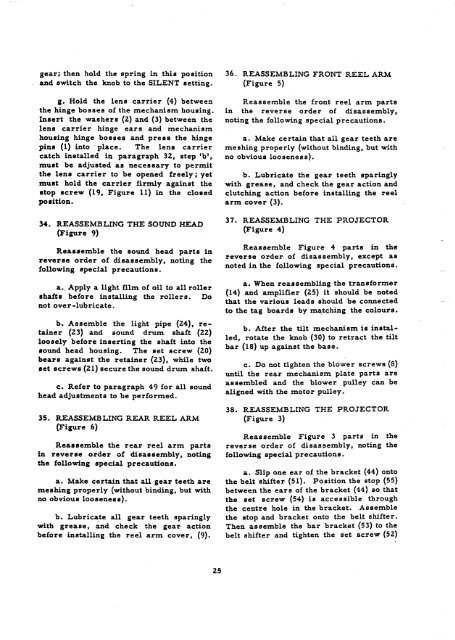Bell & Howell - Projector - Filmosound 641 - 642 ... - Cine Information
Bell & Howell - Projector - Filmosound 641 - 642 ... - Cine Information
Bell & Howell - Projector - Filmosound 641 - 642 ... - Cine Information
You also want an ePaper? Increase the reach of your titles
YUMPU automatically turns print PDFs into web optimized ePapers that Google loves.
gear; then hold the spring in this position<br />
and switch the knob to the SILENT setting.<br />
g. Hold the lens carrier (4) between<br />
the hinge bosses of the mechanism housing.<br />
Insert the washers (Z) and (3) between the<br />
lens carrier hinge ears and mechanism<br />
housing hinge bosses and press the hinge<br />
pins (1) into place. The lens carrier<br />
catch installed in paragraph 32, step v b'9<br />
must be adjusted as necessary to permit<br />
the lens carrier to be opened freely; yet<br />
must hold the carrier firmly against the<br />
stop screw (19, Figure 11) in the closed<br />
position.<br />
34. REASSEMBLING THE SOUND HEAD<br />
(Figure 9)<br />
Reassemble the sound head parts in<br />
reverse order of disassembly, noting the<br />
following special precautions.<br />
a.. Apply a light film of oil to all roller<br />
shafts before installing the rollers. Do<br />
not over-lubricate.<br />
b» Assemble the light pipe (24), retainer<br />
(23) and sound drum shaft (22)<br />
loosely before inserting the shaft into the<br />
sound head housing. The set screw (20)<br />
bears against the retainer (23), while two<br />
set screws (21) secure the sound drum shaft.<br />
c. Refer to paragraph 49 for all sound<br />
head adjustments to be performed.<br />
35. REASSEMBLING REAR REEL ARM<br />
(Figure 6)<br />
Reassemble the rear reel arm parts<br />
in reverse order of disassembly, noting<br />
the following special precautions.<br />
a. Make certain that all gear teeth are<br />
meshing properly (without binding, but with<br />
no obvious looseness).<br />
b. Lubricate all gear teeth sparingly<br />
with grease, and check the gear action<br />
before installing the reel arm cover, (9).<br />
25<br />
36. REASSEMBLING FRONT REEL ARM<br />
(Figure 5)<br />
Reassemble the front reel arm parts<br />
in the reverse order of disassembly,<br />
noting the following special precautions.<br />
a. Make certain that all gear teeth are<br />
meshing properly (without binding, but with<br />
no obvious looseness).<br />
b. Lubricate the gear teeth sparingly<br />
with grease, and check the gear action and<br />
clutching action before installing the reel<br />
arm cover (3).<br />
37. REASSEMBLING THE PROJECTOR<br />
(Figure 4)<br />
Reassemble Figure 4 parts in the<br />
reverse order- of disassembly, except as<br />
noted in the following special precautions.<br />
a. When reassembling the transformer<br />
(14) and amplifier (25) it should be noted<br />
that the various leads should be connected<br />
to the tag boards by matching the colours.<br />
b. After the tilt mechanism is installed,<br />
rotate the knob (30) to retract the tilt<br />
bar (18) up against the base.<br />
c. Do not tighten the blower screws (8)<br />
until the rear mechanism plate parts are<br />
assembled and the blower pulley can be<br />
aligned with the motor pulley.<br />
38. REASSEMBLING THE PROJECTOR<br />
(Figure 3)<br />
Reassemble Figure 3 parts in the<br />
reverse order of disassembly, noting the<br />
following special precautions.<br />
a. Slip one ear of the bracket (44) onto<br />
the belt shifter (51). Position the stop (55)<br />
between the ears of the bracket (44) so that<br />
the set screw (54) is accessible through<br />
the centre hole in the bracket. Assemble<br />
the stop and bracket onto the belt shifter.<br />
Then assemble the bar bracket (53) to the<br />
belt shifter and tighten the set screw (52)