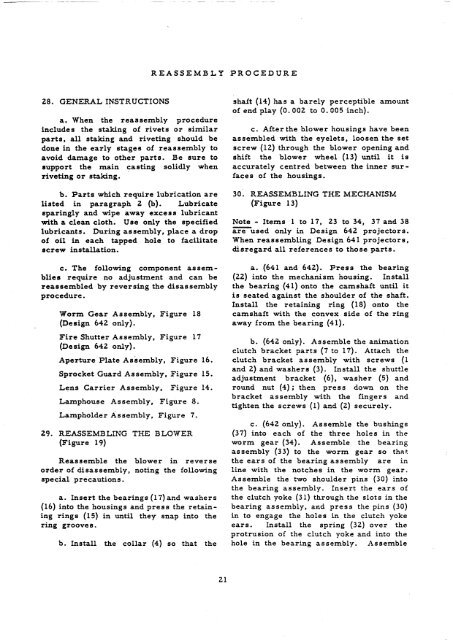Bell & Howell - Projector - Filmosound 641 - 642 ... - Cine Information
Bell & Howell - Projector - Filmosound 641 - 642 ... - Cine Information
Bell & Howell - Projector - Filmosound 641 - 642 ... - Cine Information
Create successful ePaper yourself
Turn your PDF publications into a flip-book with our unique Google optimized e-Paper software.
28. GENERAL INSTRUCTIONS<br />
a. When the reassembly procedure<br />
includes the staking of rivets or similar<br />
parts, all staking and riveting should be<br />
done in the early stages of reassembly to<br />
avoid damage to other parts. Be sure to<br />
support the main casting solidly when<br />
riveting or staking.<br />
b. Parts which require lubrication are<br />
listed in paragraph 2 (b). Lubricate<br />
sparingly and wipe away excess lubricant<br />
with a clean cloth. Use only the specified<br />
lubricants. During assembly, place a drop<br />
of oil in each tapped hole to facilitate<br />
screw installation.<br />
c. The following component assemblies<br />
require no adjustment and can be<br />
reassembled by reversing the disassembly<br />
procedure.<br />
Worm Gear Assembly, Figure 18<br />
(Design <strong>642</strong> only).<br />
Fire Shutter Assembly, Figure 17<br />
(Design <strong>642</strong> only).<br />
Aperture Plate Assembly, Figure 16.<br />
Sprocket Guard Assembly, Figure 15.<br />
Lens Carrier Assembly, Figure 14.<br />
Lamphouse Assembly, Figure 8.<br />
Lampholder Assembly, Figure 7.<br />
29. REASSEMBLING THE BLOWER<br />
(Figure 19)<br />
Reassemble the blower in reverse<br />
order of disassembly, noting the following<br />
special precautions.<br />
a. Insert the bearings (17) and washers<br />
(16) into the housings and press the retaining<br />
rings (15) in until they snap into the<br />
ring grooves.<br />
b. Install the collar (4) so that the<br />
REASSEMBLY PROCEDURE<br />
21<br />
shaft (14) has a barely perceptible amount<br />
of end play (0. 002 to 0. 005 inch).<br />
c. After the blower housings have been<br />
assembled with the eyelets, loosen the set<br />
screw (12) through the blower opening and<br />
shift the blower wheel (13) until it is<br />
accurately centred between the inner surfaces<br />
of the housings.<br />
30. REASSEMBLING THE MECHANISM<br />
(Figure 13)<br />
Note - Items 1 to 17, 23 to 34, 37 and 38<br />
are used only in Design <strong>642</strong> projectors.<br />
When reassembling Design <strong>641</strong> projectors,<br />
disregard all references to those parts.<br />
a. (<strong>641</strong> and <strong>642</strong>). Press the bearing<br />
(22) into the mechanism housing. Install<br />
the bearing (41) onto the camshaft until it<br />
is seated against the shoulder of the shaft.<br />
Install the retaining ring (18) onto the<br />
camshaft with the convex side of the ring<br />
away from the bearing (41).<br />
b. (<strong>642</strong> only). Assemble the animation<br />
clutch bracket parts (7 to 17). Attach the<br />
clutch bracket assembly with screws (1<br />
and 2) and washers (3). Install the shuttle<br />
adjustment bracket (6), washer (5) and<br />
round nut (4); then press down on the<br />
bracket assembly with the fingers and<br />
tighten the screws (1) and (2) securely.<br />
c. (<strong>642</strong> only). Assemble the bushings<br />
(37) into each of the three holes in the<br />
worm gear (34). Assemble the bearing<br />
assembly (33) to the worm gear so that:<br />
the ears of the bearing assembly are in<br />
line with the notches in the worm gear.<br />
Assemble the two shoulder pins (30) into<br />
the bearing assembly. Insert the ears of<br />
the clutch yoke (31) through the slots in the<br />
bearing assembly, and press the pins (30)<br />
in to engage the holes in the clutch yoke<br />
ears. Install the spring (32) over the<br />
protrusion of the clutch yoke and into the<br />
hole in the bearing assembly. Assemble