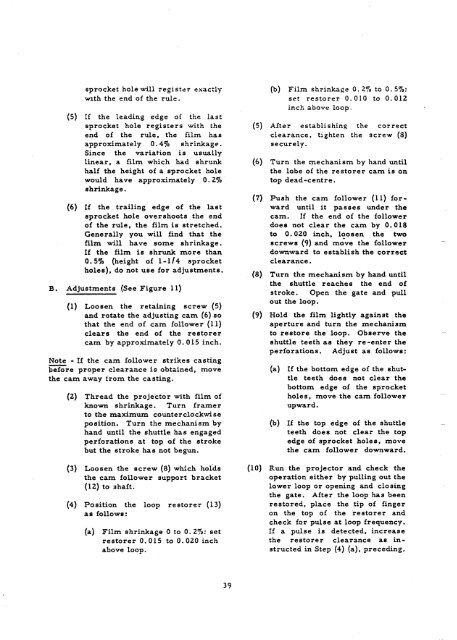Bell & Howell - Projector - Filmosound 641 - 642 ... - Cine Information
Bell & Howell - Projector - Filmosound 641 - 642 ... - Cine Information
Bell & Howell - Projector - Filmosound 641 - 642 ... - Cine Information
You also want an ePaper? Increase the reach of your titles
YUMPU automatically turns print PDFs into web optimized ePapers that Google loves.
sprocket hole will register exactly<br />
with the end of the rule.<br />
(5) If the leading edge of the last<br />
sprocket hole registers with the<br />
end of the rule, the film has<br />
approximately 0.4% shrinkage.<br />
Since the variation is usually<br />
linear, a film which had shrunk<br />
half the height of a sprocket hole<br />
would have approximately 0.2%<br />
shrinkage.<br />
(6) If the trailing edge of the last<br />
sprocket hole overshoots the end<br />
of the rule, the film is stretched.<br />
Generally you will find that the<br />
film will have some shrinkage.<br />
If the film is shrunk more than<br />
0.5% (height of 1-1/4 sprocket<br />
holes), do not use for adjustments.<br />
B. Adjustments (See Figure 11)<br />
(1) Loosen the retaining screw (5)<br />
and rotate the adjusting cam (6) so<br />
that the end of cam follower (11)<br />
clears the end of the restorer<br />
cam by approximately 0.015 inch.<br />
Note - If the cam follower strikes casting<br />
before proper clearance is obtained, move<br />
the cam away from the casting.<br />
(2) Thread the projector with film of<br />
known shrinkage. Turn framer<br />
to the maximum counterclockwise<br />
position. Turn the mechanism by<br />
hand until the shuttle has engaged<br />
perforations at top of the stroke<br />
but the stroke has not begun.<br />
(3) Loosen the screw (8) which holds<br />
the cam follower support bracket<br />
(12) to shaft.<br />
(4) Position the loop restorer (13)<br />
as follows:<br />
(a) Film shrinkage 0 to 0.2%; set<br />
restorer 0.015 to 0.020 inch<br />
above loop.<br />
39<br />
(b) Film shrinkage 0.2% to 0.5%:<br />
set restorer 0.010 to 0.012<br />
inch above loop.<br />
(5) After establishing the correct<br />
clearance, tighten the screw (8)<br />
securely.<br />
(6) Turn the mechanism by hand until<br />
the lobe of the restorer cam is on<br />
top dead-centre.<br />
(7) Push the cam follower (11) forward<br />
until it passes under the<br />
cam. If the end of the follower<br />
does not clear the cam by 0.018<br />
to 0.020 inch, loosen the two<br />
screws (9) and move the follower<br />
downward to establish the correct<br />
clearance.<br />
(8) Turn the mechanism by hand until<br />
the shuttle reaches the end of<br />
stroke. Open the gate and pull<br />
out the loop.<br />
(9) Hold the film lightly against the<br />
aperture and turn the mechanism<br />
to restore the loop. Observe the<br />
shuttle teeth as they re-enter the<br />
perforations. Adjust as follows:<br />
(a) If the bottom edge of the shuttle<br />
teeth does not clear the<br />
bottom edge of the sprocket<br />
holes, move the cam follower<br />
upward.<br />
(b) If the top edge of the shuttle<br />
teeth does not clear the top<br />
edge of sprocket holes, move<br />
the cam follower downward.<br />
(10) Run the projector and check the<br />
operation either by pulling out the<br />
lower loop or opening and closing<br />
the gate. After the loop has been<br />
restored, place the tip of finger<br />
on the top of the restorer and<br />
check for pulse at loop frequency.<br />
If a pulse is detected, increase<br />
the restorer clearance as instructed<br />
in Step (4) (a), preceding.