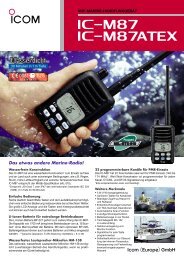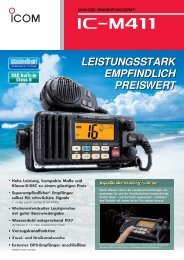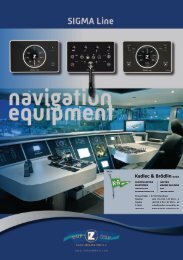Installation Manual Nauticast V1.0.3
Installation Manual Nauticast V1.0.3
Installation Manual Nauticast V1.0.3
You also want an ePaper? Increase the reach of your titles
YUMPU automatically turns print PDFs into web optimized ePapers that Google loves.
4 Starting the X-PACK DS<br />
After completing the hardware, antennas and external equipment installation, the initial<br />
system start-up can commence. To start the system, connect the X-PACK DS with the power<br />
supply.<br />
The next step is to enter the configuration like password and the MMSI number.<br />
4.1 Service and User Passwords:<br />
The Transponder system is equipped with two separate Passwords.<br />
1) The User Password, which is the lower security level allows access to all menus except<br />
Menu 6: Service Configuration - please refer to the User <strong>Manual</strong> for further details on<br />
password protection.<br />
2) The Service Password is required in order to enter the Service Configuration Menu. This is<br />
a higher security level than can be accessed with the User Password and therefore ensures<br />
that the Service Configuration is protected, and limited to authorized service personnel.<br />
The master of the vessel has to ensure that only authorised persons are allowed to make<br />
changes to the Service Configuration and ensures that the newly reset password is stored<br />
very carefully, as it can not be reset from the default “NAUT” a second time.<br />
A master key is not available.<br />
Changing the Service Password<br />
Select “Service Configuration” from the Main Menu with the cursor button [Up] & [Down] or<br />
press Nr. 6 on the keyboard.<br />
N 1^19' E 0^13' |1>0.01|2>1.30|3>1.80nm<br />
|----------------------------------<br />
| Menu<br />
-----| |<br />
| +- 1. Messages<br />
View | +- 2. AIS Status<br />
| +- 3. Voyage Settings<br />
-----| +- 4. Ship Settings<br />
| +- 5. Transponder Configuration<br />
Msg. | +- 6. Service Configuration<br />
| +- 7. Display Settings<br />
-----|<br />
|<br />
Displ|<br />
----------------------------------------<br />
NUM| Select->| | |