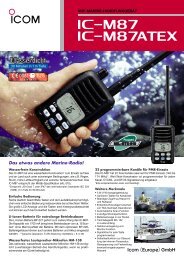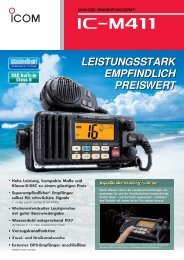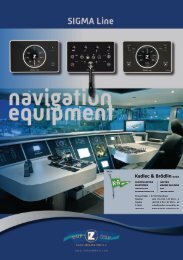Installation Manual Nauticast V1.0.3
Installation Manual Nauticast V1.0.3
Installation Manual Nauticast V1.0.3
You also want an ePaper? Increase the reach of your titles
YUMPU automatically turns print PDFs into web optimized ePapers that Google loves.
8 Contact and Support Information<br />
Please contact your local <strong>Nauticast</strong> Dealer for technical support, and refer to the<br />
<strong>Nauticast</strong> Website http://www.nauticast.com/index.php?id=200 for Dealer and Service<br />
Network Listings.<br />
<strong>Nauticast</strong> Dealers and Service Partners can send a Problem Report to <strong>Nauticast</strong> AG<br />
http://www.nauticast.com/index.php?id=192<br />
<strong>Nauticast</strong> AG<br />
Mariahilfer Strasse 50/2/11<br />
A-1070 Vienna<br />
Austria<br />
Tel: +43-1-5237 237-0<br />
Fax: +43-1-5237 237-150<br />
Email: Technical.Support@nauticast.com<br />
Web: www.<strong>Nauticast</strong>.com<br />
Forms for Problem Report or <strong>Installation</strong> Checklist can be found on the CD-ROM.<br />
X-Pack DS <strong>Installation</strong> <strong>Manual</strong> 34 Version 1.0