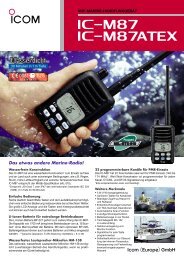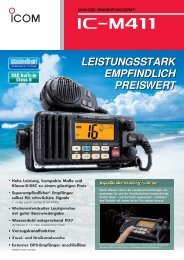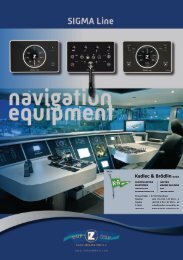Installation Manual Nauticast V1.0.3
Installation Manual Nauticast V1.0.3
Installation Manual Nauticast V1.0.3
You also want an ePaper? Increase the reach of your titles
YUMPU automatically turns print PDFs into web optimized ePapers that Google loves.
6. Connect cables<br />
6.1. AIS-Cable to screw on<br />
6.2. VHF/GPS Cable to screw on<br />
7. Mount the replacement unit<br />
7.1. Bracket Mounting<br />
7.2. Frame Mounting<br />
8. Key in the configuration settings from above:<br />
Following steps to key in the Configuration<br />
Press Menu<br />
Press 6 6.Service Configuration<br />
Password NAUT [Enter ] (Default Factory Password)<br />
Press 3 3.Change MMSI / IMO<br />
Key in the configuration data from your list: (see page 1)<br />
MMSI: IMO No:<br />
Press M5 Save<br />
Press Menu<br />
Press 4 4.Ship Settings<br />
Password NAUT [Enter ] (Default Factory Password)<br />
Key in the configuration data from your list: (see page 1)<br />
CallSign: ShipName: Length: Beam:<br />
Press Menu<br />
RefPtExt: RefPtInt:<br />
AxxCxx* AxxCxx*<br />
*(B and D are calculated by the AIS)<br />
Press 5 5.Transponder Configuration<br />
Password NAUT [Enter ] (Default Factory Password)<br />
Press 5 5.Sensor Settings<br />
Key in the configuration data from your list: (see page 1)<br />
BaudRate Sensor1: BaudRate Sensor2: BaudRate Sensor3:<br />
Press M5 Save<br />
9. Check the functionality<br />
ShipType:<br />
Press M2 You should see correct values for LAT, LON, SOG, COG, and Time<br />
Press M2 You should see your Own Ship Data as noted down before.<br />
9.1. Change your User Password<br />
Press Menu<br />
Press 6 6.Service Configuration<br />
Password NAUT [Enter ] (Default Factory Password)<br />
Press 2 2.User Password Settings<br />
Press 1 1.Change User Password<br />
Enter [new password]<br />
Repeat [new password]<br />
Press M5 Save