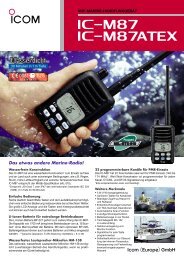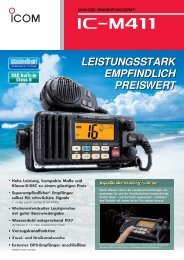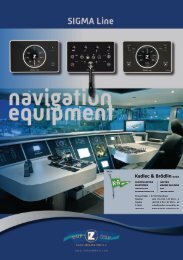Installation Manual Nauticast V1.0.3
Installation Manual Nauticast V1.0.3
Installation Manual Nauticast V1.0.3
You also want an ePaper? Increase the reach of your titles
YUMPU automatically turns print PDFs into web optimized ePapers that Google loves.
Enter the new Password:<br />
Repeat the new Password:<br />
A minimum of 4, a maximum of 8 characters are allowed. Should the new password include<br />
numbers, use the shift key to generate them.<br />
Press Save to store the change.<br />
Changing the User Password<br />
N 1^25' E 0^18' |1>0.10|2>1.30|3>1.80nm<br />
******* Change Service Password ********<br />
Enter new password :<br />
Repeat new password:<br />
{Length: 4..8 characters}<br />
----------------------------------------<br />
| Save | | | Back<br />
Select Submenu 2 “User Password Settings” with cursor button [Up] & [Down] by pressing Nr.<br />
2 on the keyboard.<br />
N 1^21' E 0^14' |1>0.01|2>1.30|3>1.80nm<br />
|----------------------------------<br />
| 6. Service Configuration<br />
-----| |<br />
| +- 1. Change Service Password<br />
View | +- 2. User Password Settings<br />
| +- 3. Change MMSI / IMO<br />
-----| +- 4. Restore Factory Settings<br />
|<br />
Msg. |<br />
|<br />
-----|<br />
|<br />
Displ|<br />
----------------------------------------<br />
NUM| Select->| | |