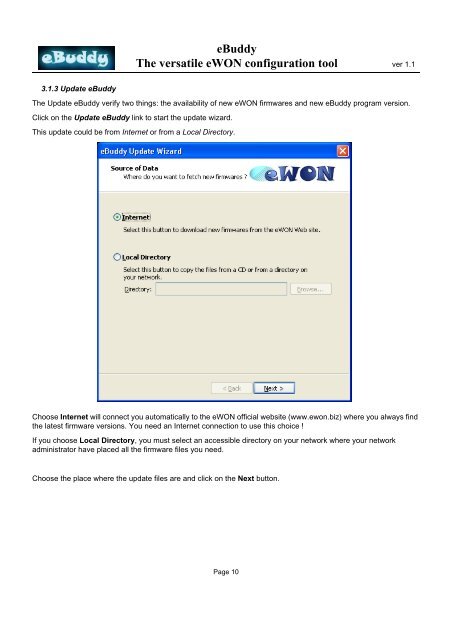eBuddy Manual - eWON Support
eBuddy Manual - eWON Support
eBuddy Manual - eWON Support
- TAGS
- ebuddy
- manual
- ewon
- support.ewon.biz
Create successful ePaper yourself
Turn your PDF publications into a flip-book with our unique Google optimized e-Paper software.
3.1.3 Update <strong>eBuddy</strong><br />
<strong>eBuddy</strong><br />
The versatile <strong>eWON</strong> configuration tool ver 1.1<br />
The Update <strong>eBuddy</strong> verify two things: the availability of new <strong>eWON</strong> firmwares and new <strong>eBuddy</strong> program version.<br />
Click on the Update <strong>eBuddy</strong> link to start the update wizard.<br />
This update could be from Internet or from a Local Directory.<br />
Choose Internet will connect you automatically to the <strong>eWON</strong> official website (www.ewon.biz) where you always find<br />
the latest firmware versions. You need an Internet connection to use this choice !<br />
If you choose Local Directory, you must select an accessible directory on your network where your network<br />
administrator have placed all the firmware files you need.<br />
Choose the place where the update files are and click on the Next button.<br />
Page 10