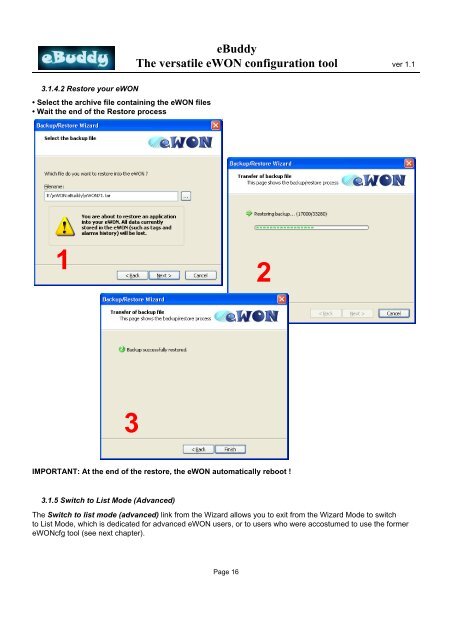eBuddy Manual - eWON Support
eBuddy Manual - eWON Support
eBuddy Manual - eWON Support
- TAGS
- ebuddy
- manual
- ewon
- support.ewon.biz
You also want an ePaper? Increase the reach of your titles
YUMPU automatically turns print PDFs into web optimized ePapers that Google loves.
3.1.4.2 Restore your <strong>eWON</strong><br />
• Select the archive file containing the <strong>eWON</strong> files<br />
• Wait the end of the Restore process<br />
1<br />
3<br />
<strong>eBuddy</strong><br />
The versatile <strong>eWON</strong> configuration tool ver 1.1<br />
IMPORTANT: At the end of the restore, the <strong>eWON</strong> automatically reboot !<br />
3.1.5 Switch to List Mode (Advanced)<br />
The Switch to list mode (advanced) link from the Wizard allows you to exit from the Wizard Mode to switch<br />
to List Mode, which is dedicated for advanced <strong>eWON</strong> users, or to users who were accostumed to use the former<br />
<strong>eWON</strong>cfg tool (see next chapter).<br />
Page 16<br />
2