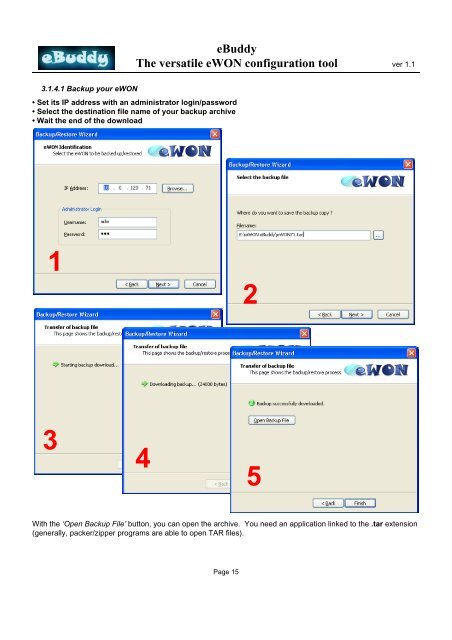eBuddy Manual - eWON Support
eBuddy Manual - eWON Support
eBuddy Manual - eWON Support
- TAGS
- ebuddy
- manual
- ewon
- support.ewon.biz
Create successful ePaper yourself
Turn your PDF publications into a flip-book with our unique Google optimized e-Paper software.
3.1.4.1 Backup your <strong>eWON</strong><br />
• Set its IP address with an administrator login/password<br />
• Select the destination file name of your backup archive<br />
• Wait the end of the download<br />
1<br />
3<br />
<strong>eBuddy</strong><br />
The versatile <strong>eWON</strong> configuration tool ver 1.1<br />
4<br />
With the ‘Open Backup File’ button, you can open the archive. You need an application linked to the .tar extension<br />
(generally, packer/zipper programs are able to open TAR files).<br />
Page 15<br />
2<br />
5