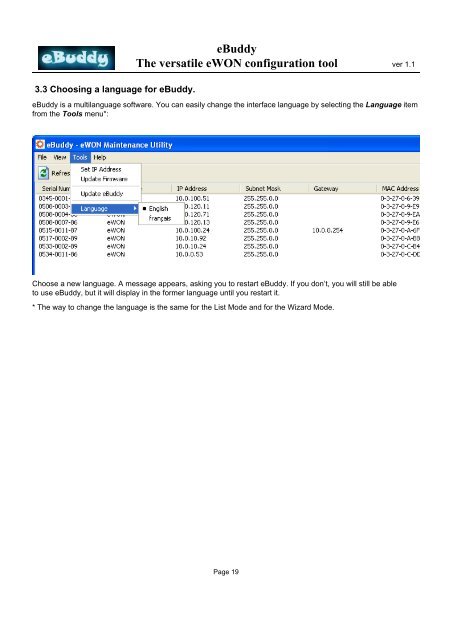eBuddy Manual - eWON Support
eBuddy Manual - eWON Support
eBuddy Manual - eWON Support
- TAGS
- ebuddy
- manual
- ewon
- support.ewon.biz
Create successful ePaper yourself
Turn your PDF publications into a flip-book with our unique Google optimized e-Paper software.
3.3 Choosing a language for <strong>eBuddy</strong>.<br />
<strong>eBuddy</strong><br />
The versatile <strong>eWON</strong> configuration tool ver 1.1<br />
<strong>eBuddy</strong> is a multilanguage software. You can easily change the interface language by selecting the Language item<br />
from the Tools menu*:<br />
Choose a new language. A message appears, asking you to restart <strong>eBuddy</strong>. If you don’t, you will still be able<br />
to use <strong>eBuddy</strong>, but it will display in the former language until you restart it.<br />
* The way to change the language is the same for the List Mode and for the Wizard Mode.<br />
Page 19