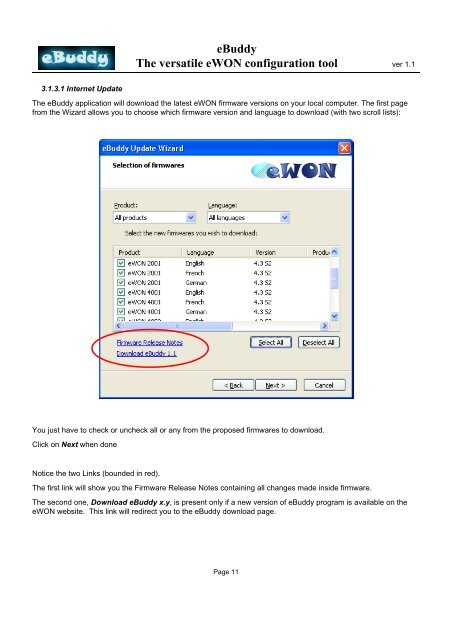eBuddy Manual - eWON Support
eBuddy Manual - eWON Support
eBuddy Manual - eWON Support
- TAGS
- ebuddy
- manual
- ewon
- support.ewon.biz
You also want an ePaper? Increase the reach of your titles
YUMPU automatically turns print PDFs into web optimized ePapers that Google loves.
3.1.3.1 Internet Update<br />
<strong>eBuddy</strong><br />
The versatile <strong>eWON</strong> configuration tool ver 1.1<br />
The <strong>eBuddy</strong> application will download the latest <strong>eWON</strong> firmware versions on your local computer. The first page<br />
from the Wizard allows you to choose which firmware version and language to download (with two scroll lists):<br />
You just have to check or uncheck all or any from the proposed firmwares to download.<br />
Click on Next when done<br />
Notice the two Links (bounded in red).<br />
The first link will show you the Firmware Release Notes containing all changes made inside firmware.<br />
The second one, Download <strong>eBuddy</strong> x.y, is present only if a new version of <strong>eBuddy</strong> program is available on the<br />
<strong>eWON</strong> website. This link will redirect you to the <strong>eBuddy</strong> download page.<br />
Page 11