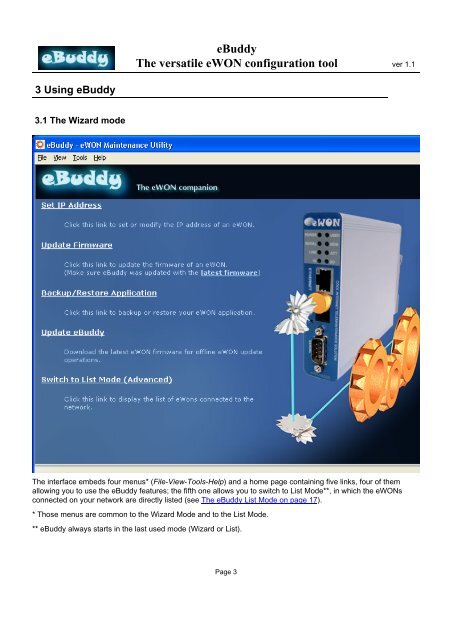eBuddy Manual - eWON Support
eBuddy Manual - eWON Support
eBuddy Manual - eWON Support
- TAGS
- ebuddy
- manual
- ewon
- support.ewon.biz
Create successful ePaper yourself
Turn your PDF publications into a flip-book with our unique Google optimized e-Paper software.
3 Using <strong>eBuddy</strong><br />
3.1 The Wizard mode<br />
<strong>eBuddy</strong><br />
The versatile <strong>eWON</strong> configuration tool ver 1.1<br />
The interface embeds four menus* (File-View-Tools-Help) and a home page containing five links, four of them<br />
allowing you to use the <strong>eBuddy</strong> features; the fifth one allows you to switch to List Mode**, in which the <strong>eWON</strong>s<br />
connected on your network are directly listed (see The <strong>eBuddy</strong> List Mode on page 17).<br />
* Those menus are common to the Wizard Mode and to the List Mode.<br />
** <strong>eBuddy</strong> always starts in the last used mode (Wizard or List).<br />
Page 3