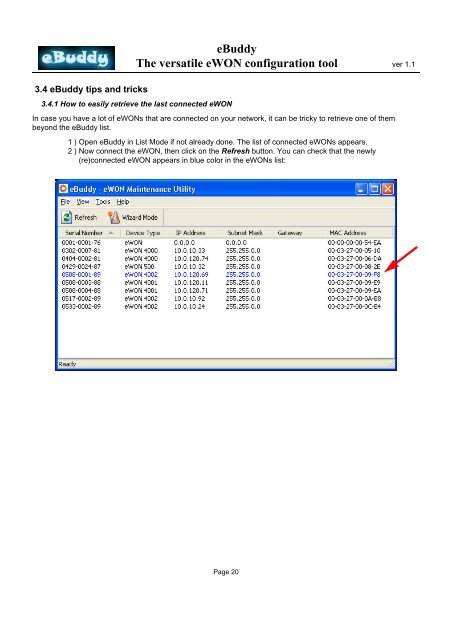eBuddy Manual - eWON Support
eBuddy Manual - eWON Support
eBuddy Manual - eWON Support
- TAGS
- ebuddy
- manual
- ewon
- support.ewon.biz
Create successful ePaper yourself
Turn your PDF publications into a flip-book with our unique Google optimized e-Paper software.
3.4 <strong>eBuddy</strong> tips and tricks<br />
<strong>eBuddy</strong><br />
The versatile <strong>eWON</strong> configuration tool ver 1.1<br />
3.4.1 How to easily retrieve the last connected <strong>eWON</strong><br />
In case you have a lot of <strong>eWON</strong>s that are connected on your network, it can be tricky to retrieve one of them<br />
beyond the <strong>eBuddy</strong> list.<br />
1 ) Open <strong>eBuddy</strong> in List Mode if not already done. The list of connected <strong>eWON</strong>s appears.<br />
2 ) Now connect the <strong>eWON</strong>, then click on the Refresh button. You can check that the newly<br />
(re)connected <strong>eWON</strong> appears in blue color in the <strong>eWON</strong>s list:<br />
Page 20