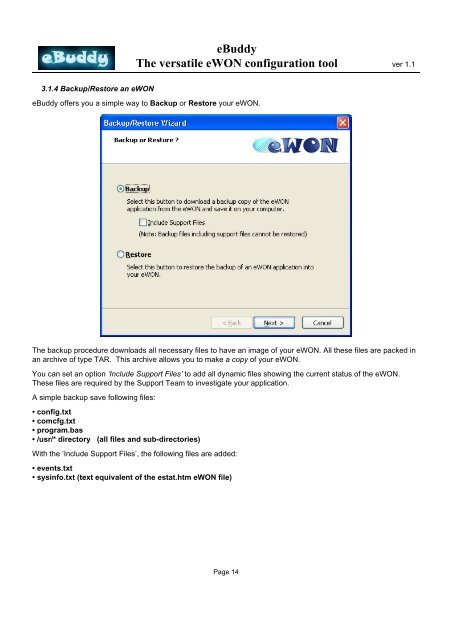eBuddy Manual - eWON Support
eBuddy Manual - eWON Support
eBuddy Manual - eWON Support
- TAGS
- ebuddy
- manual
- ewon
- support.ewon.biz
You also want an ePaper? Increase the reach of your titles
YUMPU automatically turns print PDFs into web optimized ePapers that Google loves.
3.1.4 Backup/Restore an <strong>eWON</strong><br />
<strong>eBuddy</strong><br />
The versatile <strong>eWON</strong> configuration tool ver 1.1<br />
<strong>eBuddy</strong> offers you a simple way to Backup or Restore your <strong>eWON</strong>.<br />
The backup procedure downloads all necessary files to have an image of your <strong>eWON</strong>. All these files are packed in<br />
an archive of type TAR. This archive allows you to make a copy of your <strong>eWON</strong>.<br />
You can set an option ‘Include <strong>Support</strong> Files’ to add all dynamic files showing the current status of the <strong>eWON</strong>.<br />
These files are required by the <strong>Support</strong> Team to investigate your application.<br />
A simple backup save following files:<br />
• config.txt<br />
• comcfg.txt<br />
•program.bas<br />
• /usr/* directory (all files and sub-directories)<br />
With the ‘Include <strong>Support</strong> Files’, the following files are added:<br />
•events.txt<br />
• sysinfo.txt (text equivalent of the estat.htm <strong>eWON</strong> file)<br />
Page 14