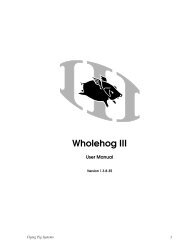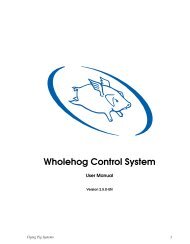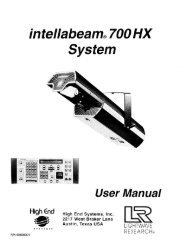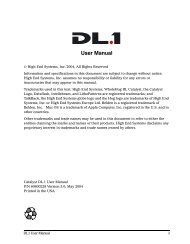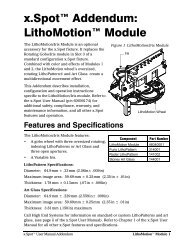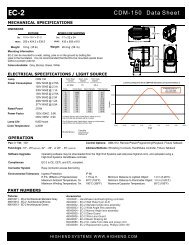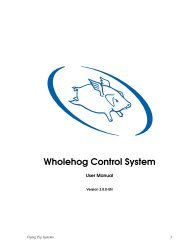SHOWPIX User Manual - High End Systems
SHOWPIX User Manual - High End Systems
SHOWPIX User Manual - High End Systems
- TAGS
- showpix
- manual
- www.highend.com
You also want an ePaper? Increase the reach of your titles
YUMPU automatically turns print PDFs into web optimized ePapers that Google loves.
Chapter 5: Fixture Control<br />
This chapter describes mechanical movement control for<br />
<strong>SHOWPIX</strong> and StudioPix fixtures in all protocol modes.<br />
Pan and Tilt ...........................................................................................................41<br />
MSpeed (Motor Speed) ..........................................................................................41<br />
Macros ...................................................................................................................42<br />
Control Function Options .......................................................................................42<br />
Chapter 6: Color Control<br />
The Standard protocol modes for <strong>SHOWPIX</strong> and StudioPix fixtures provide<br />
color mixing control for up to two image files and a composite image. Other<br />
protocol modes provide washlight operation or individual LED color mixing.<br />
Color Parameters ...................................................................................................43<br />
Color Function Parameter ......................................................................................44<br />
Color Function Descriptions ...................................................................................45<br />
Add Color to Black ................................................................................................ 45<br />
Black and White ................................................................................................... 45<br />
Black and White Inverted ...................................................................................... 45<br />
CMY ................................................................................................................... 45<br />
Color Cycle .......................................................................................................... 46<br />
Compress to Maximum ......................................................................................... 46<br />
Rainbow Color Cycle ............................................................................................. 46<br />
Random Color ...................................................................................................... 47<br />
Replace Background Color ..................................................................................... 47<br />
RGB Add non-black pixels ..................................................................................... 47<br />
RGB Add, All Pixels ............................................................................................... 47<br />
RGB Invert & Swap to BRG .................................................................................... 48<br />
RGB Invert & Swap to GBR .................................................................................... 48<br />
RGB Invert .......................................................................................................... 48<br />
RGB Swap to BGR ................................................................................................ 49<br />
RGB Swap to BRG ................................................................................................ 49<br />
RGB Swap to GBR ................................................................................................ 49<br />
RGB Swap to GRB ................................................................................................ 50<br />
RGB Swap to RBG ................................................................................................ 50<br />
Scale .................................................................................................................. 50<br />
Solarize .............................................................................................................. 51<br />
Solarize 1 ........................................................................................................ 51<br />
Solarize 2 ........................................................................................................ 51<br />
Solarize 3 ........................................................................................................ 51<br />
Solarize 4 ........................................................................................................ 51<br />
Transparent Color ..................................................................................................51<br />
Background Color ..................................................................................................52<br />
x <strong>SHOWPIX</strong>® Pixelation Luminaire <strong>User</strong> <strong>Manual</strong>