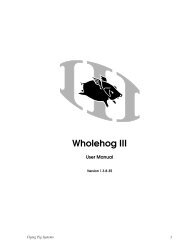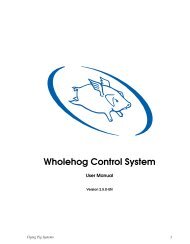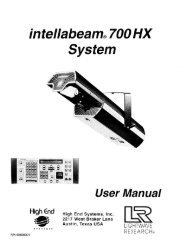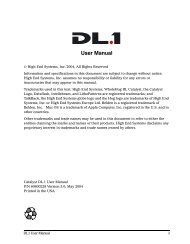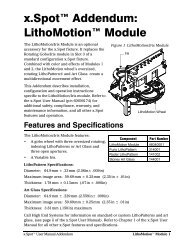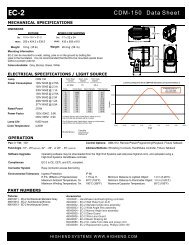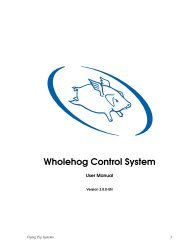SHOWPIX User Manual - High End Systems
SHOWPIX User Manual - High End Systems
SHOWPIX User Manual - High End Systems
- TAGS
- showpix
- manual
- www.highend.com
Create successful ePaper yourself
Turn your PDF publications into a flip-book with our unique Google optimized e-Paper software.
CHAPTER 2<br />
Setup and Configuration<br />
Use the following steps to mount a <strong>SHOWPIX</strong> fixture on a standard truss:<br />
1. Due to it’s size and weight, at least two people should support the fixture while another<br />
attaches clamps and safety cables. Always stand on a firm, stable surface when mounting a<br />
fixture to its support.<br />
2. Fixtures shipping in a road case will have clamps mounted to the base. If you received the<br />
fixture in a shipping box, you will need to mount the clamps that shipped with fixture to the<br />
mounting brackets and then attach the two mounting brackets to the base of the fixture<br />
using the provided quarter-turn screws.<br />
Bracket screw holes<br />
Safety<br />
cable loop<br />
3. Tighten the clamps firmly to the fixture’s base<br />
and to the support.<br />
4. Run the safety cable through the loop on the<br />
fixture’s base, and around the truss.<br />
5. Disengage Pan and Tilt locks before powering<br />
on the fixture.<br />
Side Mounting and Angular Mount on Moving Truss<br />
For fixtures in a side mount or at an acute Angular<br />
orientation, set the Outrig Mode on the DMX<br />
console.<br />
When side mounting a <strong>SHOWPIX</strong> fixture, orient the<br />
unit as show on the right with the Display panel up<br />
or down perpendicular to the floor.<br />
10 <strong>SHOWPIX</strong>® Pixelation Luminaire <strong>User</strong> <strong>Manual</strong>