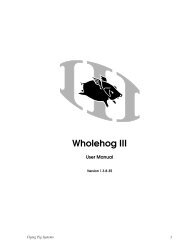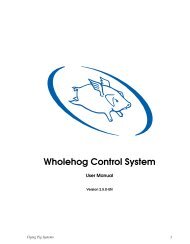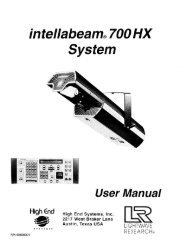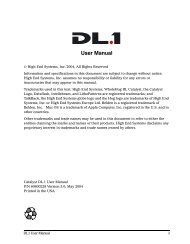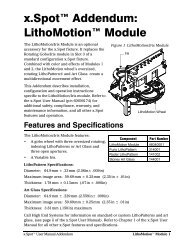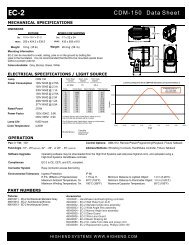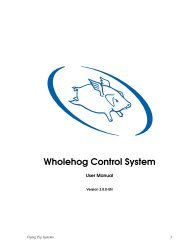SHOWPIX User Manual - High End Systems
SHOWPIX User Manual - High End Systems
SHOWPIX User Manual - High End Systems
- TAGS
- showpix
- manual
- www.highend.com
You also want an ePaper? Increase the reach of your titles
YUMPU automatically turns print PDFs into web optimized ePapers that Google loves.
CHAPTER 3<br />
<strong>SHOWPIX</strong>® Menu System<br />
By Parameter<br />
This menu option lets you view the current DMX value for this fixture by parameter. The<br />
parameters are grouped as:<br />
• Chassis parameters<br />
• Graphic Engine parameters<br />
• Image A parameters<br />
• Image B parameters<br />
Note: Viewing DMX values by Parameter will only be valid if you are using<br />
Standard Protocol.<br />
Temperatures Menu<br />
The <strong>SHOWPIX</strong> fixture contains temperature sensors that track current, maximum and minimum<br />
temperatures produced in the unit. Sensors monitor the air temperature of the electronics<br />
housing, and the fixture head.<br />
Initially, the setting for current, maximum and minimum temperatures are equal. As the sensor<br />
detects temperature changes, the fixture adjusts the minimum and maximum settings.<br />
To view maximum temperature the Head reached since the last reset:<br />
1. Press the Menu button to unlock the menu system or to move back up the system to the<br />
top level menus.<br />
2. Use the left and right arrows on the Center button to scroll to the INFORMATION MENU and<br />
press the Enter button to select.<br />
3. Use the left and right arrows on the Center button to scroll to the TEMPERATURES MENU and<br />
press the Enter button to select.<br />
4. Use the up and down arrows on the Center button to scroll to MAXIMUM. Press the Enter<br />
button to select and view the temperature recorded in degrees centigrade for the topbox<br />
and the head.<br />
To reset all the temperature readings back to the current temperature:<br />
1. Press the Menu button to unlock the menu system or to move back up the system to the<br />
top level menus.<br />
2. Use the left and right arrows on the Center button to scroll to the INFORMATION MENU and<br />
press the Enter button to select.<br />
3. Use the left and right arrows on the Center button to scroll to the TEMPERATURES MENU and<br />
press the Enter button to select.<br />
4. Use the left and right arrows on the Center button to scroll to RESET TEMPERATURE. Press the<br />
Enter button to select. The display will read NO. Use the up and down arrow to scroll to YES<br />
and hold for 5 seconds to reset all sensors to the current temperature in centigrade.<br />
28 <strong>SHOWPIX</strong>® Pixelation Luminaire <strong>User</strong> <strong>Manual</strong>