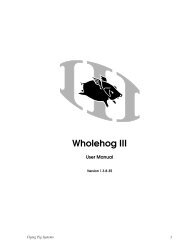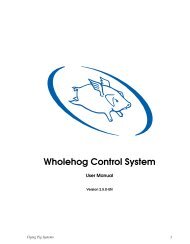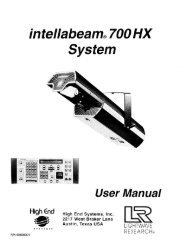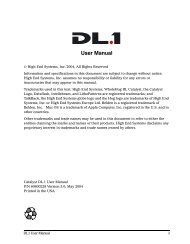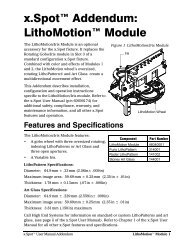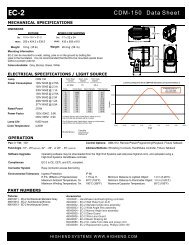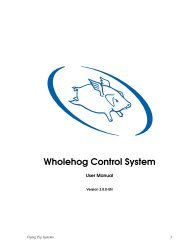SHOWPIX User Manual - High End Systems
SHOWPIX User Manual - High End Systems
SHOWPIX User Manual - High End Systems
- TAGS
- showpix
- manual
- www.highend.com
Create successful ePaper yourself
Turn your PDF publications into a flip-book with our unique Google optimized e-Paper software.
Powering On the Fixture ........................................................................................12<br />
Setting the DMX Start Channel ...............................................................................13<br />
Shutting Down the Fixture .....................................................................................14<br />
Placing Fixture in Road Case .................................................................................. 14<br />
Chapter 3: <strong>SHOWPIX</strong>® Menu System<br />
The onboard Menu system provides fixture configuration options. This<br />
chapter shows you how to access and navigate the Menu System, the<br />
options available at each Menu level, and includes examples.<br />
Navigating the Menu System .................................................................................15<br />
The <strong>SHOWPIX</strong>® Display ........................................................................................ 15<br />
Navigational Basics .............................................................................................. 16<br />
Display in Menu Locked Mode ................................................................................ 16<br />
Fixture Software Version .................................................................................... 16<br />
DMX Start Channel ............................................................................................ 16<br />
Error Message Display ....................................................................................... 16<br />
Unlocking the Menu System .................................................................................. 16<br />
Exiting the Menu System ....................................................................................... 17<br />
Menu Map ..............................................................................................................17<br />
Menu System Options ............................................................................................21<br />
DMX Address Menu .............................................................................................. 21<br />
Setting DMX Start Channel ................................................................................. 21<br />
Set Parameters Menu ........................................................................................... 22<br />
Factory Default Settings ..................................................................................... 22<br />
Pan/Tilt Swap ................................................................................................... 22<br />
Pan Invert ........................................................................................................ 23<br />
Tilt Invert ........................................................................................................ 23<br />
Data Loss Timeout ............................................................................................ 24<br />
Display Level .................................................................................................... 24<br />
Fixture Mode Menu .............................................................................................. 25<br />
Crossloading Fixture Software ............................................................................. 25<br />
Protocol Mode ................................................................................................... 25<br />
Test Options Menu ............................................................................................... 26<br />
Homing the Fixture ........................................................................................... 26<br />
Copying the Boot Code ...................................................................................... 26<br />
Self Test .......................................................................................................... 26<br />
Display Test ..................................................................................................... 26<br />
Encoder Disable ................................................................................................ 26<br />
Code Menu ....................................................................................................... 26<br />
viii <strong>SHOWPIX</strong>® Pixelation Luminaire <strong>User</strong> <strong>Manual</strong>