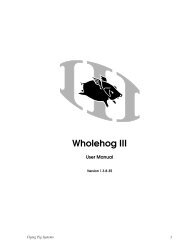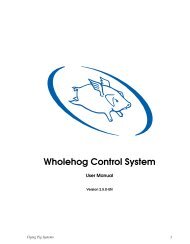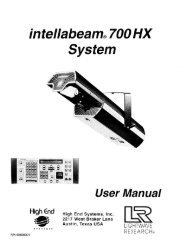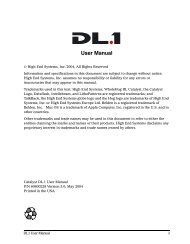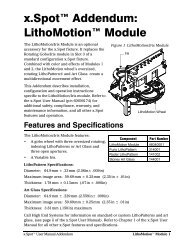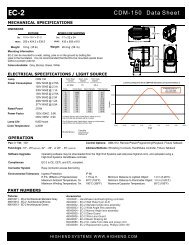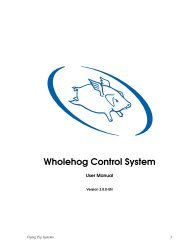SHOWPIX User Manual - High End Systems
SHOWPIX User Manual - High End Systems
SHOWPIX User Manual - High End Systems
- TAGS
- showpix
- manual
- www.highend.com
Create successful ePaper yourself
Turn your PDF publications into a flip-book with our unique Google optimized e-Paper software.
CHAPTER 2<br />
Setup and Configuration<br />
• The fixture’s channel range must not overlap any other device’s channel range on the link.<br />
When two devices on the same DMX link have overlapping channel ranges, one or both<br />
devices will be disabled or behave erratically. The single exception would be if two or more<br />
fixtures need to respond to controller commands in exactly the same way. In that case,<br />
those fixtures must be the same type and must share the entire channel range.<br />
Shutting Down the Fixture<br />
A DMX controller can shut down the fixture remotely with<br />
the Shutdown option in the Control<br />
Channel or you can<br />
simply disconnect from power.<br />
The <strong>SHOWPIX</strong> fixture automatically shuts down in the<br />
event of DMX data loss longer than five minutes.<br />
Placing Fixture in Road Case<br />
Before shipping the <strong>SHOWPIX</strong> fixture, lock the pan and tilt<br />
position so the fixture does not move during transit.<br />
To lock the fixture:<br />
1. Orient the projector head pan position as shown for<br />
packing in the road case and<br />
secure with the pan lock<br />
located on the yoke base.<br />
Note: This is the only pan<br />
position that locks.<br />
2. Move the tilt lock peg to the<br />
upper left (locked) position.<br />
3. Gently move the projector<br />
head and yoke to verify that<br />
both pan and tilt positions are<br />
locked in place.<br />
4. Place the <strong>SHOWPIX</strong> fixture in<br />
the road case as shown for<br />
shipping.<br />
Pan<br />
Lock<br />
Tilt<br />
Lock<br />
1. Place Top over the fixture first<br />
2. Bring sides of case together<br />
and latch.<br />
14 <strong>SHOWPIX</strong>® Pixelation Luminaire <strong>User</strong> <strong>Manual</strong>