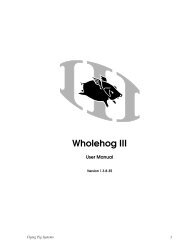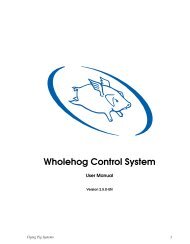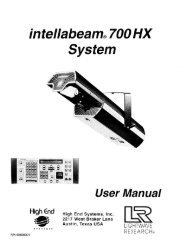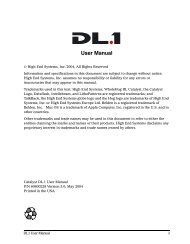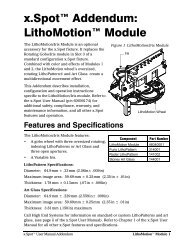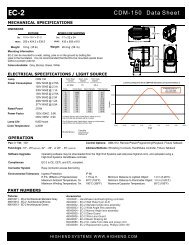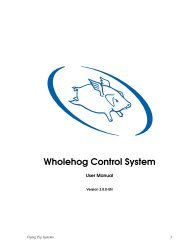SHOWPIX User Manual - High End Systems
SHOWPIX User Manual - High End Systems
SHOWPIX User Manual - High End Systems
- TAGS
- showpix
- manual
- www.highend.com
Create successful ePaper yourself
Turn your PDF publications into a flip-book with our unique Google optimized e-Paper software.
CHAPTER 4<br />
DMX Programming Basics and Quick Start<br />
Lighting Console Tips<br />
Lighting consoles differ in many aspects and it is important to understand how your console<br />
operates with <strong>SHOWPIX</strong> and StudioPix fixtures.<br />
Fixture Libraries:<br />
Many sophisticated lighting consoles utilize pre-made fixture libraries. A fixture library consists<br />
of profiles for various types of lighting fixtures and devices. Each profile corresponds to the<br />
fixture’s DMX protocol and allows for ease of programming. Depending upon the manufacturer<br />
of your lighting console, some parameters might have different labels for parameter names and<br />
functions than are listed within this manual. Consult your lighting console manual for additional<br />
information.<br />
Note: The suggested default DMX values given for each parameter in<br />
chapters describing fixture, color, image and global DMX control are<br />
recommended to build libraries that provide the easiest and most<br />
reliable content selection, and output. They are the default values built<br />
into the Wholehog libraries for <strong>High</strong> <strong>End</strong> <strong>Systems</strong> consoles.<br />
Patching <strong>SHOWPIX</strong> and StudioPix Fixtures Using the Standard Protocol<br />
<strong>SHOWPIX</strong> and StudioPix fixtures using the Standard protocol are patched as three different<br />
“fixture types” in the Wholehog library systems. This allows for ease of programming as well as<br />
the ability to adjust quickly for any of the various DMX protocol options. The Standard fixture<br />
type controls yoke movement and global graphic engine functions such as intensity, color,<br />
transitions, etc. The Image fixture type controls each image layer functions such as media,<br />
color, position, rotation and effects. Because <strong>SHOWPIX</strong> and StudioPix use two image layers, two<br />
Image fixture types are needed to control a single fixture.<br />
The best way to organize your patching is to assign user numbers for these items. Patch the<br />
Standard fixture type and then the two Image fixtures types. For example, set up user numbers<br />
1-3 that correspond to the fixture number 1, where user number 1 is the Standard, and user<br />
numbers 2 and 3 are Image fixture types.<br />
Patching <strong>SHOWPIX</strong> and StudioPix Fixtures in Other Protocol Modes<br />
For patching Wholehog, use the following:<br />
Reduced Mode<br />
• 1 <strong>SHOWPIX</strong> or StudioPix Reduced<br />
Pixel Mapping Mode<br />
• 1 <strong>SHOWPIX</strong> or StudioPix Pixel mapping<br />
• 127 generic RGB LED for <strong>SHOWPIX</strong> fixtures or 61 generic RGB LED for StudioPix fixtures<br />
38 <strong>SHOWPIX</strong>® Pixelation Luminaire <strong>User</strong> <strong>Manual</strong>