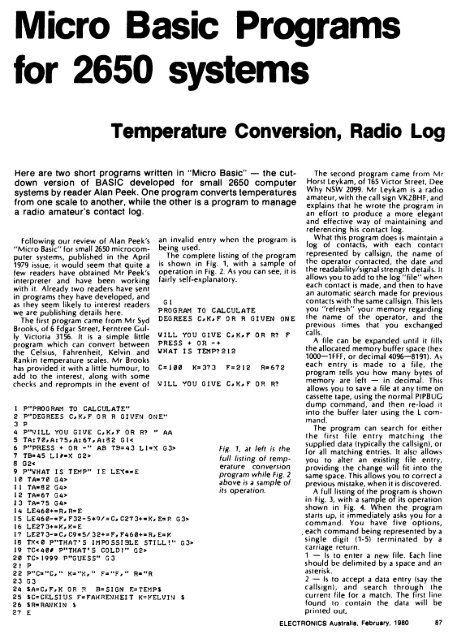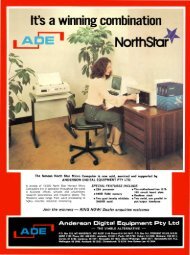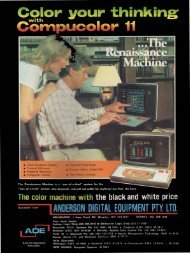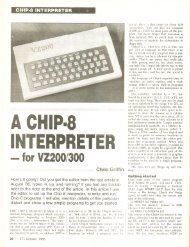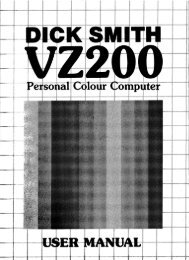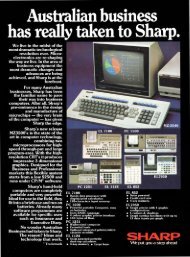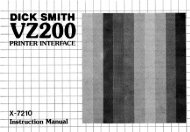The Signetics 2650 - The MESSUI Place
The Signetics 2650 - The MESSUI Place
The Signetics 2650 - The MESSUI Place
Create successful ePaper yourself
Turn your PDF publications into a flip-book with our unique Google optimized e-Paper software.
Micro Basic Programs<br />
for <strong>2650</strong> systems<br />
Temperature Conversion, Radio Log<br />
Here are two short programs written in "Micro Basic" — the cutdown<br />
version of BASIC developed for small <strong>2650</strong> computer<br />
systems by reader Alan Peek. One program converts temperatures<br />
from one scale to another, while the other is a program to manage<br />
a radio amateur's contact log.<br />
Following our review of Alan Peek's an invalid entry when the program is<br />
"Micro Basic" for small <strong>2650</strong> microcom- being used.<br />
puter systems, published in the April is <strong>The</strong> shown complete in Fig. listing 1, with of a the sample program of<br />
1979 few readers issue, it have would obtained seem that Mr quite Peek's a operation in Fig. 2. As you can see, it is<br />
interpreter and have been working fairly self-explanatory.<br />
with it. Already two readers have sent<br />
in programs they have developed, and<br />
as they seem likely to interest readers G I<br />
we are publishing details here.<br />
PROGRAM TO CALCULATE<br />
<strong>The</strong> first program came from Mr Syd DEGREES C,K,F OR R GIVEN ONE<br />
Brooks, of 6 Edgar Street, Ferntree Gully<br />
Victoria 3156. It is a simple little WILL YOU GIVE C,K,F OR R? F<br />
program which can convert between PRESS + OR -+<br />
the Celsius, Fahrenheit, Kelvin and WHAT I S TEMP? 212<br />
Rankin temperature scales. Mr Brooks<br />
has provided it with a little humour, to C=100 K=373 F=212 R=672<br />
add to the interest, along with some<br />
checks and reprompts in the event of W ILL YOU GIVE Co Ks F OP. R?<br />
I P"PROGRAM TO CALCULATE"<br />
2 P"DEGREES C,K,F OR R GIVFN ONE"<br />
3 P<br />
4 P"WILL YOU GIVE C,K,F OR R? " AA<br />
5 TA:70,A1750A: 67, A:82 GI<<br />
6 P"PRESS + OR AB TB=43 L1=X G3> Fig. 1, at left is the<br />
7 TB=45 LII=X G2><br />
8 02<<br />
9 P"WHAT IS TEMP" IE LEX*=E<br />
10 TA-70 G4><br />
11 TA-82 04><br />
12 TA=67 G4><br />
13 TA=75 G4><br />
14 LE460+=lioR=E<br />
15 LE460-=F.F32-54.9/=CPC273+.1K,E=P G3><br />
16 LE273+=KAK=E<br />
17 LE273-=C,C94.5/32+=FPF460+=RDE=K<br />
18 TK40 P"THAT'S IMPOSSIBLE STILL!" G3><br />
19 TC<br />
20 TC>1999 P"GUESS" G3<br />
21 P<br />
22 P"C="C," K="H," F="F," Rm"R<br />
23 G3<br />
24 SA=C,F.K OR R B=SIGN E=TEMP%<br />
25 SC=CELSIUS F=FAHRENHEIT KleELVIN<br />
26 $R=RANKIN $<br />
27 E<br />
full listing of temperature<br />
conversion<br />
program while Fig. 2<br />
above is a sample of<br />
its operation.<br />
<strong>The</strong> second program came from Mr<br />
Horst Leykam, of 165 Victor Street, Dee<br />
Why NSW 2099. Mr Leykam is a radio<br />
amateur, with the call sign VK2BHF, and<br />
explains that he wrote the program in<br />
an effort to produce a more elegant<br />
and effective way of maintaining and<br />
referencing his contact log.<br />
What this program does is maintain a<br />
log of contacts, with each contact<br />
represented by callsign, the name of<br />
the operator contacted, the date and<br />
the readability/signal strength details. It<br />
allows you to add to the log "file" when<br />
each contact is made, and then to have<br />
an automatic search made for previous<br />
contacts with the same callsign. This lets<br />
you "refresh" your memory regarding<br />
the name of the operator, and the<br />
previous times that you exchanged<br />
calls.<br />
A file can be expanded until it fills<br />
the allocated memory buffer space (hex<br />
1000-1FFF, or decimal 4096-8191). As<br />
each entry is made to a file, the<br />
program tells you how many bytes of<br />
memory are left — in decimal. This<br />
allows you to save a file at any time on<br />
cassette tape, using the normal PIPBUG<br />
dump command, and then re-load it<br />
into the buffer later using the L command.<br />
<strong>The</strong> program can search for either<br />
the first file entry matching the<br />
supplied data (typically the callsign), or<br />
for all matching entries. It also allows<br />
you to alter an existing file entry,<br />
providing the change will fit into the<br />
same space. This allows you to correct a<br />
previous mistake, when it is discovered.<br />
A full listing of the program is shown<br />
in Fig. 3, with a sample of its operation<br />
shown in Fig. 4. When the program<br />
starts up, it immediately asks you for a<br />
command. You have five options,<br />
each command being represented by a<br />
single digit (1-5) terminated by a<br />
carriage return.<br />
1 — Is to enter a new file. Each line<br />
should be delimited by a space and an<br />
asterisk.<br />
2 — Is to accept a data entry (say the<br />
callsign), and search through the<br />
current file for a match. <strong>The</strong> first line<br />
found to contain the data will be<br />
printed out.<br />
ELECTRONICS Australia, February, 1980 87