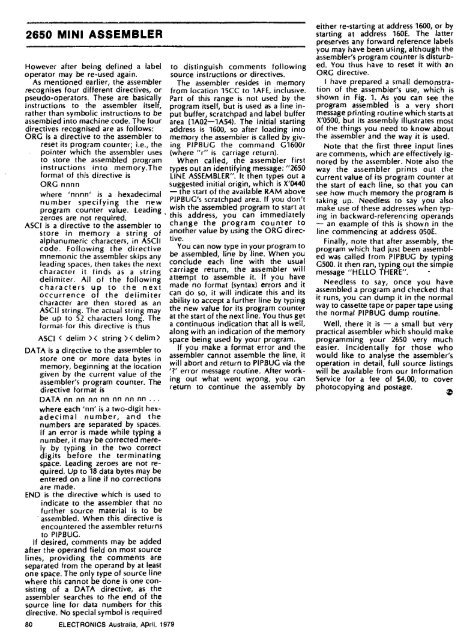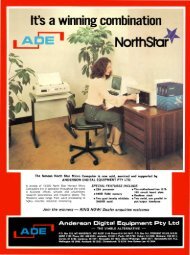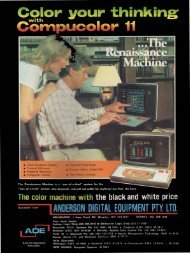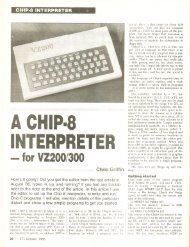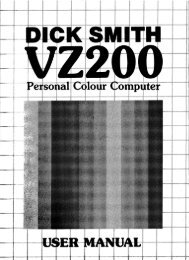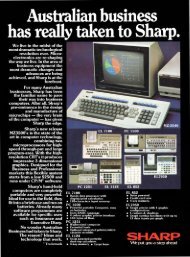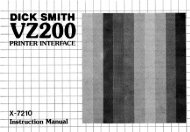The Signetics 2650 - The MESSUI Place
The Signetics 2650 - The MESSUI Place
The Signetics 2650 - The MESSUI Place
You also want an ePaper? Increase the reach of your titles
YUMPU automatically turns print PDFs into web optimized ePapers that Google loves.
<strong>2650</strong> MINI ASSEMBLER<br />
However after being defined a label<br />
operator may be re-used again.<br />
As mentioned earlier, the assembler<br />
recognises four different directives, or<br />
pseudo-operators. <strong>The</strong>se are basically<br />
instructions to the assembler itself,<br />
rather than symbolic instructions to be<br />
assembled into machine code. <strong>The</strong> four<br />
directives recognised are as follows:<br />
ORG is a directive to the assembler to<br />
reset its program counter; i.e., the<br />
pointer which the assembler uses<br />
to store the assembled program<br />
instructions into memory.<strong>The</strong><br />
format of this directive is<br />
ORG nnnn<br />
where 'nnnn' is a hexadecimal<br />
number specifying the new<br />
program counter value. Leading ,<br />
zeroes are not required.<br />
ASCI is a directive to the assembler to<br />
store in memory a string of<br />
alphanumeric characters, in ASCII<br />
code. Following the directive<br />
mnemonic the assembler skips any<br />
leading spaces, then takes the next<br />
character it finds as a string<br />
delimiter. All of the following<br />
characters up to the next<br />
occurrence of the delimiter<br />
character are then stored as an<br />
ASCII string. <strong>The</strong> actual string may<br />
be up to 52 characters long. <strong>The</strong><br />
format- for this directive is thus<br />
ASCI < delim >< string >< delim><br />
DATA is a directive to the assembler to<br />
store one or more data bytes in<br />
memory, beginning at the location<br />
given by the current value of the<br />
assembler's program counter. <strong>The</strong><br />
directive format is<br />
DATA nn nn nn nn nn nn nn<br />
where each 'nn' is a two-digit hexadecimal<br />
number, and the<br />
numbers are separated by spaces.<br />
If an error is made while typing a<br />
number, it may be corrected merely<br />
by typing in the two correct<br />
digits before the terminating<br />
space. Leading zeroes are not required.<br />
Up to 18 data bytes may be<br />
entered on a line if no corrections<br />
are made.<br />
END is the directive which is used to<br />
indicate to the assembler that no<br />
further source material is to be<br />
assembled. When this directive is<br />
encountered the assembler returns<br />
to PIPBUG.<br />
If desired, comments may be added<br />
after the operand field on most source<br />
lines, providing the comments are<br />
separated from the operand by at least<br />
one space. <strong>The</strong> only type of source line<br />
where this cannot be done is one consisting<br />
of a DATA directive, as the<br />
assembler searches to the end of the<br />
source line for data numbers for this<br />
directive. No special symbol is required<br />
80 ELECTRONICS Australia, April, 1979<br />
to distinguish comments following<br />
source instructions or directives.<br />
<strong>The</strong> assembler resides in memory<br />
from location 15CC to 1AFE, inclusive.<br />
Part of this range is not used by the<br />
program itself, but is used as a line input<br />
buffer, scratchpad and label buffer<br />
area (1A02-1A54). <strong>The</strong> initial starting<br />
address is 1600, so after loading into<br />
memory the assembler is called by giving<br />
PIPBUG the command G1600r<br />
(where "r" is carriage return).<br />
When called, the assembler first<br />
types out an identifying message: "<strong>2650</strong><br />
LINE ASSEMBLER". It then types out a<br />
suggested initial origin, which is X'0440<br />
— the start of the available RAM above<br />
PIPBUG's scratchpad area. If you don't<br />
wish the assembled program to start at<br />
this address, you can immediately<br />
change the program counter to<br />
another value by using the ORG directive.<br />
You can now type in your program to<br />
be assembled, line by line. When you<br />
conclude each line with the usual<br />
carriage return, the assembler will<br />
attempt to assemble it. If you have<br />
made no format (syntax) errors and it<br />
can do so, it will indicate this and its<br />
ability to accept a further line by typing<br />
the new value for its program counter<br />
at the start of the next line. You thus get<br />
a continuous indication that all is well,<br />
along with an indication of the memory<br />
space being used by your program.<br />
If you make a format error and the<br />
assembler cannot assemble the line, it<br />
will abort and return to PIPBUG via the<br />
'?' error message routine. After working<br />
out what went wrong, you can<br />
return to continue the assembly by<br />
either re-starting at address 1600, or by<br />
starting at address 160E. <strong>The</strong> latter<br />
preserves any forward reference labels<br />
you may have been using, although the<br />
assembler's program counter is disturbed.<br />
You thus have to reset it with an<br />
ORG directive.<br />
I have prepared a small demonstration<br />
of the assembler's use, which is<br />
shown in Fig. 1. As you can see the<br />
program assembled is a very short<br />
message printing routine which starts at<br />
X'0500, but its assembly illustrates most<br />
of the things you need to know about<br />
the assembler and the way it is used.<br />
Note that the first three input lines<br />
are comments, which are effectively ignored<br />
by the assembler. Note also the<br />
way the assembler prints out the<br />
current value of its program counter at<br />
the start of each line, so that you can<br />
see how much memory the program is<br />
taking up. Needless to say you also<br />
make use of these addresses when typing<br />
in backward-referencing operands<br />
— an example of this is shown in the<br />
line commencing at address 050E.<br />
Finally, note that after assembly, the<br />
program which had just been assembled<br />
was called from PIPBUG by typing<br />
G500. It then ran, typing out the simple<br />
message "HELLO THERE".<br />
Needless to say, once you have<br />
assembled a program and checked that<br />
it runs, you can dump it in the normal<br />
way to cassette tape or paper tape using<br />
the normal PIPBUG dump routine.<br />
Well, there it is — a small but very<br />
practical assembler which should make<br />
programming your <strong>2650</strong> very much<br />
easier. Incidentally for those who<br />
would like to analyse the assembler's<br />
operation in detail, full source listings<br />
will be available from our Information<br />
Service for a fee of $4.00, to cover<br />
photocopying and postage.