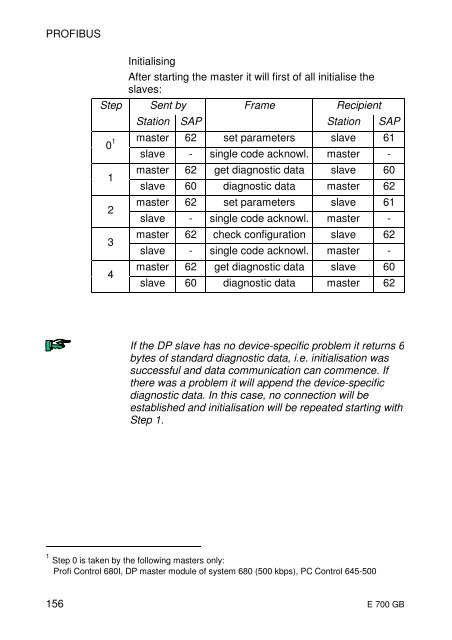Kuhnke Electronics Instruction Manual
Kuhnke Electronics Instruction Manual
Kuhnke Electronics Instruction Manual
Create successful ePaper yourself
Turn your PDF publications into a flip-book with our unique Google optimized e-Paper software.
PROFIBUS<br />
Step<br />
0 1<br />
1<br />
2<br />
3<br />
4<br />
Initialising<br />
After starting the master it will first of all initialise the<br />
slaves:<br />
Sent by Frame<br />
Recipient<br />
Station SAP<br />
Station SAP<br />
master 62 set parameters slave 61<br />
slave - single code acknowl. master -<br />
master 62 get diagnostic data slave 60<br />
slave 60 diagnostic data master 62<br />
master 62 set parameters slave 61<br />
slave - single code acknowl. master -<br />
master 62 check configuration slave 62<br />
slave - single code acknowl. master -<br />
master 62 get diagnostic data slave 60<br />
slave 60 diagnostic data master 62<br />
If the DP slave has no device-specific problem it returns 6<br />
bytes of standard diagnostic data, i.e. initialisation was<br />
successful and data communication can commence. If<br />
there was a problem it will append the device-specific<br />
diagnostic data. In this case, no connection will be<br />
established and initialisation will be repeated starting with<br />
Step 1.<br />
1 Step 0 is taken by the following masters only:<br />
Profi Control 680I, DP master module of system 680 (500 kbps), PC Control 645-500<br />
156 E 700 GB