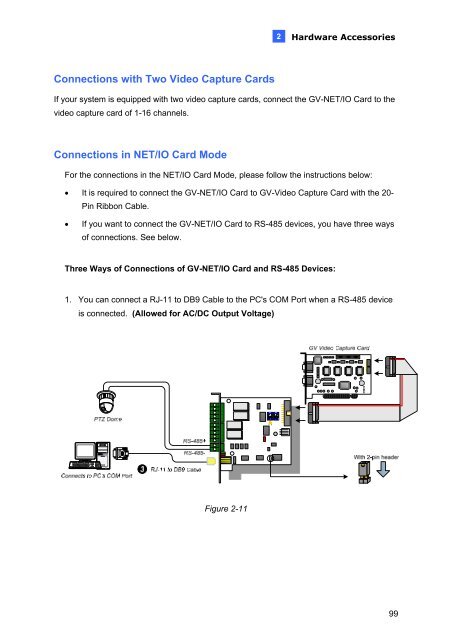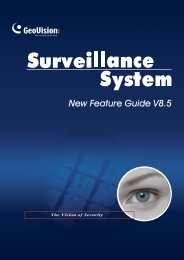GeoVision V8.5 Installation Guide - XTECHCAM
GeoVision V8.5 Installation Guide - XTECHCAM
GeoVision V8.5 Installation Guide - XTECHCAM
Create successful ePaper yourself
Turn your PDF publications into a flip-book with our unique Google optimized e-Paper software.
Connections with Two Video Capture Cards<br />
2<br />
Hardware Accessories<br />
If your system is equipped with two video capture cards, connect the GV-NET/IO Card to the<br />
video capture card of 1-16 channels.<br />
Connections in NET/IO Card Mode<br />
For the connections in the NET/IO Card Mode, please follow the instructions below:<br />
• It is required to connect the GV-NET/IO Card to GV-Video Capture Card with the 20-<br />
Pin Ribbon Cable.<br />
• If you want to connect the GV-NET/IO Card to RS-485 devices, you have three ways<br />
of connections. See below.<br />
Three Ways of Connections of GV-NET/IO Card and RS-485 Devices:<br />
1. You can connect a RJ-11 to DB9 Cable to the PC's COM Port when a RS-485 device<br />
is connected. (Allowed for AC/DC Output Voltage)<br />
Figure 2-11<br />
99