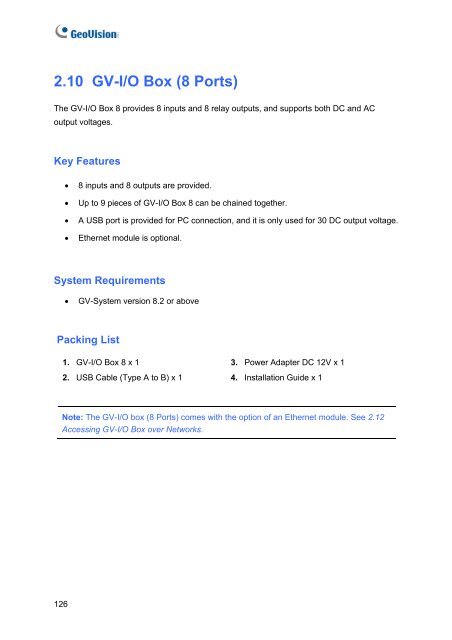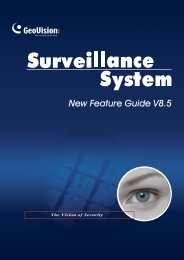GeoVision V8.5 Installation Guide - XTECHCAM
GeoVision V8.5 Installation Guide - XTECHCAM
GeoVision V8.5 Installation Guide - XTECHCAM
Create successful ePaper yourself
Turn your PDF publications into a flip-book with our unique Google optimized e-Paper software.
2.10 GV-I/O Box (8 Ports)<br />
The GV-I/O Box 8 provides 8 inputs and 8 relay outputs, and supports both DC and AC<br />
output voltages.<br />
Key Features<br />
126<br />
• 8 inputs and 8 outputs are provided.<br />
• Up to 9 pieces of GV-I/O Box 8 can be chained together.<br />
• A USB port is provided for PC connection, and it is only used for 30 DC output voltage.<br />
• Ethernet module is optional.<br />
System Requirements<br />
• GV-System version 8.2 or above<br />
Packing List<br />
1. GV-I/O Box 8 x 1<br />
2. USB Cable (Type A to B) x 1<br />
3. Power Adapter DC 12V x 1<br />
4. <strong>Installation</strong> <strong>Guide</strong> x 1<br />
Note: The GV-I/O box (8 Ports) comes with the option of an Ethernet module. See 2.12<br />
Accessing GV-I/O Box over Networks.