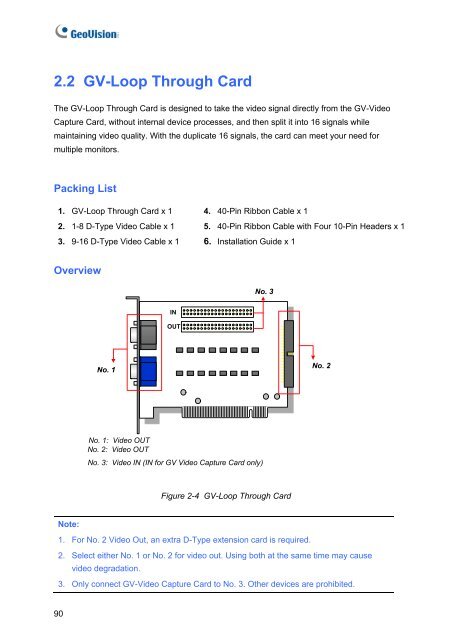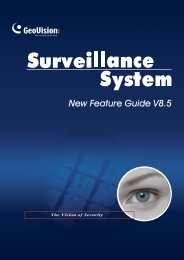GeoVision V8.5 Installation Guide - XTECHCAM
GeoVision V8.5 Installation Guide - XTECHCAM
GeoVision V8.5 Installation Guide - XTECHCAM
Create successful ePaper yourself
Turn your PDF publications into a flip-book with our unique Google optimized e-Paper software.
2.2 GV-Loop Through Card<br />
The GV-Loop Through Card is designed to take the video signal directly from the GV-Video<br />
Capture Card, without internal device processes, and then split it into 16 signals while<br />
maintaining video quality. With the duplicate 16 signals, the card can meet your need for<br />
multiple monitors.<br />
Packing List<br />
1. GV-Loop Through Card x 1<br />
2. 1-8 D-Type Video Cable x 1<br />
3. 9-16 D-Type Video Cable x 1<br />
Overview<br />
Note:<br />
90<br />
No. 1<br />
IN<br />
OUT<br />
4. 40-Pin Ribbon Cable x 1<br />
5. 40-Pin Ribbon Cable with Four 10-Pin Headers x 1<br />
6. <strong>Installation</strong> <strong>Guide</strong> x 1<br />
No. 3<br />
No. 1: Video OUT<br />
No. 2: Video OUT<br />
No. 3: Video IN (IN for GV Video Capture Card only)<br />
Figure 2-4 GV-Loop Through Card<br />
1. For No. 2 Video Out, an extra D-Type extension card is required.<br />
No. 2<br />
2. Select either No. 1 or No. 2 for video out. Using both at the same time may cause<br />
video degradation.<br />
3. Only connect GV-Video Capture Card to No. 3. Other devices are prohibited.