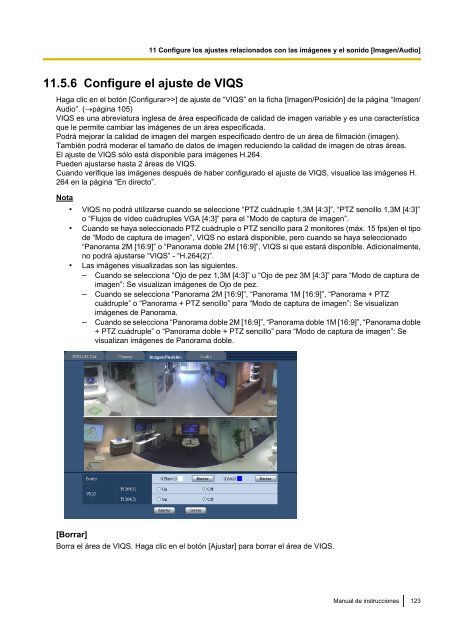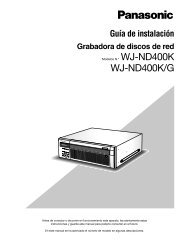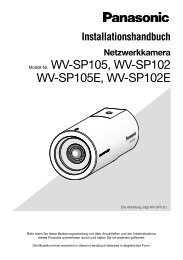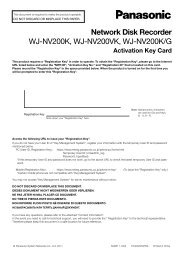Manual de instrucciones Serie WV-SF430 - psn-web.net screenshot
Manual de instrucciones Serie WV-SF430 - psn-web.net screenshot
Manual de instrucciones Serie WV-SF430 - psn-web.net screenshot
Create successful ePaper yourself
Turn your PDF publications into a flip-book with our unique Google optimized e-Paper software.
11.5.6 Configure el ajuste <strong>de</strong> VIQS<br />
Haga clic en el botón [Configurar>>] <strong>de</strong> ajuste <strong>de</strong> “VIQS” en la ficha [Imagen/Posición] <strong>de</strong> la página “Imagen/<br />
Audio”. (®página 105)<br />
VIQS es una abreviatura inglesa <strong>de</strong> área especificada <strong>de</strong> calidad <strong>de</strong> imagen variable y es una característica<br />
que le permite cambiar las imágenes <strong>de</strong> un área especificada.<br />
Podrá mejorar la calidad <strong>de</strong> imagen <strong>de</strong>l margen especificado <strong>de</strong>ntro <strong>de</strong> un área <strong>de</strong> filmación (imagen).<br />
También podrá mo<strong>de</strong>rar el tamaño <strong>de</strong> datos <strong>de</strong> imagen reduciendo la calidad <strong>de</strong> imagen <strong>de</strong> otras áreas.<br />
El ajuste <strong>de</strong> VIQS sólo está disponible para imágenes H.264.<br />
Pue<strong>de</strong>n ajustarse hasta 2 áreas <strong>de</strong> VIQS.<br />
Cuando verifique las imágenes <strong>de</strong>spués <strong>de</strong> haber configurado el ajuste <strong>de</strong> VIQS, visualice las imágenes H.<br />
264 en la página “En directo”.<br />
Nota<br />
• VIQS no podrá utilizarse cuando se seleccione “PTZ cuádruple 1,3M [4:3]”, “PTZ sencillo 1,3M [4:3]”<br />
o “Flujos <strong>de</strong> ví<strong>de</strong>o cuádruples VGA [4:3]” para el “Modo <strong>de</strong> captura <strong>de</strong> imagen”.<br />
• Cuando se haya seleccionado PTZ cuádruple o PTZ sencillo para 2 monitores (máx. 15 fps)en el tipo<br />
<strong>de</strong> “Modo <strong>de</strong> captura <strong>de</strong> imagen”, VIQS no estará disponible, pero cuando se haya seleccionado<br />
“Panorama 2M [16:9]” o “Panorama doble 2M [16:9]”, VIQS si que estará disponible. Adicionalmente,<br />
no podrá ajustarse “VIQS” - “H.264(2)”.<br />
• Las imágenes visualizadas son las siguientes.<br />
– Cuando se selecciona “Ojo <strong>de</strong> pez 1,3M [4:3]” u “Ojo <strong>de</strong> pez 3M [4:3]” para “Modo <strong>de</strong> captura <strong>de</strong><br />
imagen”: Se visualizan imágenes <strong>de</strong> Ojo <strong>de</strong> pez.<br />
– Cuando se selecciona “Panorama 2M [16:9]”, “Panorama 1M [16:9]”, “Panorama + PTZ<br />
cuádruple” o “Panorama + PTZ sencillo” para “Modo <strong>de</strong> captura <strong>de</strong> imagen”: Se visualizan<br />
imágenes <strong>de</strong> Panorama.<br />
– Cuando se selecciona “Panorama doble 2M [16:9]”, “Panorama doble 1M [16:9]”, “Panorama doble<br />
+ PTZ cuádruple” o “Panorama doble + PTZ sencillo” para “Modo <strong>de</strong> captura <strong>de</strong> imagen”: Se<br />
visualizan imágenes <strong>de</strong> Panorama doble.<br />
[Borrar]<br />
11 Configure los ajustes relacionados con las imágenes y el sonido [Imagen/Audio]<br />
Borra el área <strong>de</strong> VIQS. Haga clic en el botón [Ajustar] para borrar el área <strong>de</strong> VIQS.<br />
<strong>Manual</strong> <strong>de</strong> <strong>instrucciones</strong> 123