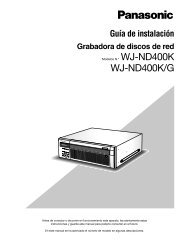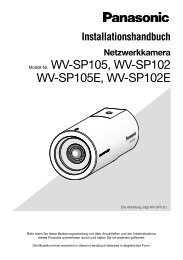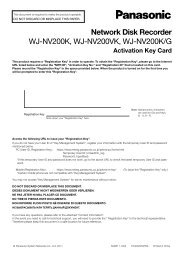Manual de instrucciones Serie WV-SF430 - psn-web.net screenshot
Manual de instrucciones Serie WV-SF430 - psn-web.net screenshot
Manual de instrucciones Serie WV-SF430 - psn-web.net screenshot
Create successful ePaper yourself
Turn your PDF publications into a flip-book with our unique Google optimized e-Paper software.
2. Seleccione la imagen que <strong>de</strong>see <strong>de</strong>scargar, y luego haga clic en el botón [Aceptar].<br />
→ Se <strong>de</strong>scargará la imagen guardada a la hora y fecha en las que se haya hecho clic.<br />
Nota<br />
• Cuando se haga clic en el botón [Cancelar] durante el proceso <strong>de</strong> <strong>de</strong>scarga, se cancelará la <strong>de</strong>scarga.<br />
En este caso, los datos <strong>de</strong> ví<strong>de</strong>o que ya se habían <strong>de</strong>scargado antes <strong>de</strong> hacer clic en el botón<br />
[Cancelar] se guardarán en el PC.<br />
• Comenzará la <strong>de</strong>scarga <strong>de</strong> los datos <strong>de</strong> ví<strong>de</strong>o asociados. Antes <strong>de</strong> <strong>de</strong>scargar imágenes, <strong>de</strong>signe <strong>de</strong><br />
antemano el directorio <strong>de</strong> <strong>de</strong>stino. (®página 84)<br />
• Cuando se haga clic en el botón [Cancelar] <strong>de</strong>spués <strong>de</strong> haber iniciado la <strong>de</strong>scarga, es posible que<br />
tar<strong>de</strong> cierto tiempo en cancelarse la <strong>de</strong>scarga.<br />
• Los datos <strong>de</strong> ví<strong>de</strong>o se guardan en archivos <strong>de</strong> 2 MB aproximadamente. Cuando el tamaño <strong>de</strong><br />
archivo <strong>de</strong> los datos <strong>de</strong> ví<strong>de</strong>o sea mayor <strong>de</strong> 2 MB, se <strong>de</strong>scargarán dos o más archivos.<br />
Es posible reproducir los datos <strong>de</strong> ví<strong>de</strong>o guardados en el PC empleando aplicaciones como por<br />
ejemplo QuickTime Player o Windows Media ® Player *1 . Sin embargo, no nos hacemos responsables<br />
por el rendimiento obtenido con tales aplicaciones.<br />
• Los datos <strong>de</strong> ví<strong>de</strong>o no podrán reproducirse en algunos casos <strong>de</strong>pendiendo <strong>de</strong>l estado <strong>de</strong> la tarjeta <strong>de</strong><br />
memoria SD y <strong>de</strong> los reproductores QuickTime Player o Windows Media Player.<br />
*1 Sólo se soporta el sistema operativo Windows 7.<br />
7 Reproducción <strong>de</strong> las imágenes <strong>de</strong> la tarjeta <strong>de</strong> memoria SD<br />
<strong>Manual</strong> <strong>de</strong> <strong>instrucciones</strong> 53