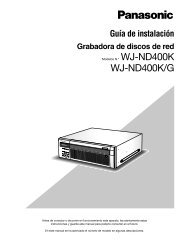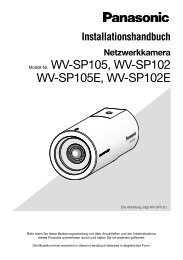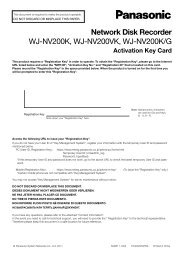Manual de instrucciones Serie WV-SF430 - psn-web.net screenshot
Manual de instrucciones Serie WV-SF430 - psn-web.net screenshot
Manual de instrucciones Serie WV-SF430 - psn-web.net screenshot
You also want an ePaper? Increase the reach of your titles
YUMPU automatically turns print PDFs into web optimized ePapers that Google loves.
64kbps/ 128kbps/ 256kbps/ 384kbps/ 512kbps/ 768kbps/ 1024kbps/ 1536kbps/ 2048kbps/ 3072kbps/<br />
4096kbps<br />
• Ajuste pre<strong>de</strong>terminado:<br />
– H.264(1): 4096kbps<br />
– H.264(2): 1536kbps<br />
[Calidad <strong>de</strong> imagen]<br />
Seleccione una <strong>de</strong> las calida<strong>de</strong>s siguientes para las imágenes H.264 a grabarse.<br />
Baj(Prioridad en el movimiento)/ Normal/ Buena(Prioridad en la calidad <strong>de</strong> imagen)<br />
• Ajuste pre<strong>de</strong>terminado: Normal<br />
Nota<br />
• Este ajuste queda disponible cuando se selecciona “Velocidad en bits constante” para “Prioridad <strong>de</strong><br />
grabación”.<br />
[Intervalo <strong>de</strong> actualización]<br />
Seleccione un intervalo (intervalo <strong>de</strong> I-fotogramas; 0,2 - 1 segundo) para actualizar las imágenes H.264 que<br />
<strong>de</strong>ban grabarse.<br />
0,2s/ 0,25s/ 0,33s/ 0,5s/ 1s<br />
• Ajuste pre<strong>de</strong>terminado: 1s<br />
Información sobre la tarjeta <strong>de</strong> memoria SD<br />
[Capacidad remanente]<br />
Se visualizarán la capacidad total y la capacidad remanente <strong>de</strong> la tarjeta <strong>de</strong> memoria SD.<br />
Dependiendo <strong>de</strong>l estado <strong>de</strong> la tarjeta <strong>de</strong> memoria SD, las indicaciones <strong>de</strong>l tamaño cambiarán <strong>de</strong> la forma<br />
siguiente.<br />
Indicación Descripción<br />
--------KB/--------KB No hay tarjeta <strong>de</strong> memoria SD insertada. No ha podido obtenerse la<br />
capacidad disponible <strong>de</strong>bido a un error, etc.<br />
**********KB/**********KB La tarjeta <strong>de</strong> memoria SD no está formateada, está bloqueada, etc.<br />
Nota<br />
• Cuando se seleccione “Off” para “Sobrescribir” y el tamaño disponible <strong>de</strong> la tarjeta <strong>de</strong> memoria SD<br />
llegue a “0 KB”, las imágenes no se guardarán en la tarjeta <strong>de</strong> memoria SD. Cuando la función <strong>de</strong><br />
notificación esté activada, se enviará un correo <strong>de</strong> notificación a las direcciones registradas cuando<br />
se llene la tarjeta <strong>de</strong> memoria SD. (®página 143, página 145)<br />
[Formato]<br />
Para formatear la tarjeta <strong>de</strong> memoria SD, haga clic en el botón [Ejecutar].<br />
10 Configure los ajustes básicos <strong>de</strong> la cámara [Básica]<br />
IMPORTANTE<br />
• Antes <strong>de</strong> formatear la tarjeta <strong>de</strong> memoria SD, es necesario seleccionar “Usar” para “Tarjeta <strong>de</strong><br />
memoria SD” en la ficha [Tarjeta <strong>de</strong> memoria SD] <strong>de</strong> la página “Básica” (®página 65) y “Off” para<br />
“Transmisión periódica <strong>de</strong> imágenes <strong>de</strong> FTP” en la ficha [Trans imá FTP] <strong>de</strong> la página “Red”<br />
(®página 197).<br />
• Emplee la tarjeta <strong>de</strong> memoria SD <strong>de</strong>spués <strong>de</strong> formatearla empleando la ficha [Tarjeta memoria SD].<br />
Si emplea una tarjeta <strong>de</strong> memoria SD que no se ha formateado con la ficha [Tarjeta memoria SD], es<br />
posible que las funciones siguientes no operen correctamente.<br />
– Guar<strong>de</strong>/obtenga las imágenes que no hayan podido transmitirse al servidor FTP empleando la<br />
función <strong>de</strong> transmisión periódica <strong>de</strong> imágenes <strong>de</strong> FTP<br />
<strong>Manual</strong> <strong>de</strong> <strong>instrucciones</strong> 73