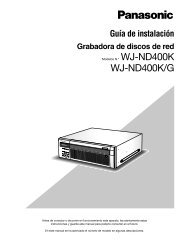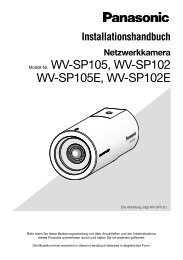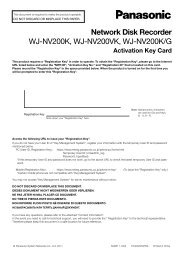Manual de instrucciones Serie WV-SF430 - psn-web.net screenshot
Manual de instrucciones Serie WV-SF430 - psn-web.net screenshot
Manual de instrucciones Serie WV-SF430 - psn-web.net screenshot
You also want an ePaper? Increase the reach of your titles
YUMPU automatically turns print PDFs into web optimized ePapers that Google loves.
16 Configure los ajustes <strong>de</strong> los servidores [Servidor]<br />
Los ajustes relacionados con el servidor FTP <strong>de</strong> correo utilizado para transmitir las imágenes <strong>de</strong> alarma<br />
pue<strong>de</strong>n configurarse en esta página.<br />
[Dirección <strong>de</strong>l servidor FTP]<br />
Introduzca la dirección IP o el nombre <strong>de</strong> anfitrión <strong>de</strong>l servidor FTP.<br />
• Número <strong>de</strong> caracteres disponibles: 1 - 128 caracteres<br />
• Caracteres disponibles: Los caracteres alfanuméricos, los dos puntos (:), el punto (.), el subrayado (_)<br />
y el guión (-).<br />
IMPORTANTE<br />
• Cuando introduzca el nombre <strong>de</strong>l anfitrión para “Dirección <strong>de</strong>l servidor FTP”, será necesario configurar<br />
el ajuste <strong>de</strong> DNS en la ficha [Red] <strong>de</strong> la página “Red”. (®página 163)<br />
[Nombre <strong>de</strong> usuario]<br />
Introduzca el nombre <strong>de</strong> usuario (nombre <strong>de</strong> inicio <strong>de</strong> sesión) para acce<strong>de</strong>r al servidor FTP.<br />
• Número <strong>de</strong> caracteres disponibles: 1 - 32 caracteres<br />
• Caracteres no disponibles: " & : ; \<br />
[Contraseña]<br />
Introduzca la contraseña para acce<strong>de</strong>r al servidor FTP.<br />
• Número <strong>de</strong> caracteres disponibles: 0 - 32 caracteres<br />
• Caracteres no disponibles: " &<br />
[Puerto <strong>de</strong> control]<br />
Introduzca un número <strong>de</strong> puerto <strong>de</strong> control a utilizarse para el servidor FTP.<br />
• Número <strong>de</strong> puerto disponible: 1 - 65535<br />
• Ajuste pre<strong>de</strong>terminado: 21<br />
Los siguientes números <strong>de</strong> puerto no estarán disponibles porque ya se están utilizando.<br />
20, 23, 25, 42, 53, 67, 68, 69, 80, 110, 123, 161, 162, 443, 995, 10669, 10670<br />
[Modo FTP]<br />
Seleccione “Pasivo” o “Activo” para el modo FTP.<br />
Normalmente, seleccione “Pasivo”. Cuando sea imposible conectarse <strong>de</strong>spués <strong>de</strong> haber seleccionado<br />
“Pasivo”, intente conectarse <strong>de</strong>spués <strong>de</strong> haber seleccionado “Activo”.<br />
• Ajuste pre<strong>de</strong>terminado: Pasivo<br />
160 <strong>Manual</strong> <strong>de</strong> <strong>instrucciones</strong>