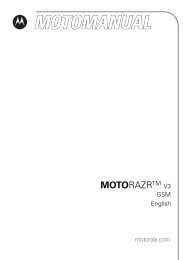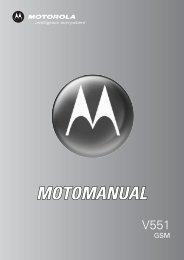- Page 1: V276 CDMA English/Spanish motorola.
- Page 5 and 6: Motorola, Inc. Consumer Advocacy Of
- Page 7 and 8: Calling Features . . . . . . 49 Cha
- Page 9 and 10: Body-Worn Operation: Voice Communic
- Page 11 and 12: may be able to assist you in obtain
- Page 13 and 14: Symbol Definition 032375o 032377o L
- Page 15 and 16: Getting Started About This Guide Th
- Page 17 and 18: 1. 2. 3. 4. Charging the Battery Ne
- Page 19 and 20: Note: You must dial the phone numbe
- Page 21 and 22: Highlight Features You can do much
- Page 23 and 24: Sending a Picture Message A picture
- Page 25 and 26: Press M to send the message later,
- Page 27 and 28: Returning to Voice Mode To return t
- Page 29 and 30: The following status indicators can
- Page 31 and 32: Press S to scroll to and highlight
- Page 33 and 34: Entering Text Some features require
- Page 35 and 36: Using Capitalization Press 0 in any
- Page 37 and 38: Character Chart Use this chart as a
- Page 39 and 40: 1 Press keypad keys (1 press per le
- Page 41 and 42: Using the Handsfree Speaker Note: Y
- Page 43 and 44: If your service provider has not re
- Page 45 and 46: Setting Up Your Phone Storing Your
- Page 47 and 48: Setting a Wallpaper Image Set a pho
- Page 49 and 50: directions, or the location of the
- Page 51 and 52: Calling Features For basic instruct
- Page 53 and 54:
Notes: This feature can work only i
- Page 55 and 56:
Option Attach Number Attach a numbe
- Page 57 and 58:
Listening to Voicemail Messages Fin
- Page 59 and 60:
Settings Menu Ring Styles Style Sty
- Page 61 and 62:
Features Use PIX Template Open a PI
- Page 63 and 64:
Features Digit Dial Number Dial a n
- Page 65 and 66:
Personalizing Features Using Voice
- Page 67 and 68:
To Adapt Advanced Voice Dialing to
- Page 69 and 70:
Features Keypad Volume Set keypad k
- Page 71 and 72:
Features Master Clear Reset all opt
- Page 73 and 74:
Features External Speakerphone Acti
- Page 75 and 76:
Features View Datebook Event View o
- Page 77 and 78:
Features Download Game or Applicati
- Page 79 and 80:
positions and locations (e.g., at t
- Page 81 and 82:
making 16 received calls list 51 re
- Page 83 and 84:
M making a call 16 master clear 69
- Page 85 and 86:
ing alert setting 17, 40, 43 turnin
- Page 87 and 88:
Motorola Limited Warranty for the U
- Page 89 and 90:
Products, Accessories, Software or
- Page 91 and 92:
to a Motorola Authorized Repair Cen
- Page 93 and 94:
Information from the World Health O
- Page 95 and 96:
Wireless Phone Safety Tips Wireless
- Page 98 and 99:
Bienvenido ¡Bienvenido al mundo de
- Page 100 and 101:
Motorola, Inc. Consumer Advocacy Of
- Page 102 and 103:
Contenido Información general y de
- Page 104 and 105:
Índice . . . . . . . . . . . . . .
- Page 106 and 107:
antenas no autorizadas puede provoc
- Page 108 and 109:
Otros dispositivos médicos Si uste
- Page 110 and 111:
Símbolo Definición Es posible que
- Page 112 and 113:
Inicio Acerca de esta guía Esta gu
- Page 114 and 115:
Instalación de la batería Debe in
- Page 116 and 117:
Nota: Debe marcar el número telef
- Page 118 and 119:
Visualización de su número telef
- Page 120 and 121:
Si decide almacenar la fotografía,
- Page 122 and 123:
Para insertar un objeto multimedia,
- Page 124 and 125:
Recepción de un mensaje de imagen
- Page 126 and 127:
El menú Configuración TTY puede i
- Page 128 and 129:
Pueden aparecer los siguientes indi
- Page 130 and 131:
Uso de menús Desde la pantalla pri
- Page 132 and 133:
En una lista numerada, oprima una t
- Page 134 and 135:
Configuración de un método de ing
- Page 136 and 137:
Tip: Oprima S a la derecha para ace
- Page 138 and 139:
Reglas de ingreso de texto con mét
- Page 140 and 141:
Oprima las teclas correspondientes
- Page 142 and 143:
activado hasta que oprima la tecla
- Page 144 and 145:
Para cambiar un código o contrase
- Page 146 and 147:
1 Oprima M para mostrar la pantalla
- Page 148 and 149:
Puede definir 5 grupos de programac
- Page 150 and 151:
5 Desplazarse a Esquema. 6 Oprima C
- Page 152 and 153:
acerca de la ubicación, a menos qu
- Page 154 and 155:
Funciones de llamada Para obtener i
- Page 156 and 157:
y, a veces, una llamada de emergenc
- Page 158 and 159:
3 Desplazarse a un ingreso. Nota: <
- Page 160 and 161:
agregar un número de Contactos o d
- Page 162 and 163:
1 Oprima teclas correspondientes de
- Page 164 and 165:
Menú Programación Estilos de timb
- Page 166 and 167:
Función Usar plantilla MMS Abre un
- Page 168 and 169:
Función Número de marcación por
- Page 170 and 171:
Personalización de funciones Uso d
- Page 172 and 173:
5 Si la grabación suena aceptable
- Page 174 and 175:
Función Saludo Cambie el saludo qu
- Page 176 and 177:
Función Borrado General Reiniciar
- Page 178 and 179:
siempre las leyes y regulaciones so
- Page 180 and 181:
Función Recibir datos o fax Conect
- Page 182 and 183:
Función Convertidor de moneda Conv
- Page 184 and 185:
Datos de índice de absorción espe
- Page 186 and 187:
2. La información sobre SAR incluy
- Page 188 and 189:
owser Vea microbrowser buzón de sa
- Page 190 and 191:
nivel de batería 32 roam 31 Servic
- Page 192 and 193:
número de emergencia 58 número te
- Page 194 and 195:
descarga 69 tonos DTMF activación
- Page 196 and 197:
Productos cubiertos Accesorios y es
- Page 198 and 199:
Software Productos cubiertos Duraci
- Page 200 and 201:
POR DAÑOS QUE SUPEREN EL PRECIO DE
- Page 202 and 203:
Garantías de la ley de exportacion
- Page 204 and 205:
Dígale a la persona con la que est
- Page 206:
Do not take notes or look up phone