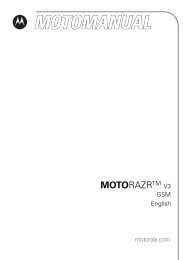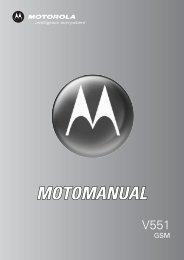Create successful ePaper yourself
Turn your PDF publications into a flip-book with our unique Google optimized e-Paper software.
directions, or the location of the nearest<br />
bank). Your phone prompts you when the<br />
network or a service asks for your location.<br />
You can refuse at this point.<br />
Find the M > Settings > Location<br />
Feature<br />
1 Scroll to Location On or 911 Only.<br />
2 Press SELECT (+).<br />
When ALI is set to 911 Only, your phone<br />
displays the u (ALI off) indicator, and the<br />
phone does not send location information<br />
unless you call the emergency phone number<br />
(such as 911).<br />
Limitations of AGPS<br />
Sometimes adequate signals from multiple<br />
satellites are unavailable, usually because<br />
your AGPS phone’s antenna cannot establish<br />
a view of a wide area of open sky. In these<br />
cases, the AGPS feature will not work. Such<br />
situations include, but are not limited to, the<br />
following:<br />
in underground locations<br />
inside of buildings, trains, or other<br />
covered vehicles<br />
under any other metal or concrete roof<br />
or structure<br />
between tall buildings or under dense<br />
tree cover<br />
near a powerful radio or television<br />
tower<br />
when your AGPS antenna is covered<br />
(for example, by your hand or other<br />
object) or facing the ground<br />
when there are temperature extremes<br />
outside the operating limits of the<br />
phone<br />
Even where location information can be<br />
calculated in such situations, it may take more<br />
Setting Up Your Phone<br />
47