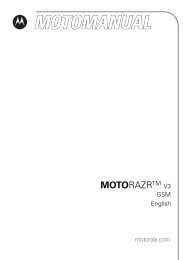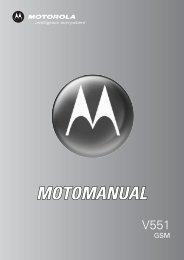You also want an ePaper? Increase the reach of your titles
YUMPU automatically turns print PDFs into web optimized ePapers that Google loves.
Setting Up Your Phone<br />
Storing Your Name and<br />
Phone Number<br />
032380o<br />
Find the<br />
Feature<br />
To store or edit your name and<br />
phone number information on your<br />
phone:<br />
M > Phone Info > My Tel. Number<br />
Shortcut: Press M# from the home<br />
screen to edit your name and phone number.<br />
If you do not know your phone number,<br />
contact your service provider. To view your<br />
phone number from the home screen or<br />
during a call, see page 18.<br />
Setting an Alert Style<br />
Your phone rings and/or vibrates to notify you<br />
of an in<strong>com</strong>ing call or to signal certain other<br />
events. This ring or vibration is called an alert.<br />
Your phone includes the following types of<br />
alerts: Ring Volume, Calls, Inbox, Voicemail, Alarms,<br />
Data Calls, Fax Calls, Ringer IDs, Key Volume, and<br />
Reminders.<br />
You can define 5 groups of alert settings.<br />
These groups, called alert styles, include Loud,<br />
Soft, Vibrate, Vibe&Ring, and Silent. When you set<br />
your phone to use an alert style, the<br />
corresponding alert settings be<strong>com</strong>e active.<br />
To select an alert style and specify its settings<br />
for specific alerts:<br />
Setting Up Your Phone<br />
43