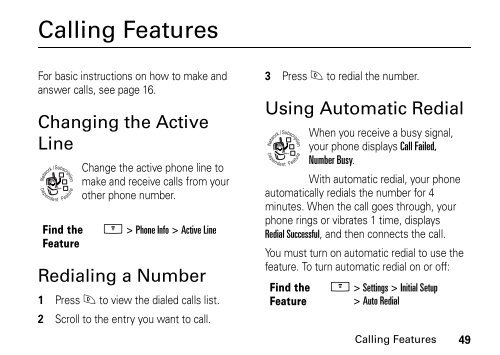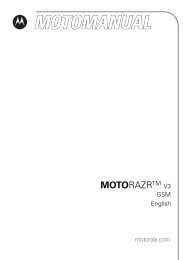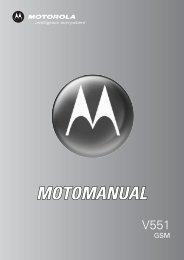Create successful ePaper yourself
Turn your PDF publications into a flip-book with our unique Google optimized e-Paper software.
Calling Features<br />
For basic instructions on how to make and<br />
answer calls, see page 16.<br />
Changing the Active<br />
Line<br />
032380o<br />
Find the<br />
Feature<br />
Change the active phone line to<br />
make and receive calls from your<br />
other phone number.<br />
M > Phone Info > Active Line<br />
Redialing a Number<br />
1 Press N to view the dialed calls list.<br />
2 Scroll to the entry you want to call.<br />
3 Press N to redial the number.<br />
Using Automatic Redial<br />
When you receive a busy signal,<br />
032380o<br />
your phone displays Call Failed,<br />
Number Busy.<br />
With automatic redial, your phone<br />
automatically redials the number for 4<br />
minutes. When the call goes through, your<br />
phone rings or vibrates 1 time, displays<br />
Redial Successful, and then connects the call.<br />
You must turn on automatic redial to use the<br />
feature. To turn automatic redial on or off:<br />
Find the<br />
Feature<br />
M > Settings > Initial Setup<br />
> Auto Redial<br />
Calling Features<br />
49