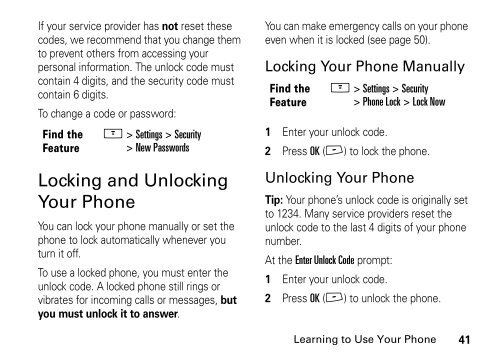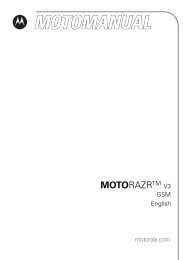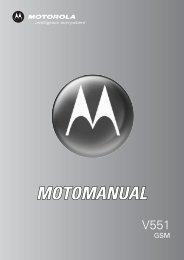You also want an ePaper? Increase the reach of your titles
YUMPU automatically turns print PDFs into web optimized ePapers that Google loves.
If your service provider has not reset these<br />
codes, we re<strong>com</strong>mend that you change them<br />
to prevent others from accessing your<br />
personal information. The unlock code must<br />
contain 4 digits, and the security code must<br />
contain 6 digits.<br />
To change a code or password:<br />
Find the<br />
Feature<br />
M > Settings > Security<br />
> New Passwords<br />
Locking and Unlocking<br />
Your Phone<br />
You can lock your phone manually or set the<br />
phone to lock automatically whenever you<br />
turn it off.<br />
To use a locked phone, you must enter the<br />
unlock code. A locked phone still rings or<br />
vibrates for in<strong>com</strong>ing calls or messages, but<br />
you must unlock it to answer.<br />
You can make emergency calls on your phone<br />
even when it is locked (see page 50).<br />
Locking Your Phone Manually<br />
Find the<br />
Feature<br />
M > Settings > Security<br />
> Phone Lock > Lock Now<br />
1 Enter your unlock code.<br />
2 Press OK (+) to lock the phone.<br />
Unlocking Your Phone<br />
Tip: Your phone’s unlock code is originally set<br />
to 1234. Many service providers reset the<br />
unlock code to the last 4 digits of your phone<br />
number.<br />
At the Enter Unlock Code prompt:<br />
1 Enter your unlock code.<br />
2 Press OK (+) to unlock the phone.<br />
Learning to Use Your Phone<br />
41