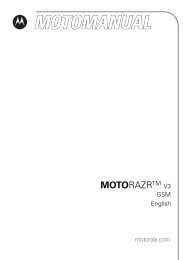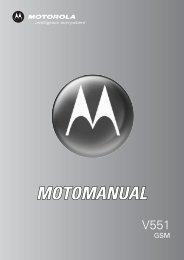You also want an ePaper? Increase the reach of your titles
YUMPU automatically turns print PDFs into web optimized ePapers that Google loves.
1 Press keypad keys (1 press per letter) to<br />
show possible letter <strong>com</strong>binations at the<br />
bottom of the display.<br />
2 Scroll left or right to highlight the<br />
<strong>com</strong>bination you want.<br />
3 Press SELECT (+) to lock a highlighted<br />
<strong>com</strong>bination. You can press keypad keys<br />
to add more letters to the end of the<br />
<strong>com</strong>bination.<br />
or<br />
Press * to enter the highlighted<br />
<strong>com</strong>bination when it spells a word.<br />
A space is automatically inserted after the<br />
word.<br />
If you enter a word your phone does not<br />
recognize, the phone stores it to use as 1 of<br />
your word options. When you fill memory<br />
space for unrecognized words, your phone<br />
deletes the oldest words to add new words.<br />
Using Numeric Method<br />
In a text entry screen, press # to switch<br />
entry methods until the W (numeric)<br />
indicator displays.<br />
Press keypad keys to enter the numbers you<br />
want. When you finish entering numbers,<br />
press # to switch to another entry method.<br />
Using Symbol Method<br />
In a text entry screen, press # to switch<br />
entry methods until the [ (symbol) indicator<br />
displays.<br />
1 Press keypad keys (1 press per letter) to<br />
show possible letter <strong>com</strong>binations at the<br />
bottom of the display.<br />
2 Scroll left or right to highlight the<br />
<strong>com</strong>bination you want.<br />
3 Press SELECT (+) to lock a highlighted<br />
<strong>com</strong>bination. You can press keypad keys<br />
Learning to Use Your Phone<br />
37