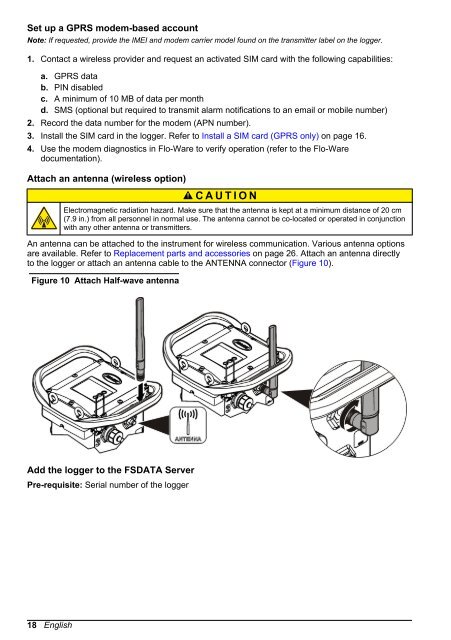FL900 Series Flow Logger - Hachflow
FL900 Series Flow Logger - Hachflow
FL900 Series Flow Logger - Hachflow
You also want an ePaper? Increase the reach of your titles
YUMPU automatically turns print PDFs into web optimized ePapers that Google loves.
Set up a GPRS modem-based account<br />
Note: If requested, provide the IMEI and modem carrier model found on the transmitter label on the logger.<br />
1. Contact a wireless provider and request an activated SIM card with the following capabilities:<br />
a. GPRS data<br />
b. PIN disabled<br />
c. A minimum of 10 MB of data per month<br />
d. SMS (optional but required to transmit alarm notifications to an email or mobile number)<br />
2. Record the data number for the modem (APN number).<br />
3. Install the SIM card in the logger. Refer to Install a SIM card (GPRS only) on page 16.<br />
4. Use the modem diagnostics in Flo-Ware to verify operation (refer to the Flo-Ware<br />
documentation).<br />
Attach an antenna (wireless option)<br />
C A U T I O N<br />
Electromagnetic radiation hazard. Make sure that the antenna is kept at a minimum distance of 20 cm<br />
(7.9 in.) from all personnel in normal use. The antenna cannot be co-located or operated in conjunction<br />
with any other antenna or transmitters.<br />
An antenna can be attached to the instrument for wireless communication. Various antenna options<br />
are available. Refer to Replacement parts and accessories on page 26. Attach an antenna directly<br />
to the logger or attach an antenna cable to the ANTENNA connector (Figure 10).<br />
Figure 10 Attach Half-wave antenna<br />
Add the logger to the FSDATA Server<br />
Pre-requisite: Serial number of the logger<br />
18 English