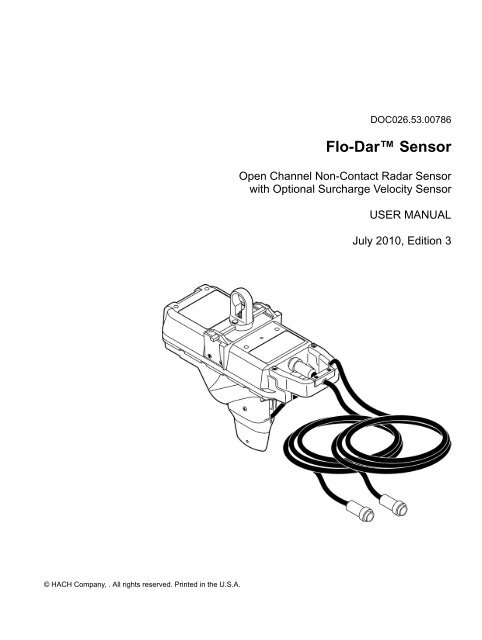Create successful ePaper yourself
Turn your PDF publications into a flip-book with our unique Google optimized e-Paper software.
DOC026.53.00786<strong>Flo</strong>-Dar <strong>Sensor</strong>Open Channel Non-Contact Radar <strong>Sensor</strong>with Optional Surcharge Velocity <strong>Sensor</strong>USER MANUALJuly 2010, Edition 3© HACH Company, . All rights reserved. Printed in the U.S.A.
Table of contentsSection 1 Specifications.................................................................................................................... 3Section 2 General information......................................................................................................... 52.1 Safety information........................................................................................................................ 52.1.1 Use of hazard information................................................................................................... 52.1.2 Precautionary labels ........................................................................................................... 52.1.3 Confined space precautions ............................................................................................... 62.1.4 FCC regulations .................................................................................................................. 72.2 Product overview ......................................................................................................................... 72.2.1 Theory of operation............................................................................................................. 8Section 3 Installation........................................................................................................................ 113.1 Unpack the instrument ............................................................................................................... 113.2 Mechanical installation............................................................................................................... 123.2.1 Site location guidelines ..................................................................................................... 123.2.2 <strong>Sensor</strong> installation............................................................................................................. 143.2.2.1 Assemble the clamps on the frame and wall bracket............................................... 173.2.2.2 Install the frame on the wall ..................................................................................... 193.2.2.3 Install the sensor on the frame................................................................................. 213.2.2.4 Align the sensor vertically—<strong>Flo</strong>-Dar without SVS .................................................... 213.2.2.5 Align the sensor vertically—<strong>Flo</strong>-Dar with SVS ......................................................... 223.2.2.6 Align the sensor horizontally .................................................................................... 233.2.2.7 Make a final alignment check................................................................................... 243.2.2.8 Optional extended depth sensor installation ............................................................ 243.2.3 Measure the sensor offset ................................................................................................ 263.2.4 Measure the pipe diameter ............................................................................................... 273.3 Electrical installation .................................................................................................................. 273.3.1 Wiring safety information ..................................................................................................273.3.1.1 Electrostatic Discharge (ESD) considerations ......................................................... 273.3.2 Connection to the logger or controller............................................................................... 28Section 4 Operation.......................................................................................................................... 294.1 Install the <strong>Flo</strong>-Ware software on the PC .................................................................................... 294.2 Set up the FL900 Series Logger, <strong>Flo</strong>-Logger or <strong>Flo</strong>-Station ...................................................... 29Section 5 Maintenance .................................................................................................................... 315.1 Preventative maintenance ......................................................................................................... 325.2 Cleaning the instrument............................................................................................................. 325.3 Cable replacement..................................................................................................................... 335.4 Changing the sensor dessicant.................................................................................................. 335.4.1 Desiccant replacement procedure .................................................................................... 335.5 Hydrophobic filter description..................................................................................................... 345.6 Hydrophobic filter replacement procedure ................................................................................. 35Section 6 Replacement Parts and Accessories......................................................................... 376.1 Replacement Parts .................................................................................................................... 376.2 Accessories................................................................................................................................ 37Section 7 Contact Information ....................................................................................................... 39Section 8 Limited warranty............................................................................................................. 411
Table of contents2
Section 1SpecificationsSpecifications are subject to change without notice<strong>Flo</strong>-Dar sensorDimensions (W x L x D)WeightEnclosureOperating temperatureStorage temperatureAltitudePower requirementsInterconnecting cable (disconnect atboth sensor and logger ends)Depth measurementSurcharge depth measurementVelocity measurementCertification<strong>Flo</strong>w measurementMethodAccuracy160.5 x 432.2 x 297 mm (6.32 x 16.66 x 11.7 in.); with SVS, D=287 mm (15.2 in.)4.8 kg (10.5 lb)IP68 waterproof rating, polystyrene–10 to 50 °C (14 to 122 °F)–40 to 60 °C (–40 to 140 °F)4000 m (13,123 ft) maximumSupplied by FL900 Series Logger, <strong>Flo</strong>-Logger or <strong>Flo</strong>-StationPolyurethane, 0.400 (±0.015) in. diameterIP68Standard length: 9 m (30 ft); maximum length: 305 m (1000 ft)Method: UltrasonicStandard operating range from <strong>Flo</strong>-Dar housing to liquid: 0 to 152.4 cm (0 to60 in.)Optional extended operating range from transducer face to liquid: 0 to 6.1 m(0 to 20 ft) (with 43.18 cm (17 in.) deadband), temperature compensatedAccuracy: ±1% ±0.25 cm (±0.1 in.)Method: Piezo resistive pressure transducer with stainless steel diaphragmAuto zero function maintains zero error < 0.5 cm (0.2 in.)Range: 3.5 m (138 in.); overpressure rating: 2.5 x full scaleMethod: RadarRange: 0.23 m/s to 6.10 m/s (0.75 to 20 ft/s)Frequency Range: 24.075 to 24.175 GHz, 15 mW (EIRP) max.Accuracy: ±0.5%; ±0.03 m/s (±0.1 ft/s)The <strong>Flo</strong>-Dar Transmitter is certified to the following requirements:- Transmitter type: Field Disturbance <strong>Sensor</strong>- Frequency: 24.125 GHz - Doppler pulse- Maximum rated power output: 128 dbuV (average) @ 3 metersCertified to:FCC Part 15.245: FCC ID: VIC-FLODAR24Industry Canada Spec. RSS210. v7: IC No.: 6149A-FLODAR24Use of this device is subject to the following conditions:1 There are no used serviceable items inside this device.2 The user must install this device in accordance with the supplied installationinstructions and must not modify the device in any manner whatsoever.3 Any service involving the transmitter must only be performed byHach Company.4 The user must ensure that no one is within 20 cm of the face of the radartransmitter when operating.Based on continuity equation± 5% of reading typical where flow is in a channel with uniform flow conditionsand is not surcharged, ± 1% full scale max.3
SpecificationsSurcharge conditions depth/velocityDepth (standard with <strong>Flo</strong>-Dar <strong>Sensor</strong>)Velocity (with optional surchargevelocity sensor)Surcharge depth supplied by <strong>Flo</strong>-Dar sensorMethod: ElectromagneticRange: ±4.8 m/s (±16 ft/s)Accuracy: ±0.15 ft/s or 4% of reading, whichever is greaterZero stability: >±0.05 ft/sFCC and Industry Canada StatementsCanadian Interference-causing Equipment Regulation, IECS-003, Class AThis Class A digital apparatus meets all requirements of the CanadianInterference-causing Equipment Regulations.Cet appareil numerique de la classe A respecte toutes les exigences du Pegulement surle materiel brouilleur du CanadaFCC PART 15, CLASS "A" LimitsThe device complies with Part 15 of the FCC Rules. Operation is subject to the followingtwo conditions:1. This device may not cause harmful interference, and2. This device must accept any interference received, including interference that maycause undesired operation.Changes or modifications to this unit not expressly approved by the party responsible forcompliance could void the user’s authority to operate the equipment.This equipment has been tested and found to comply with the limits for a Class A digitaldevice, pursuant to Part 15 of the FCC Rules. These limits are designated to providereasonable protection against harmful interference when the equipment is operated in acommercial environment. This equipment generates, uses, and can radiate radiofrequency energy and, if not installed and used in accordance with the instruction manual,may cause harmful interference to radio communications. Operation of this equipment ina residential area is likely to cause harmful interference, in which case the user will berequired to correct the interference at the user’s own expense. The following techniquesof reducing the interference problems are applied easily.1. Disconnect the equipment from it’s power source to verify that it is or is not thesource of the interference.2. If the equipment is connected into the same outlet as the device with which it isinterfering, try another outlet.3. Move the equipment away from the device receiving the interference.4. Reposition the receiving antenna for the device receiving the interference.5. Try combinations of the above.4
Section 2General information2.1 Safety information2.1.1 Use of hazard information2.1.2 Precautionary labelsPlease read this entire manual before unpacking, setting up, or operating this equipment.Pay attention to all danger and caution statements. Failure to do so could result in seriousinjury to the operator or damage to the equipment.To ensure that the protection provided by this equipment is not impaired, do not use orinstall this equipment in any manner other than that specified in this manual.DANGERIndicates a potentially or imminently hazardous situation which, if not avoided, willresult in death or serious injury.DANGERIndique une situation de danger potentiel ou imminent qui, si elle n'est pas évitée,peut entraîner la mort ou des blessures graves.WARNINGIndicates a potentially or imminently hazardous situation which, if not avoided,could result in death or serious injury.AVERTISSEMENTIndique une situation de danger potentiel ou imminent qui, si elle n'est pas évitée,pourrait entraîner la mort ou des blessures graves.CAUTIONIndicates a potentially hazardous situation that may result in minor or moderateinjury.ATTENTIONIndique une situation potentiellement dangereuse qui peut entraîner des blessuresmineures ou modérées.Important Note: Indicates a situation which, if not avoided, may cause damage to theinstrument. Information that requires special emphasis.Remarque importante: Indique une situation qui, si elle n'est pas évitée, peut provoquerdes dommages à l'appareil. Informations nécessitant une insistance particulière.Note: Information that supplements points in the main text.Remarque : Informations complétant des points du texte principal.Read all labels and tags attached to the instrument. Personal injury or damage to theinstrument could occur if not observed.This is the safety alert symbol. Obey all safety messages that follow this symbol to avoid potential injury. If on theinstrument, refer to the instruction manual for operation or safety information.Ceci est le symbole d'alerte de sécurité. Se conformer à tous les messages de sécurité qui suivent ce symbole afind'éviter des blessures potentielles. Si apposés sur l'instrument, se référer au manuel d'utilisation pour lefonctionnement ou les informations de sécurité.5
General informationElectrical equipment marked with this symbol may not be disposed of in European public disposal systems after12 August of 2005. In conformity with European local and national regulations (EU Directive 2002/96/EC),European electrical equipment users must now return old or end-of life equipment to the Producer for disposal at nocharge to the user.Note: For return for recycling, please contact the equipment producer or supplier for instructions on how to returnend-of-life equipment, producer-supplied electrical accessories, and all auxiliary items for proper disposal.L'équipement électrique marqué de ce symbole ne devra pas être détruit dans les systèmes dedestruction publics Européens après le 12 août 2005. En conformité avec les dispositions européenneslocales et nationales (Directive EU 2002/96/EC), les utilisateurs européens d'équipements électriquesdoivent maintenant renvoyer au fabricant pour destruction les équipements anciens ou en fin de vie,sans frais pour l'utilisateur.Remarque : Pour le retour à des fins de recyclage, veuillez contacter le fabricant ou le fournisseurd'équipement pour obtenir les instructions sur la façon de renvoyer l'équipement usagé, les accessoiresélectriques fournis par le fabricant, et tous les articles auxiliaires pour une mise au rebut appropriée.This symbol, when noted on a product enclosure or barrier, indicates that a risk of electrical shock and/orelectrocution exists.Si ce symbole ce trouve sur l’instrument, il indique la présence d’un danger de choc électrique ou d’électrocution.This symbol, when noted on the product, identifies the location of the connection for Protective Earth (ground).Ce symbole, lorsqu’il est apposé sur le produit, indique l’emplacement de la connexion de mise à la terre.This symbol, when noted on the product, identifies the location of a fuse or current limiting device.Lorsque ce symbole se trouve sur un produit, il indique l’emplacement d’un fusible ou autre protection contre lessurcharges.This symbol, when noted on the product, indicated the presence of devices sensitive to Electro-static Discharge(ESD) and indicated that care must be taken to prevent damage with the equipment.Ce symbole, s'il figure sur le produit, indiqué la présence des dispositifs sensibles à la décharge électrostatique(ESD) et la nécessité d'agir avec précaution pour éviter d'endommager l'équipement.2.1.3 Confined space precautionsDANGERExplosion hazard. Training in pre-entry testing, ventilation, entry procedures,evacuation/rescue procedures and safety work practices is necessary beforeentering confined spaces.DANGERDanger d'explosion. Une formation incluant des tests de pré-entrée, la ventilation,les procédures d'entrée, les procédures d'évacuation/de sauvetage et des pratiquesde travail de sécurité est nécessaire avant d'entrer dans des espaces restreint.Important Note: The following information is provided to guide users of <strong>Flo</strong>-Dar <strong>Sensor</strong>son the dangers and risks associated with entry into confined spaces.Remarque importante : Les informations suivantes sont fournies dans le but d'informerles utilisateurs des capteurs <strong>Flo</strong>-Dar des dangers et des risques associés à l'accès auxespaces confinés.On April 15, 1993, OSHA’s final ruling on CFR 1910.146, Permit Required ConfinedSpaces, became law. This new standard directly affects more than 250,000 industrialsites in the U.S.A., and was created to protect the health and safety of workers inconfined spaces.6
2.1.4 FCC regulations2.2 Product overviewGeneral informationDefinition of a confined space:A confined space is any location or enclosure that presents or has the immediatepotential to present one or more of the following conditions:• An atmosphere with less than 19.5% or greater than 23.5% oxygen and/or more than10 ppm Hydrogen Sulfide (H 2 S).• An atmosphere that may be flammable or explosive due to gases, vapors, mists, dustsor fibers.• Toxic materials which upon contact or inhalation, could result in injury, impairment ofhealth or death.Confined spaces are not designed for human occupancy. They have restricted entry andcontain known or potential hazards. Examples of confined spaces include manholes,stacks, pipes, vats, switch vaults, and other similar locations.Standard safety procedures must always be followed prior to entry into confined spacesand/or locations where hazardous gases, vapors, mists, dusts or fibers may be present.Before entering any confined space check with your employer for procedures related toconfined space entry.Use of this device is subject to the following conditions:• There are no used serviceable items in this device.• The user must install this device in accordance with the supplied installationinstructions and must not modify the device in any manner whatsoever.• Any service involving the transmitter must only be performed by Hach Company.• The user must ensure that no one is within 20 cm of the face of the radar transmitterwhen operating.The <strong>Flo</strong>-Dar <strong>Sensor</strong> measures the flow velocity and liquid depth in open channels usingradar and ultrasonic technology. The unit is designed to withstand submersion duringsurcharge conditions. The optional surcharge velocity sensor provides velocitymeasurements during surcharge conditions.Figure 1 on page 8 shows the configuration of a <strong>Flo</strong>-Dar system in a non-hazardouslocation.7
General informationFigure 1 System overview1 <strong>Flo</strong>-Dar sensor with optional surcharge velocity sensor 3 Mounting frame2 Logger or controller 4 Non-hazardous environment2.2.1 Theory of operationThe <strong>Flo</strong>-Dar <strong>Sensor</strong> is mounted above an open channel of water and measures thesurface velocity and depth from above the surface of the water. The two measurementsare used to calculate the flow rate.During surcharge (submerged) conditions, a pressure transducer measures depth. Theoptional surcharge velocity sensor (SVS) can be used to measure velocity duringsurcharge conditions.Surface velocity measurementThe surface velocity of the water is measured using radar technology. A radar beam istransmitted from the sensor to the water surface at the center of the channel. A portion ofthe signal is reflected back at a slightly different frequency. The difference in frequency,known as the Doppler frequency, is directly proportional to the speed of the flow.Proprietary algorithms are then used to calculate the average speed of the flow stream.Note: The radar velocity sensor does not operate under surcharge conditions.Velocity measurements during surchargeThe optional surcharge velocity sensor (SVS) is activated when the flow level rises towithin 7 inches of the sensor mounting frame and remains active until the flow falls to7 inches below the sensor mounting frame. The mounting frame is installed 5 to 6 inchesabove the crown of the pipe. This places the velocity-sensing electrodes at the correctlocation in the flow below the elevation of the crown of the pipe.The SVS measures velocity using an electromagnetic sensor that generates a magneticfield. When the water passes through the magnetic field, a voltage is generated that isdirectly proportional to the speed of the water passing the sensor.8
General informationDepth measurementThe water depth is measured using an ultrasonic pulse echo sensor. An electronic pulseis sent to the water surface and a portion of the signal is returned to the sensor. Thetransit time to the surface and back is used to calculate the distance from the watersurface to the sensor. The pipe diameter is used to convert the distance to water depth.The depth sensor on the <strong>Flo</strong>-Dar unit can measure distances up to 1.5 m (5 ft). For largerchannels, an extended range sensor is available to measure up to 6.1 m (20 ft).During surcharge conditions, a pressure transducer in the <strong>Flo</strong>-Dar unit is used tomeasure depth.<strong>Flo</strong>w calculationsThe velocity and depth measurements are used with the pipe diameter to determine theflow rate. The flow rate is calculated from the continuity equation (1):(1) <strong>Flo</strong>w rate = Average velocity × Areawhere<strong>Flo</strong>w rate = volume of liquid that passes the sensor per unit time (e.g. 200 gallons per minute)Average velocity = average velocity of the liquid, calculated using surface velocitymeasurements and algorithmsArea = cross-sectional area of the liquid in the channel, calculated using the channeldimensions and depth measurement.9
General information10
Section 3Installation3.1 Unpack the instrumentDANGERExplosion hazard. Trained personnel only must install or commission theequipment.DANGERDanger d’explosion. Seul le personnel formé est autoriséà installer ou à mettre enservice l’équipement.The instrument components with options are shown in Figure 2.Figure 2 Instrument components1 Surcharge velocity sensor (SVS) (optional) 10 Clamp bolt, ¼-20 x 1 in. (8x)2 <strong>Flo</strong>-Dar sensor 11 Anchor nut, 3 /8-16 (2x)3 Optional extended depth sensor 12 Anchor washer (2x)4 Bubble level 13 Anchor nut, 3 /8 x 2¼ in. (2x)5 Cable connectors 14 Adjustable wall bracket6 Spacer, 12-inch 15 Wall mount bracket7 Spacer, 2¼-inch 16 Standard frame8 Clamp half, threaded (2x) 17 Frame for extended depth sensor (optional)9 Clamp half, not threaded (2x)11
Installation3.2 Mechanical installation3.2.1 Site location guidelinesFor best accuracy, install the sensor where the flow is not turbulent. An ideal location is ina long, straight channel or pipe. Outfalls, vertical drops, baffles, curves or junctions causethe velocity profile to become distorted.Where there are outfalls, vertical drops, baffles, curves or junctions, install the sensorupstream or downstream as shown in Figure 3 and Figure 4. For upstream locations,install the sensor at a distance that is at least five times the pipe diameter or maximumfluid level. For downstream locations, install the sensor at a distance that is at least tentimes the pipe diameter or maximum fluid level.If the location contains a junction and the flow in one pipe is much higher, install thesensor on the wall near the lower flow pipe.Figure 3 <strong>Sensor</strong> location near an outfall, vertical drop or baffle1 Acceptable upstream sensor location 5 Distance downstream: 10 x pipe diameter2 Outfall 6 Vertical drop3 Distance upstream: 5 x maximum level 7 Baffle4 Acceptable downstream sensor location12
InstallationFigure 4 <strong>Sensor</strong> location near a curve, elbow or junction1 Acceptable upstream sensor location 3 Distance downstream: 10 x pipe diameter2 Acceptable downstream sensor location 4 Distance upstream: 5 x pipe diameter13
Installation3.2.2 <strong>Sensor</strong> installationCAUTIONPotential hearing loss risk. Hearing protection required. The level transducer emitsultrasonic sound energy when powered. Ear protection must be worn whenworking within 1 meter of this device. Do not point the transducer output towardsears during installation, calibration and maintenance.ATTENTIONRisque de perte auditive. Protections auditives requises. Une fois activé, letransducteur de niveau émet une énergie ultrasonore. Des protections auditivesdoivent être portées lors de toute intervention à moins d’un mètre de cet appareil.Ne pointez pas la sortie du transducteur vers des oreilles lors d’opérationsd’installation, d’étalonnage et de maintenance.WARNINGExplosion hazard. Installation of equipment into hazardous locations must be doneso that no friction can be generated between the <strong>Flo</strong>w Meter and any surroundingsurfaces (Figure 1 on page 8).ATTENTIONRisque d’explosion. L’installation de l’équipement dans des zones dangereusesdoit être effectuée de sorte qu’aucun frottement ne soit provoqué entre ledébitmètre et toute surface environnante (Figure 1 de la page 8).Mount the <strong>Flo</strong>-Dar sensor above the open channel on the wall of the manhole. A pole isavailable for retrieval of the <strong>Flo</strong>-Dar sensor without entry into the manhole.For temporary installation, an optional Jack-bar is available (see Accessories onpage 41). Instructions are included with the Jack-bar.14
InstallationThe <strong>Flo</strong>-Dar sensor dimensions are shown in Figure 5 and Figure 6.Figure 5 <strong>Flo</strong>-Dar sensor dimensions1 Optional extended depth sensor 3 Minimum clearance for cable2 Minimum clearance for cable with extended depth sensor15
Installation1 Minimum clearance for cableFigure 6 <strong>Flo</strong>-Dar sensor with SVS dimensions16
The dimensions of the standard frame for wall installation are shown in Figure 7.Installation1 22.8 in. with 2¼ in. spacer; 32.6 in. with 12 in. spacerFigure 7 Standard frame dimensions3.2.2.1 Assemble the clamps on the frame and wall bracketInstall the clamps on the frame and wall mount bracket before installation on the wall.Prerequisites• Frame• Wall mount bracket• Clamps• Hardware—wall bracket, spacer, nuts and boltsProcedure1. Position two clamp halves (one with threads and one without threads) around the wallmount bracket as shown in Figure 8.2. Connect the clamp halves together with four bolts. Lightly tighten the bolts totemporarily hold the clamp in position.17
Installation3. Position the other two clamp halves around the front end of the frame as shown inFigure 8.Note: In most cases the front of the frame will point toward the wall as shown in Figure 8 (seealso Figure 12 on page 23). If flow conditions require the sensor to point away from the wall,use the 12-inch spacer and position the two clamp halves around the back end of the frame.4. Connect the clamp halves together with four bolts. Lightly tighten the bolts totemporarily hold the clamp in position.Figure 8 Clamps assembled on wall bracket and frame1 Adjustable wall bracket 5 Frame2 Clamp half, threaded 6 Spacer3 Clamp bolt, ¼–20 x 1 in. 7 Wall mount bracket4 Clamp half, not threaded18
3.2.2.2 Install the frame on the wallInstallationDANGERExplosion hazard. Review the safety information in 2.1.3 Confined spaceprecautions on page 6 before entering a confined space.DANGERDanger d'explosion. Revoyez les informations concernant la sécurité à la section2.1.3 à la page 8 avant d'entrer dans un espace restreint.<strong>Sensor</strong> location guidelinesReview the following guidelines to find the best location for the sensor.• Examine the upstream and downstream flow characteristics. Use a mirror ifnecessary. Install the sensor above the water where the flow is steady. Do not installthe sensor where there are standing waves, pools or objects or materials that candisrupt the flow profile.• If the upstream flow characteristics are acceptable, install the sensor on the upstreamwall of the manhole with the sensor pointing upstream. This location will make surethat the measured flow is the same as the flow in the pipe and that the sensor cablepoints away from the wall.• Install the sensor away from the sides of the pipe and in the very center of the flowwhere the fluid is at the maximum depth.• Install the sensor in a location that is accessible for maintenance.Prerequisites• Frame and wall mount bracket assembly (assembled in section 3.2.2.1 on page 17)• Anchors with nuts and washers• Tools: mirror, ruler or tape measure, markerProcedureComplete the steps to install the frame on the wall of the manhole above the flow. Besure to follow all codes and/or directives that are relevant to the location (refer to 3.2.1 onpage 12).1. Make a mark on the wall that identifies the location of the top of the sensor frame(Figure 9). The wall brackets will be installed above and below this mark.• <strong>Flo</strong>-Dar without SVS—make sure that when the sensor is in the frame, the radarbeam will not be blocked by the wall or channel (Figure 11).• <strong>Flo</strong>-Dar with SVS—the top of the sensor frame must be installed at an exactdistance above the top of the channel. For pipe diameters greater than 25 inches,measure 5 inches from the top of the channel to the top of the frame. For pipediameters less than 25 inches, measure 6 inches from the top of the channel tothe top of the frame.2. Position the wall mount brackets above and below this mark.3. Attach the brackets to the wall using the supplied anchors. Install the anchors into3 /8-inch diameter holes at a depth of 1½ inches.4. Connect the frame to the wall bracket with a spacer as shown in Figure 9. The12-inch spacer may be necessary to position the sensor farther from the wall whenthere is a large pipe lip.19
InstallationFigure 9 Wall installation1 Distance from crown of pipe to top of frame 3 Washer2 Anchor 4 Nut20
3.2.2.3 Install the sensor on the frameInstallationThe sensor fits in the frame in only one direction and locks in position when the bail onthe sensor is turned (Figure 10). The sensor can be removed from the frame and installedwithout entering the manhole when the optional retrieval pole is used (see Accessorieson page 37).Procedure1. Make sure that the cable is tightly connected to the sensor.2. Turn the bail to retract the locking bars on the sensor.3. Position the sensor on the frame. The cable should point toward the center ofthe manhole.4. Turn the bail to lock the sensor on the frame (Figure 10).Figure 10 Horizontal alignment1 Bubble level 2 Bail3.2.2.4 Align the sensor vertically—<strong>Flo</strong>-Dar without SVSThe sensor must be aligned vertically to make sure that the sensor is above the flow andthat the radar beam will not be blocked by the wall or pipe (Figure 11).Procedure1. Make an estimate of where a line that extends from the top of the radar lensperpendicular to where the lens will point (Figure 11).2. Loosen the clamp on the wall mount bracket and position the frame so that the radarbeam will point below the crown of the pipe by at least 1 inch (Figure 11). It may benecessary to install the 12-inch spacer to extend the frame farther from the wall.3. Tighten the clamp and measure the frame position. Make sure that the radar beam isnot blocked by the wall or pipe. If the beam is blocked, move the frame further awayfrom the wall using the 12-inch spacer or lower the frame.21
InstallationFigure 11 Vertical alignment of <strong>Flo</strong>-Dar sensor1 Spacer 2 Distance from crown of pipe to top of frame3.2.2.5 Align the sensor vertically—<strong>Flo</strong>-Dar with SVSThe sensor must be aligned vertically to make sure that the sensor is above the flowunder normal full flow conditions and that the SVS is activated under surchargeconditions.Prerequisites• Ruler or tape measureProcedure1. Measure directly above the crown of the pipe to the top of the frame (Figure 9 onpage 20).2. If the pipe lip is longer than 5½ inches, install the 12-inch spacer between the wallmount bracket and the frame (Figure 12).3. Loosen the clamp on the wall mount bracket and position the top of the frame abovethe crown of the pipe at the specified distance:• 6 inches for a pipe diameter that is less than 24 inches• 5 inches for a pipe diameter that is equal to or larger than 24 inches22
Installation4. Tighten the clamp and measure the frame position again to make sure it is at thecorrect position.Figure 12 Vertical alignment of <strong>Flo</strong>-Dar sensor with SVS1 Spacer 3 SVS sensor (optional)2 Distance from crown of pipe to top of frame3.2.2.6 Align the sensor horizontallyThe sensor must be aligned horizontally to make sure that the sensor is centered overthe flow. If the pipe is not level and has a slope of 2 degrees or more, align the sensor tobe parallel with the surface of the water.Prerequisites• Bubble levelProcedure1. Remove the paper backing from the bubble level and attach the level to the sensor(Figure 10 on page 21).2. Loosen the clamps and tap the frame into position.3. Tighten both clamps and measure the frame position to make sure it is at the correctposition.23
Installation3.2.2.7 Make a final alignment checkThe correct vertical and horizontal alignment of the sensor is necessary for accuratemeasurements.1. Measure the vertical alignment (section 3.2.2.4 on page 21 or section 3.2.2.5 onpage 22) and make adjustments if necessary.2. Measure the horizontal alignment (section 3.2.2.6 on page 23) and makeadjustments if necessary.3. Repeat steps 1 and 2 until no further adjustments are necessary.3.2.2.8 Optional extended depth sensor installationThe extended depth sensor (Figure 13) can be used when the pipe or channel depthexceeds the standard level specifications (refer to Specifications on page 3).Use the extended frame (Figure 14) in place of the standard frame, or mount theextended depth sensor on the wall.The extended depth sensor must be installed at least 18 inches above the crown of thepipe for correct measurements. The extended depth sensor has a deadband zone of17 inches where the sensor is not active.Figure 13 Extended sensor dimensions24
Installation1 29.1 in. with 2¼ in. spacer; 38.8 in. with 12 in. spacerFigure 14 Extended frame dimensions1 SpacerFigure 15 Vertical alignment with extended depth sensor25
Installation3.2.3 Measure the sensor offsetThe sensor offset is the distance from the top of the frame to the bottom of the pipe orchannel. This distance will be entered into the software and is necessary for accurateflow calculations.If the extended depth sensor (section 3.2.2.8 on page 24) is installed on the wall withoutthe extended frame, the sensor offset is the distance from the face of the extended depthsensor to the bottom of the pipe or channel.Prerequisites• Rod• Tape measureProcedure1. Put the rod in the bottom of the pipe or channel and align it vertically with the frame(Figure 16).2. Make a mark on the rod to identify where the top of the sensor frame is.3. Measure the distance from the bottom of the rod to the mark. This is the sensoroffset.Note: If it is not practical to measure to the bottom of the pipe, measure the distance from thecrown of the pipe to the top of the frame (Figure 16). Add this distance to the pipe diameter toget the sensor offset (sensor offset = pipe diameter + distance from crown of the pipe to topof frame).Figure 16 <strong>Sensor</strong> offset1 Distance from crown of pipe to top of frame 3 <strong>Sensor</strong> offset2 Pipe diameter26
3.2.4 Measure the pipe diameterInstallationThe correct diameter of the pipe or channel is necessary for accurate flow calculations.1. Measure the inside pipe diameter (I.D.) at three locations (Figure 17). Be sure thatthe measurements are accurate.2. Calculate the average of the three measurements. Record this number for use duringthe software setup for the site.Figure 17 Pipe diameter measurement3.3 Electrical installation3.3.1 Wiring safety informationWhen making any wiring connections to the instrument, the following warnings and notesmust be adhered to, as well as any warnings and notes found throughout the individualinstallation sections. For more safety information refer to section 2.1 on page 5.CAUTIONAlways disconnect power to the instrument when making any electricalconnections.AttentionDébranchez toujours l'alimentation de l'appareil avant toute connexion électrique.3.3.1.1 Electrostatic Discharge (ESD) considerationsImportant Note: To minimize hazards and ESD risks, maintenance procedures notrequiring power to the instrument should be performed with power removed.Delicate internal electronic components can be damaged by static electricity, resulting indegraded instrument performance or eventual failure.The manufacturer recommends taking the following steps to prevent ESD damage toyour instrument:• Before touching any instrument electronic components (such as printed circuit cardsand the components on them) discharge static electricity from your body. This can be27
Installationaccomplished by touching an earth-grounded metal surface such as the chassis of aninstrument, or a metal conduit or pipe.• To reduce static build-up, avoid excessive movement. Transport static-sensitivecomponents in anti-static containers or packaging.• To discharge static electricity from your body and keep it discharged, wear a wriststrap connected by a wire to earth ground.• Handle all static-sensitive components in a static-safe area. If possible, use anti-staticfloor pads and work bench pads.3.3.2 Connection to the logger or controllerConnect the cable from the <strong>Flo</strong>-Dar sensor to the logger or the controller:• Logger–connect the cable from the <strong>Flo</strong>-Dar sensor to the sensor connector on thelogger. If the <strong>Flo</strong>-Dar sensor has the SVS component, connect the cable from theSVS component to the sensor connector on the logger.• Controller–connect the cable from the <strong>Flo</strong>-Dar sensor to the correct terminal in thecontroller. If the <strong>Flo</strong>-Dar sensor has the SVS component, connect the cable fromthe SVS component to the correct terminal in the controller. Refer to the usermanual for the controller for the correct terminal locations.28
Section 4OperationA portable computer with <strong>Flo</strong>-Ware software must be connected to the logger or station toset up and collect data from the <strong>Flo</strong>-Dar sensor.4.1 Install the <strong>Flo</strong>-Ware software on the PCProcedure1. Put the <strong>Flo</strong>-Ware CD into the CD drive on the PC.2. Save the floware4.exe file to the hard drive on the PC.3. Open the file to start the installation wizard and follow the on-screen instructions toinstall the software.4. Open and run the flodar.exe file. An installation wizard will start. Follow the on-screeninstructions to install the software.4.2 Set up the FL900 Series Logger, <strong>Flo</strong>-Logger or <strong>Flo</strong>-StationWARNINGExplosion hazard. The connection must be made to a 12 VDC battery-poweredlogger or controller.DANGERDanger d'explosion. La connexion doit être établie avec un enregistreur ou untransmetteur doté d'une batterie de 12 V CC.Refer to the <strong>Flo</strong>-Ware user manual (DOC016.53.80112) for details on how to set up the<strong>Flo</strong>-Dar sensor. The <strong>Flo</strong>-Ware user manual can be downloaded from www.<strong>Hachflow</strong>.com,or through the Documents and manuals link in the Main screen of the <strong>Flo</strong>-Waresoftware.29
Operation30
Section 5MaintenanceDANGERExplosion hazard. Only qualified personnel can conduct the tasks described in thissection of the manual.DANGERDanger d'explosion. Les opérations décrites dans cette section du manuel nedoivent être effectuées que par du personnel qualifié.DANGERExplosion hazard. When using the retrieval pole, make sure to connect thegrounding strap to the ground lug on the barrier. The sensor must also beconnected to the barrier during maintenance activities. This is to prevent ignitionof explosive gases due to static discharge.DANGERDanger d'explosion. Lors de l'utilisation du pôle de récupération, assurez-vous deconnecter la languette de mise à la masse à la cosse de masse de la plaque. Lecapteur doit également être connecté à la plaque pendant les opérations demaintenance. Ceci sert à éviter d'enflammer les gaz explosifs dus à la déchargestatique.The safety of the transmitter may be impaired if any of the following conditionshave occurred:• visible damage• storage above 70 ºC for prolonged periods• exposure to severe transport stresses• previous installation• failure to operate properlyIf any of these conditions have occurred, return the device to the manufacturer forrecertification.CAUTIONRadar RF Exposure Hazard. Although the <strong>Flo</strong>-Dar microwave power level is verysmall (~15 mW) and is well below government stated exposure limits foruncontrolled environments, users of this product should follow proper safetyprotocols for the handling of devices with radar frequency transmitters. Avoidplacing the head and other vital organ areas within the microwave beam (within 1meter of the microwave aperture).AVERTISSEMENTDanger d'exposition à la RF radar. Même si la puissance des micro-ondes du<strong>Flo</strong>-Dar est très faible (~15 mW) et est largement en dessous des limitesrecommandées par le gouvernement pour les environnements non-contrôlés, lesutilisateurs de ce produit devront suivre des protocoles de sécurité appropriéspour la manipulation des appareils équipés de transmetteurs ayant une fréquenceradar. Évitez de placer la tête et autres parties contenant des organes vitaux dans letrajet d'un faisceau de micro-ondes (à 1 mètre du faisceau de micro-ondes).Important Note: Delicate Instrumentation. Handle with care to prevent damage to themicrowave transmitter. Damaged transmitters can result in higher signal power levels,which can interfere with essential terrestrial microwave links.31
Maintenance5.1 Preventative maintenance5.2 Cleaning the instrumentExamine the <strong>Flo</strong>-Dar sensor on an annual basis to look for corrosion or damage that canallow environmental gases into the interior. Make sure that no swelling, blistering, pittingor loss of material has occurred on the upper and lower portions of the main plasticenclosure, the depth module or the radome.If the extended depth sensor is used, examine the enclosure and the four ¼-20 SS bolts.If the surcharge velocity sensor (SVS) is used, make sure the unit is not corroded and thelabels are readable. Inspect the cable connectors for any damage or corrosion andtighten all connectors in the system.The only parts of the <strong>Flo</strong>-Dar system that can be replaced by the user are the bailassembly and the cable. If the sensor becomes defective, it must be replaced as acomplete unit.Check the electrical connectionsExamine the cable connectors on an annual basis for corrosion and tightness. Ifcorrosion is found, clean and dry the connectors to make sure that no moisture is on theconnector pins. If corrosion is severe, replace the cables.DANGERExplosion hazard. Never attempt to wipe or clean the <strong>Flo</strong>-Dar or SVS sensor whilein a hazardous location. Do not use abrasives or high-pressure hoses or washersto clean the sensors. Do not disturb the pressure port on the bottom of the sensor.DANGERDanger d'explosion. N'essayez jamais d'essuyer ou de nettoyer le <strong>Flo</strong>-Dar ou lecapteur SVS dans un emplacement dangereux. N'utilisez pas de produits abrasifsou de tuyaux sous pression ou d'appareils de nettoyage pour nettoyer les capteurs.Ne dérangez pas le port sous pression situé dans le bas du capteur.Regular cleaning is not necessary because the sensor does not contact the flow unless asurcharge condition occurs. Examine the sensor after a surcharge to see if cleaning isnecessary.Prerequisites• Retrieval pole with hook (optional, see Accessories on page 37).Procedure:1. Remove power to the sensor.2. Put the hook on the retrieval pole for removal without manhole entry. Make sure thegrounding strap is on the pole.3. Hook the bail on the sensor and turn the pole counter-clockwise to unlock the sensorfrom the frame. Remove the sensor.4. Remove any debris from the bottom of the sensor. Clean the external surface of thesensor with mild soap and rinse with water.5. If the Surcharge Velocity <strong>Sensor</strong> (SVS) is used, use 600 grit sand paper to lightlysand the electrodes (small black dots). Use only light pressure when sanding or theelectrodes will become damaged.6. Lower and position the sensor on the frame. Make sure that the cable points towardthe center of the manhole.7. Turn the retrieval pole clockwise to engage the locking bars into the frame.8. Apply power to the sensor.32
5.3 Cable replacementMaintenanceProcedure1. Disconnect power to the sensor at the logger or controller.2. Put the hook on the retrieval pole for removal without manhole entry. Make sure thegrounding strap is on the pole.3. Hook the bail on the sensor and turn the pole counter-clockwise to unlock the sensorfrom the frame. Remove the sensor.4. Remove the cable clamp by removing the two Phillips screws on the sensor handle.Remove the cable.5. Install the new cable. Make sure that the connector is aligned properly and that nodebris or water gets into the connector.6. Replace the cable clamp.7. Lower and position the sensor on the frame. Make sure that the cable points towardthe center of the manhole.8. Turn the retrieval pole clockwise to engage the locking bars into the frame.9. Apply power to the sensor via the logger or controller.5.4 Changing the sensor dessicantThe desiccant canister contains beads of silica gel which ensure proper operation of thepressure transducer located in the <strong>Flo</strong>-Dar <strong>Sensor</strong>. When the beads are yellow, they canabsorb moisture from the air. When they are green, they are saturated and cannot absorbany more moisture from the air, and they must be replaced immediately.The cable assembly with desiccant hub is compatible with either the <strong>Flo</strong>-Logger or theFL900 loggers. When using this cable assembly with the <strong>Flo</strong>-Logger, do not disconnectthe desiccant cartridge that is attached to the <strong>Flo</strong>-Logger itself.Important Note: When the beads begin to turn green, replace or rejuvenate the beads.Permanent damage to the sensor may occur if the desiccant is not maintained. Neveroperate the sensor without the proper desiccant. When rejuvenating beads, remove themfrom the canister and heat at 100-180 ºC (212-350 ºF) until the beads turn yellow. If thebeads do not turn yellow, replace them with new beads. Do not head the canister.5.4.1 Desiccant replacement procedureNote: Replacing the desiccant does not require that the desiccant container be removed from thedesiccant box.1. Use a slight twisting motion to twist the bottom end-cap until its slots align with theretaining clips (Figure 18 on page 34).2. Gently remove the end cap by grasping it and pulling it straight out.3. Pour the desiccant beads out of the canister.4. Hold the canister up to the light and inspect the hydrophobic filter.• If you see a small, dim light spot while looking through the hole, the filter is in goodcondition. If you see a bright light spot, the filter is probably torn. Replace the filter.• If the desiccant beads were completely saturated with water or the filter has saturatedwith water or grease, replace the filter.33
Maintenance5. Refill the canister tube with yellow desiccant beads (Cat. No. 875500). Inspect theO-ring (Cat. No. 5252) on the bottom cap for cracking, pits, or evidence of leakage.Replace if necessary.Note: Applying O-ring grease to new or dry O-rings improves the ease of insertion, sealing, and lifespan of the O-ring.6. Make sure that the O-ring is clean and free of dirt or debris before replacing the endcap.7. Reinstall the end cap.Figure 18 Removing the bottom end cap1 End cap 3 Retaining clip2 Retaining clip slots 4 Dessicant container5.5 Hydrophobic filter descriptionA single Teflon ® hydrophobic filter (Cat. No. 3390) is installed in the top of the canister toprevent liquid from entering the vent tube.For best performance and to avoid grease buildup on the filter during submergence orsurcharge conditions, hange the canister vertically so that the end cap points downward(Figure 18).Note: The hydrophobic filter may need replacement at any time the cartridge is submerged orexposed to excess moisture. Refer to Hydrophobic filter replacement procedure on page 35.34
5.6 Hydrophobic filter replacement procedureMaintenance1. Disconnect the tubing from the top of the desiccant canister.2. Unscrew the hex-head tubing nipple from the top of the canister and discard the oldfilter.3. Discard any remnants of Teflon tape from the nipple threads. Apply two turns ofTeflon tape (Cat. No. 1085145) to the threads, pulling the tape into the threads until itconforms to the shape of the threads.4. Place a new filter over the hole. Make sure that the smooth side of the filter faces theinside of the canister (Figure 19).5. Place the threaded nipple on top of the filter.6. With a slight pressure, press the filter into the hole with the nipple threads and beginthreading the nipple into the hole. The filter will deflect upward and feed completelyinto the thread until it disappears. The filter must rotate with the nipple as it isthreaded into the cap. If it does not, it is torn. Start over with a new filter.7. Inspect the installation. In the upper cap, a small, dim light spot should be visiblewhen held up to the light. A bright spot indicates a torn filter. Start over with a newfilter.Figure 19 Replacing the Hydrophobic Filter1 Filter, smooth side down 3 Finished assembly2 Hex-head tubing nipple35
Maintenance36
Section 6Replacement Parts and Accessories6.1 Replacement PartsDescriptionCatalog NumberBail assembly 800014901Cable assembly, 30 ft, connector on one end (includes junction box, desiccant, andpotting kit)FDJCTBOXCBL-030Cable assembly, 30 ft, connector on both endsCable assembly, 60 ft, connector on one end (includes junction box, desiccant, andpotting kit)Cable assembly, 60 ft, connector on both endsCable assembly, 100 ft, connector on one end (includes junction box, desiccant, andpotting kit)FD9000CBL-030FDJCTBOXCBL-060FD9000CBL-060FDJCTBOXCBL-100Cable assembly, 100 ft, connector on both endsFD9000CBL-100Desiccant cartridge assembly 8542000<strong>Flo</strong>-Dar sensor 890004901SVS sensor, 30-ft cable, replacement only 600006203Wall mount assembly, standard frame (includes frame and hardware) 800016701Wall mount assembly, extended frame (includes frame and hardware) 800016201Wall mount hardware 800015401Note: Contact customer service for additional cable length options6.2 AccessoriesDescriptionCatalog NumberDesiccant beads, bulk, 1.5 pound canister 8755500Hook for sensor retrieval pole 510012701<strong>Sensor</strong> retrieval pole, 8–24 ft 245000501Temporary mount assembly, standard frame, 34 in. to 52 in. manhole 800016401Temporary mount assembly, standard frame, 52 in. to 70 in. manhole 800016402Temporary mount assembly, standard frame, 70 in. to 88 in. manhole 800016403Temporary mount assembly, standard frame, 89 in. to 107 in. manhole 800016404Temporary mount assembly, extended frame, 34 in. to 52 in. manhole 800016301Temporary mount assembly, extended frame, 52 in. to 70 in. manhole 800016302Temporary mount assembly, extended frame, 70 in. to 88 in. manhole 800016303Temporary mount assembly, extended frame, 89 in. to 107 in. manhole 80001630437
Replacement Parts and Accessories38
Section 7Contact InformationOrdering information for the U.S.A.Telephone:800-368-2723Fax:301-874-8459Email: hachflowsales@hach.comAddress:Hach Company4539 Metropolitan CourtFrederick, MD 21704-9452U.S.AInformation Required• Hach account number (if available) • Billing address• Your name and phone number • Shipping address• Purchase order number • Catalog number• Brief description or model number • QuantityEuropean Union<strong>Flo</strong>w-TronicRue J.H. Cool 19aB-4840 WelkenraedtBelgiumTel: + -32-87-899799Email: site@flow-tronic.comwww.flow-tronic.comOutside the U.S.A. and EUHach Company maintains a worldwide network of dealers and distributors. To locate arepresentative, send an email to hachflowsales@hach.com or visit www.hachflow.com.Technical SupportTechnical and Customer Service Department personnel are eager to answer questionsabout our products and their use. In the U.S.A., call 1-800-368-2723. Outside the U.S.A.and Europe, send an email to hachflowservice@hach.com or call 301-874-5599.Repair ServiceAuthorization must be obtained from Hach Company before sending any items for repair.To send the monitor to the factory for repair:1. Identify the serial number of the monitor unit.2. Record the reason for return.3. Call the Customer Service Department (1-800-368-2723) and get a Service RequestNumber (SRN) and shipping label.4. Use the shipping label provided and ship the equipment in the original packaging ifpossible.Note: Do not ship manuals, computer cables, or other parts with the unit unless they arerequired for repair.5. Make sure the equipment is free from foreign debris and is clean and dry beforeshipping. <strong>Sensor</strong>s returned without cleaning will be charged a fee.39
Contact Information6. Write the SRN number on the shipping box.7. Make sure that all return shipments are insured.8. Address all shipments to:Hach Company5600 Lindbergh Drive - North DockLoveland, Colorado, 80539-0389U.S.A.Attn: SRN#XXX40
Section 8Limited warrantyManufacturer warrants all products of its manufacture to be free from defects in workmanship andmaterial under normal use and service. This warranty extends for a period of twelve (12) months afterdate of shipment, unless altered by mutual agreement between the purchaser and manufacturer prior tothe shipment of the product. If this product is believed to be defective, purchaser shall notifymanufacturer and will return the product to the manufacturer, postage paid, within twelve (12) monthsafter date of shipment by the manufacturer. If the purchaser believes the return of the product to beimpractical, manufacturer shall have the option, but will not be required, to inspect the product whereverlocated. In any event, if the purchaser requests the manufacturer visit their location, the purchaseragrees to pay the non-warranty expenses of travel, lodging and subsistence for the field serviceresponse. If the product is found by the manufacturer’s inspection to be defective in workmanship ormaterial, the defective part or parts will either be repaired or replaced, at manufacturer’s election, free ofcharge, and if necessary the product will be returned to purchaser, transportation prepaid to any point inthe United States. If inspection by the manufacturer of such product does not disclose any defect ofworkmanship or material, manufacturer’s regular service repair charges will apply. Computing devicessold but not manufactured by Marsh-McBirney, Inc. are covered only by the original manufacturer’swritten warranty. Hence, this warranty statement does not apply.The foregoing warranty is manufacturer’s sole warranty, and all other warranties, express,implied or statutory, including any implied warranty of merchantability or fitness for a particularpurpose, are negated and excluded. The foregoing warranty is in lieu of all other warranties,guarantees, representations, obligations or liabilities on the part of the manufacturer. Purchaser’ssole remedy and manufacturer’s sole obligation for alleged product failure, whether under warranty claimor otherwise, shall be the aforestated obligation of manufacturer to repair or replace products returnedwithin twelve months after date of original shipment. The manufacturer shall not be liable for, and thepurchaser assumes and agrees to indemnify and save harmless the manufacturer in respect to, any lossor damage that may arise through the use by the purchaser of any of the manufacturer’s products.41
Limited warranty42