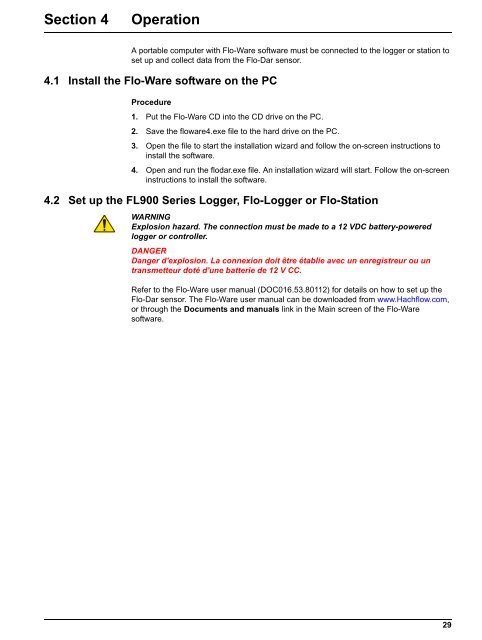You also want an ePaper? Increase the reach of your titles
YUMPU automatically turns print PDFs into web optimized ePapers that Google loves.
Section 4OperationA portable computer with <strong>Flo</strong>-Ware software must be connected to the logger or station toset up and collect data from the <strong>Flo</strong>-Dar sensor.4.1 Install the <strong>Flo</strong>-Ware software on the PCProcedure1. Put the <strong>Flo</strong>-Ware CD into the CD drive on the PC.2. Save the floware4.exe file to the hard drive on the PC.3. Open the file to start the installation wizard and follow the on-screen instructions toinstall the software.4. Open and run the flodar.exe file. An installation wizard will start. Follow the on-screeninstructions to install the software.4.2 Set up the FL900 Series Logger, <strong>Flo</strong>-Logger or <strong>Flo</strong>-StationWARNINGExplosion hazard. The connection must be made to a 12 VDC battery-poweredlogger or controller.DANGERDanger d'explosion. La connexion doit être établie avec un enregistreur ou untransmetteur doté d'une batterie de 12 V CC.Refer to the <strong>Flo</strong>-Ware user manual (DOC016.53.80112) for details on how to set up the<strong>Flo</strong>-Dar sensor. The <strong>Flo</strong>-Ware user manual can be downloaded from www.<strong>Hachflow</strong>.com,or through the Documents and manuals link in the Main screen of the <strong>Flo</strong>-Waresoftware.29