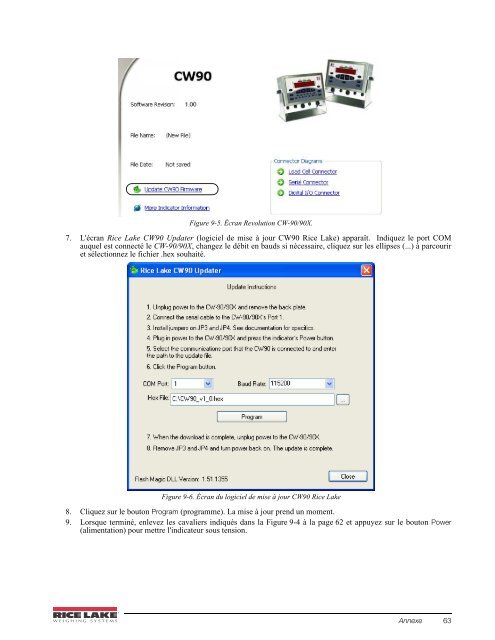CW-90/90X Checkweigher Manual - Rice Lake Weighing Systems
CW-90/90X Checkweigher Manual - Rice Lake Weighing Systems
CW-90/90X Checkweigher Manual - Rice Lake Weighing Systems
Create successful ePaper yourself
Turn your PDF publications into a flip-book with our unique Google optimized e-Paper software.
Figure 9-5. Écran Revolution <strong>CW</strong>-<strong>90</strong>/<strong>90</strong>X.<br />
7. L'écran <strong>Rice</strong> <strong>Lake</strong> <strong>CW</strong><strong>90</strong> Updater (logiciel de mise à jour <strong>CW</strong><strong>90</strong> <strong>Rice</strong> <strong>Lake</strong>) apparaît. Indiquez le port COM<br />
auquel est connecté le <strong>CW</strong>-<strong>90</strong>/<strong>90</strong>X, changez le débit en bauds si nécessaire, cliquez sur les ellipses (...) à parcourir<br />
et sélectionnez le fichier .hex souhaité.<br />
Figure 9-6. Écran du logiciel de mise à jour <strong>CW</strong><strong>90</strong> <strong>Rice</strong> <strong>Lake</strong><br />
8. Cliquez sur le bouton Program (programme). La mise à jour prend un moment.<br />
9. Lorsque terminé, enlevez les cavaliers indiqués dans la Figure 9-4 à la page 62 et appuyez sur le bouton Power<br />
(alimentation) pour mettre l'indicateur sous tension.<br />
Annexe 63