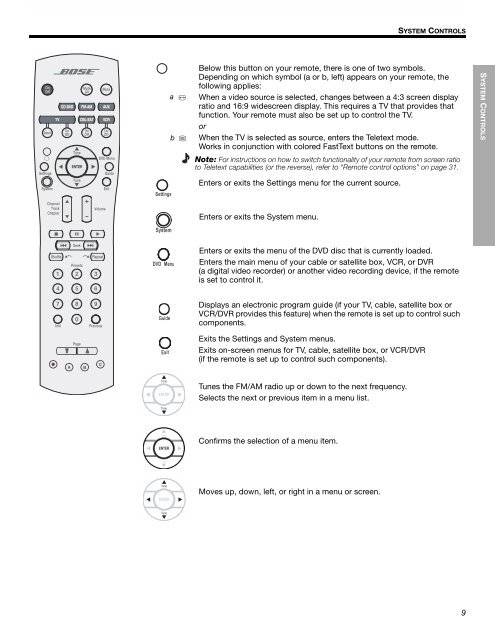introduction - Bose
introduction - Bose
introduction - Bose
You also want an ePaper? Increase the reach of your titles
YUMPU automatically turns print PDFs into web optimized ePapers that Google loves.
English Dansk Deutsch Español Français Italiano Nederlands Svenska<br />
a<br />
b<br />
! !<br />
SYSTEM CONTROLS<br />
Below this button on your remote, there is one of two symbols. !<br />
Depending on which symbol (a or b, left) appears on your remote, the !<br />
following applies:<br />
When a video source is selected, changes between a 4:3 screen display<br />
ratio and 16:9 widescreen display. This requires a TV that provides that<br />
function. Your remote must also be set up to control the TV.<br />
or<br />
When the TV is selected as source, enters the Teletext mode. !<br />
Works in conjunction with colored FastText buttons on the remote.<br />
Note: For instructions on how to switch functionality of your remote from screen ratio<br />
to Teletext capabilities (or the reverse), refer to “Remote control options” on page 31.<br />
! Enters or exits the Settings menu for the current source.!<br />
!<br />
! Enters or exits the System menu.!<br />
!<br />
! Enters or exits the menu of the DVD disc that is currently loaded.<br />
Enters the main menu of your cable or satellite box, VCR, or DVR !<br />
(a digital video recorder) or another video recording device, if the remote<br />
is set to control it.!<br />
! Displays an electronic program guide (if your TV, cable, satellite box or<br />
VCR/DVR provides this feature) when the remote is set up to control such<br />
components.<br />
! Exits the Settings and System menus.<br />
Exits on-screen menus for TV, cable, satellite box, or VCR/DVR !<br />
(if the remote is set up to control such components).<br />
Tunes the FM/AM radio up or down to the next frequency.<br />
Selects the next or previous item in a menu list.<br />
Confirms the selection of a menu item.<br />
Moves up, down, left, or right in a menu or screen.<br />
9<br />
SYSTEM CONTROLS