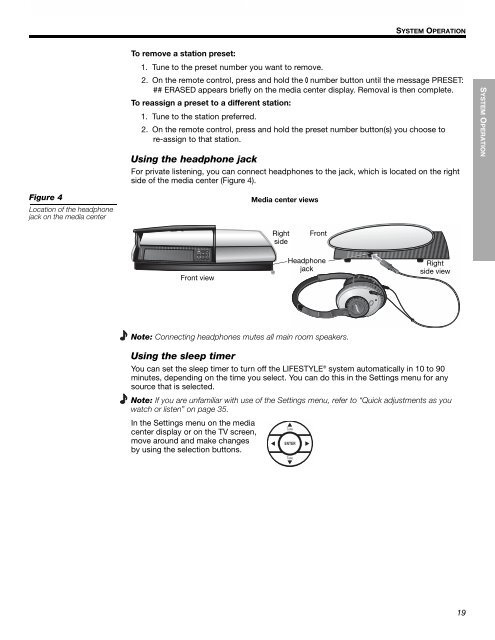introduction - Bose
introduction - Bose
introduction - Bose
Create successful ePaper yourself
Turn your PDF publications into a flip-book with our unique Google optimized e-Paper software.
English Dansk Deutsch Español Français Italiano Nederlands Svenska<br />
Figure 4<br />
Location of the headphone<br />
jack on the media center<br />
! !<br />
SYSTEM OPERATION<br />
To remove a station preset:<br />
1. Tune to the preset number you want to remove.<br />
2. On the remote control, press and hold the 0 number button until the message PRESET:<br />
## ERASED appears briefly on the media center display. Removal is then complete.<br />
To reassign a preset to a different station:<br />
1. Tune to the station preferred.<br />
2. On the remote control, press and hold the preset number button(s) you choose to !<br />
re-assign to that station.<br />
Using the headphone jack<br />
For private listening, you can connect headphones to the jack, which is located on the right<br />
side of the media center (Figure 4).<br />
Front view<br />
Media center views<br />
Right<br />
side<br />
Front<br />
Headphone<br />
jack<br />
Note: Connecting headphones mutes all main room speakers.<br />
Using the sleep timer<br />
®<br />
Right<br />
side view<br />
You can set the sleep timer to turn off the LIFESTYLE ® system automatically in 10 to 90 !<br />
minutes, depending on the time you select. You can do this in the Settings menu for any<br />
source that is selected.<br />
Note: If you are unfamiliar with use of the Settings menu, refer to “Quick adjustments as you<br />
watch or listen” on page 35.<br />
In the Settings menu on the media !<br />
center display or on the TV screen, !<br />
move around and make changes!<br />
by using the selection buttons.<br />
19<br />
SYSTEM OPERATION