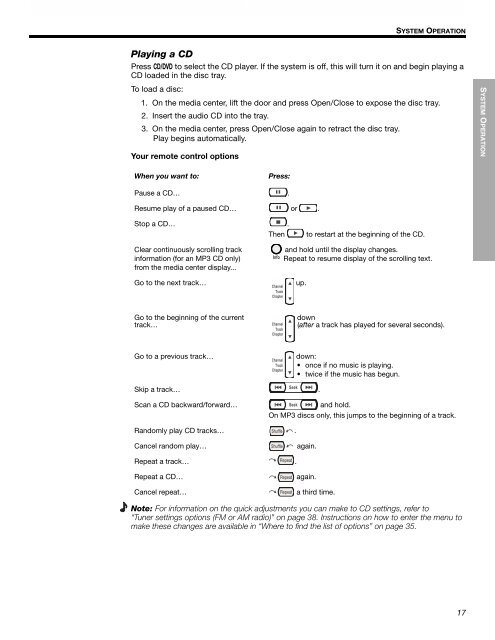introduction - Bose
introduction - Bose
introduction - Bose
Create successful ePaper yourself
Turn your PDF publications into a flip-book with our unique Google optimized e-Paper software.
English Dansk Deutsch Español Français Italiano Nederlands Svenska<br />
! !<br />
SYSTEM OPERATION<br />
Playing a CD<br />
Press CD/DVD to select the CD player. If the system is off, this will turn it on and begin playing a<br />
CD loaded in the disc tray.<br />
To load a disc:<br />
1. On the media center, lift the door and press Open/Close to expose the disc tray.<br />
2. Insert the audio CD into the tray.<br />
3. On the media center, press Open/Close again to retract the disc tray.!<br />
Play begins automatically.<br />
Your remote control options<br />
When you want to: Press:<br />
Pause a CD… .<br />
Resume play of a paused CD… or .<br />
Stop a CD… .<br />
Then to restart at the beginning of the CD.<br />
Clear continuously scrolling track<br />
information (for an MP3 CD only)<br />
from the media center display...<br />
Go to the next track… up.<br />
Go to the beginning of the current<br />
track…<br />
and hold until the display changes.<br />
Repeat to resume display of the scrolling text.<br />
down !<br />
(after a track has played for several seconds).<br />
Go to a previous track… down:<br />
• once if no music is playing.<br />
• twice if the music has begun.<br />
Skip a track… .<br />
!<br />
Scan a CD backward/forward… and hold.<br />
On MP3 discs only, this jumps to the beginning of a track.<br />
Randomly play CD tracks… .<br />
Cancel random play… again.<br />
Repeat a track… .<br />
Repeat a CD… again.<br />
Cancel repeat… a third time.<br />
Note: For information on the quick adjustments you can make to CD settings, refer to<br />
“Tuner settings options (FM or AM radio)” on page 38. Instructions on how to enter the menu to<br />
make these changes are available in “Where to find the list of options” on page 35.<br />
17<br />
SYSTEM OPERATION