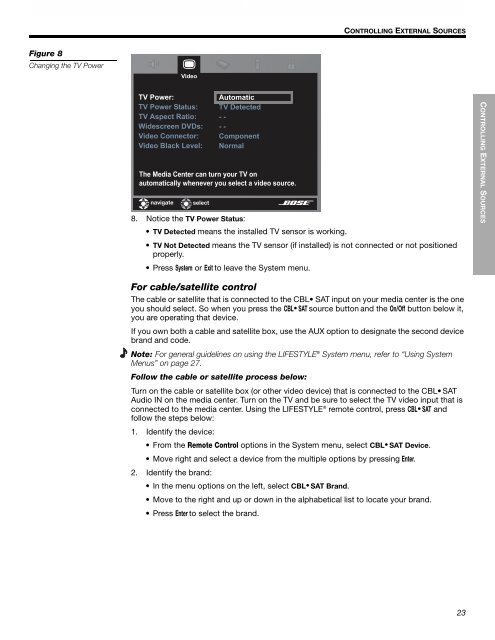introduction - Bose
introduction - Bose
introduction - Bose
Create successful ePaper yourself
Turn your PDF publications into a flip-book with our unique Google optimized e-Paper software.
English Dansk Deutsch Español Français Italiano Nederlands Svenska<br />
Figure 8<br />
Changing the TV Power<br />
1;3(-<br />
01#?-B(/5<br />
01#?-B(/#'+"+.@5<br />
01#%@E(*+#"+;*<br />
01#9(+(*+(3<br />
=#=<br />
=#=<br />
6->E-2(2+<br />
I-/>")<br />
0A(#F(3;"#6(2+(/#*"2#+./2#,-./#01#-2#<br />
".+->"+;*")),#BA(2(:(/#,-.#@()(*+#"#:;3(-#@-./*(4<br />
! !<br />
CONTROLLING EXTERNAL SOURCES<br />
8. Notice the TV Power Status:<br />
• TV Detected means the installed TV sensor is working.<br />
• TV Not Detected means the TV sensor (if installed) is not connected or not positioned<br />
properly.<br />
• Press System or Exit to leave the System menu.<br />
For cable/satellite control<br />
The cable or satellite that is connected to the CBL• SAT input on your media center is the one<br />
you should select. So when you press the CBL• SAT source button and the On/Off button below it,<br />
you are operating that device.<br />
If you own both a cable and satellite box, use the AUX option to designate the second device<br />
brand and code.<br />
Note: For general guidelines on using the LIFESTYLE ® System menu, refer to “Using System<br />
Menus” on page 27.<br />
Follow the cable or satellite process below:<br />
Turn on the cable or satellite box (or other video device) that is connected to the CBL• SAT<br />
Audio IN on the media center. Turn on the TV and be sure to select the TV video input that is<br />
connected to the media center. Using the LIFESTYLE ® remote control, press CBL• SAT and !<br />
follow the steps below:<br />
1. Identify the device:<br />
•From the Remote Control options in the System menu, select CBL• SAT Device.<br />
• Move right and select a device from the multiple options by pressing Enter.<br />
2. Identify the brand:<br />
• In the menu options on the left, select CBL• SAT Brand.<br />
• Move to the right and up or down in the alphabetical list to locate your brand.<br />
• Press Enter to select the brand.<br />
23<br />
CONTROLLING EXTERNAL SOURCES