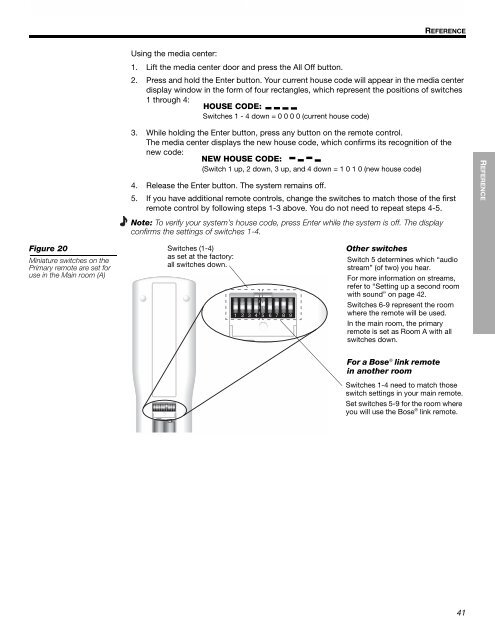introduction - Bose
introduction - Bose
introduction - Bose
Create successful ePaper yourself
Turn your PDF publications into a flip-book with our unique Google optimized e-Paper software.
English Dansk Deutsch Español Français Italiano Nederlands Svenska<br />
Figure 20<br />
Miniature switches on the<br />
Primary remote are set for<br />
use in the Main room (A)<br />
REFERENCE<br />
Using the media center:<br />
1. Lift the media center door and press the All Off button.<br />
2. Press and hold the Enter button. Your current house code will appear in the media center<br />
display window in the form of four rectangles, which represent the positions of switches<br />
1 through 4:<br />
HOUSE CODE:<br />
Switches 1 - 4 down = 0 0 0 0 (current house code)<br />
3. While holding the Enter button, press any button on the remote control.<br />
The media center displays the new house code, which confirms its recognition of the<br />
new code:<br />
4. Release the Enter button. The system remains off.<br />
5. If you have additional remote controls, change the switches to match those of the first<br />
remote control by following steps 1-3 above. You do not need to repeat steps 4-5.<br />
Note: To verify your system’s house code, press Enter while the system is off. The display<br />
confirms the settings of switches 1-4.<br />
1 2 3 4 5 6 7 8 9<br />
NEW HOUSE CODE:<br />
(Switch 1 up, 2 down, 3 up, and 4 down = 1 0 1 0 (new house code)<br />
Switches (1-4)<br />
as set at the factory:<br />
all switches down.<br />
1 2 3 4 5 6 7 8 9<br />
Other switches<br />
Switch 5 determines which “audio<br />
stream” (of two) you hear.<br />
For more information on streams,<br />
refer to “Setting up a second room<br />
with sound” on page 42.<br />
Switches 6-9 represent the room<br />
where the remote will be used.<br />
In the main room, the primary<br />
remote is set as Room A with all<br />
switches down.<br />
For a <strong>Bose</strong> ® link remote<br />
in another room<br />
Switches 1-4 need to match those<br />
switch settings in your main remote.<br />
Set switches 5-9 for the room where<br />
you will use the <strong>Bose</strong> ® link remote.<br />
41<br />
REFERENCE